No output, No output -17, Print quality problems – TA Triumph-Adler LP 218 User Manual
Page 198
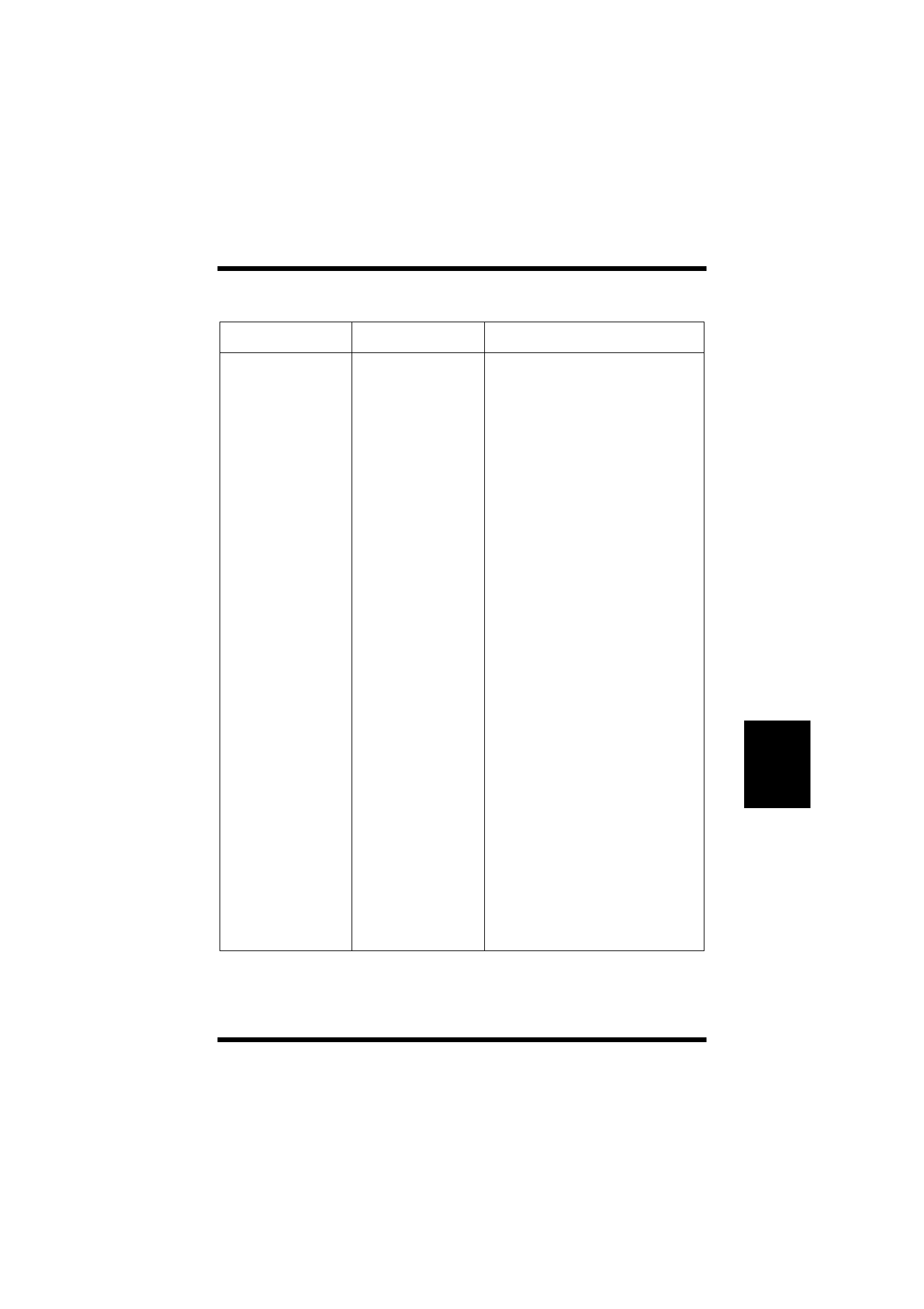
6-17
Ch
apt
e
r
6
T
roubl
e
s
h
oot
in
g
Print Quality Problems
No Output
Symptom
Cause
Remedy
Failure to pro-
duce output
There is a com-
munications
problem
between the
printer and your
computer.
Check printer cable type
against the specifications in
“Interface Connector and
Cable” on page 7-7.
Note
◆
When checking the cable
type, make sure that the
printer and the computer
you are connecting it to
are both turned off.
◆
When connecting your
computer to the parallel
connector on the printer,
we recommend using a
IEEE 1284 type-B-compli-
ant interface cable.
◆
If the printer is connected
to the computer through a
USB connection, refer to
“USB Connection Prob-
lems” on page 6-19 for
details on solving any
problems.
◆
Be sure to exit Status Dis-
play before connecting
the computer to the
printer using a parallel
cable.
If problems persist, contact
customer support.