Halftoning, Adjustment, All raster – TA Triumph-Adler LP 218 User Manual
Page 139: Smoothing, 56 using the pcl printer driver
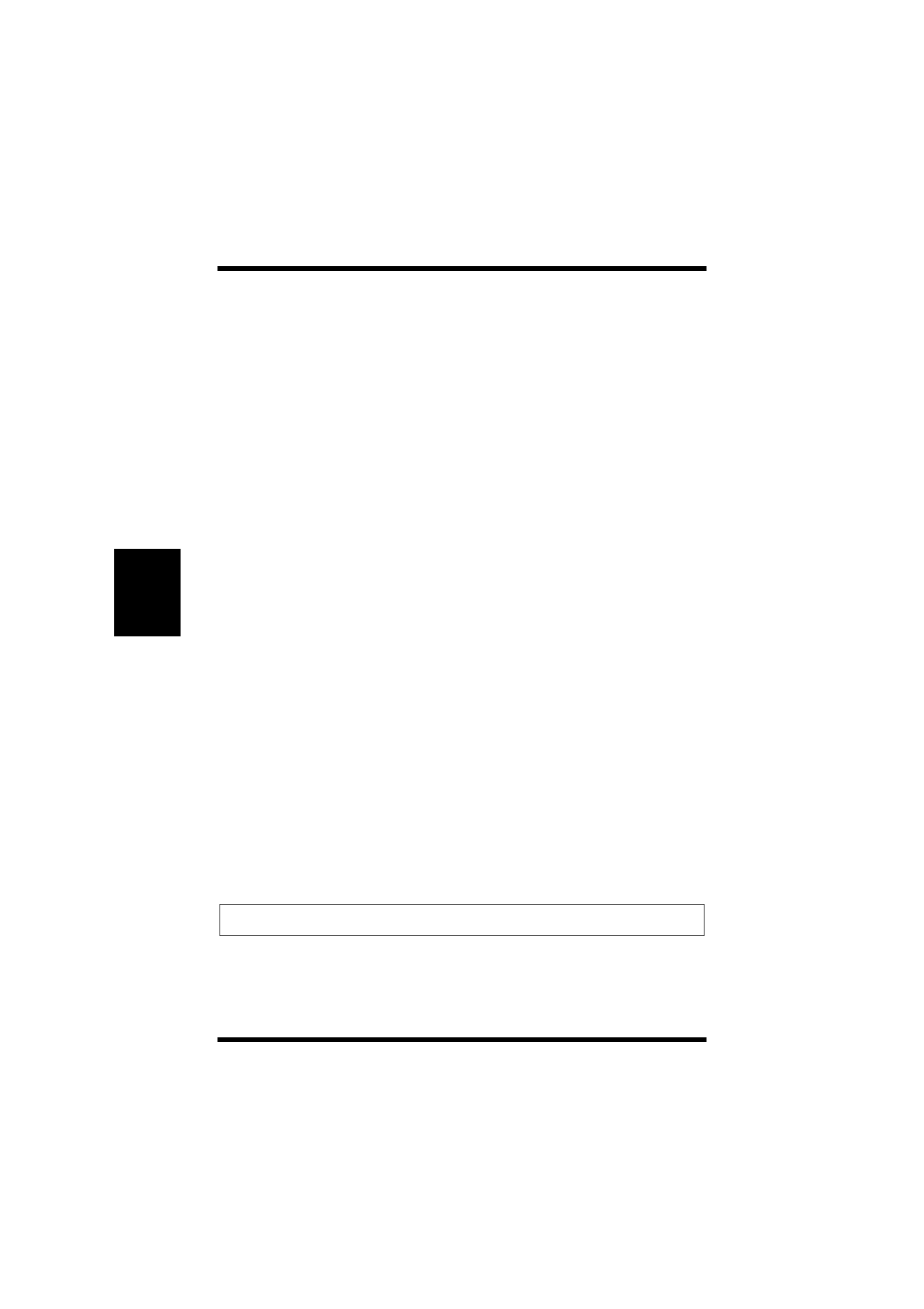
4-56
Using the PCL Printer Driver
Chapt
er
4
P
C
L
P
ri
n
ter
Dri
v
er
Halftoning
Halftoning can be used to improve the texture of graphics. Changing
the Halftoning will affect the gray tones and shadows of an image.
Standard:
The Standard is recommended for all documents. This
option provides fast printing.
Photocopy:
Documents that have been generated in the Standard may
appear too dark when faxed or copied. Select the Photocopy when
printing documents that you intend to photocopy or send as a fax.
Adjustment
The sliders can be used to control the tones and lighting of an image in
terms of
Contrast
and
Brightness
. Usually, the median values toward
the center of the bars will provide the best display. To fine tune these
settings, click and hold on the sliders in order to make left and right
adjustments.
All Raster
Use this setting to turn All Raster on and off. When turned on, all
objects (fonts, vector graphics, raster graphics) are sent to the printer as
raster (bitmapped) data. This can cause printing to take longer than
normal.
Smoothing
The Smoothing settings allow you to optimize the print quality of the
text and graphic images of a document.
The default for Smoothing (
On
) should be ideal for most general pur-
poses of the printer. However, the
Off
setting is recommended when
printing photographs and similar images.
Note
◆
If
Resolution
is set to
1200dpi
,
Smoothing
cannot be set to
On
.