Use [ ] or [ ] to scroll up and down – TA Triumph-Adler DC 6025 User Manual
Page 103
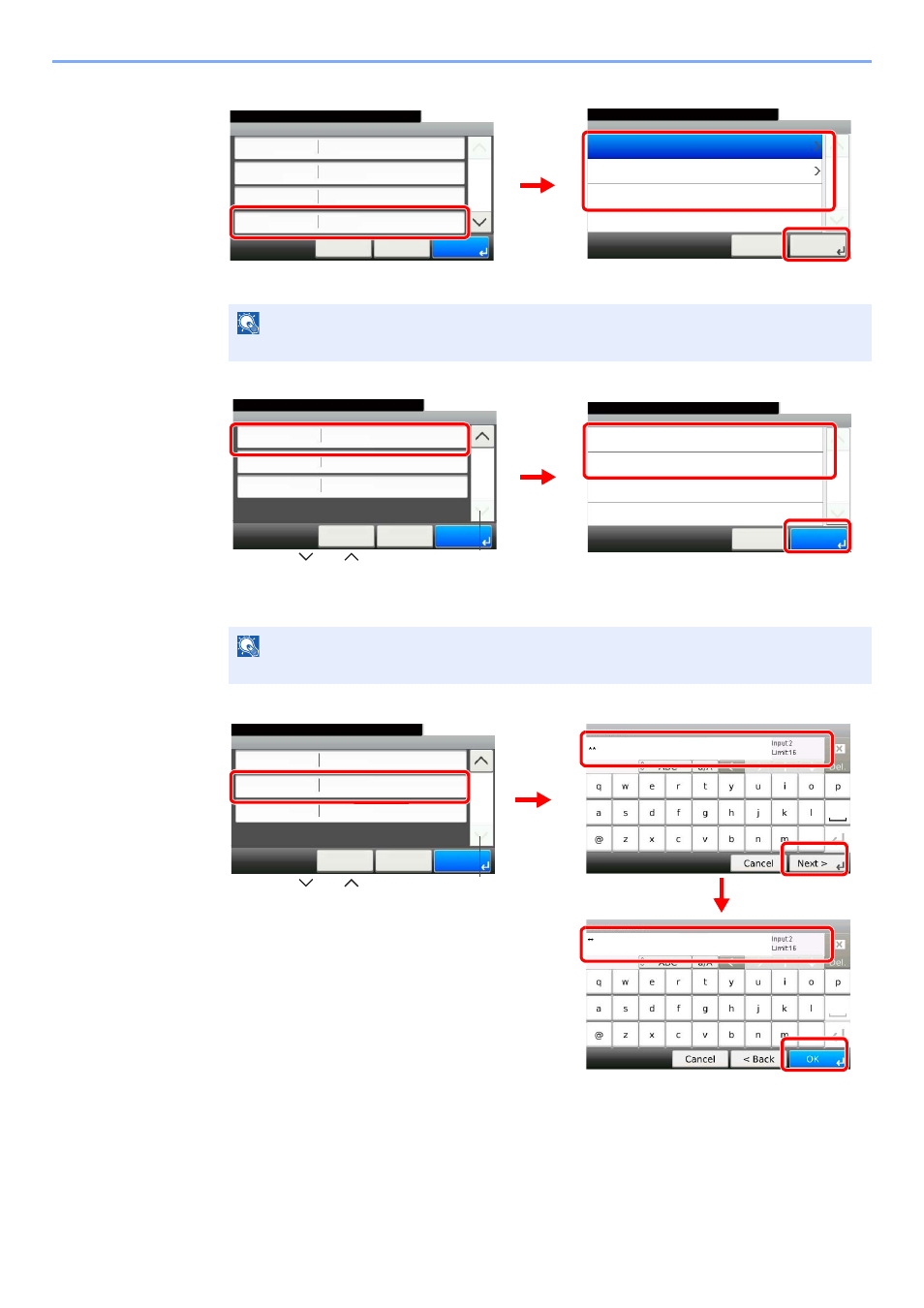
6-15
Using Convenient Fax Functions > Sub Address Box Function
2
Set the owner
Select the owner of the box.
3
Select shared settings
If the box will be used by an individual, select [Private]. If it will be shared with other users,
select [Shared].
4
Set the box password
NOTE
[Owner] will appear when user administration is turned on.
NOTE
[Permission] settings will appear when user accounting is turned on and an [Owner] is set.
Owner
10:10
Document Box.
Network User
No Owner
Local User
Cancel
1/1
Next >
Add - Confirmation
Box
10:10
Cancel
Box No.
Sub Address
Owner
Box Name
Auto
1111
< Back
1/2
Save
User A
Document Box.
1
3
2
G
B
0374_00
G
B
0296_00
Shared
10:10
Cancel
Box Password
Delete after Print
Permission
*********
Off
< Back
2/2
Save
Document Box.
Add - Confirmation
Permission
10:10
Shared
Private
Cancel
1/1
OK
1
3
2
G
B
0374_01
G
B
0305_0
1
Use [
] or [
] to scroll up and down.
Shared
10:10
Cancel
Box Password
Delete after Print
Permission
*********
Off
< Back
2/2
Save
Document Box.
Add - Confirmation
1
3
2
5
4
G
B
0374_01
G
B
0057_43
G
B
0057_44
Use [
] or [
] to scroll up and down.