Adjustment/maintenance, Adjustment/maintenance -8, Tx/rx restriction – TA Triumph-Adler DC 6025 User Manual
Page 169: Rx/forward requirements, Service setting
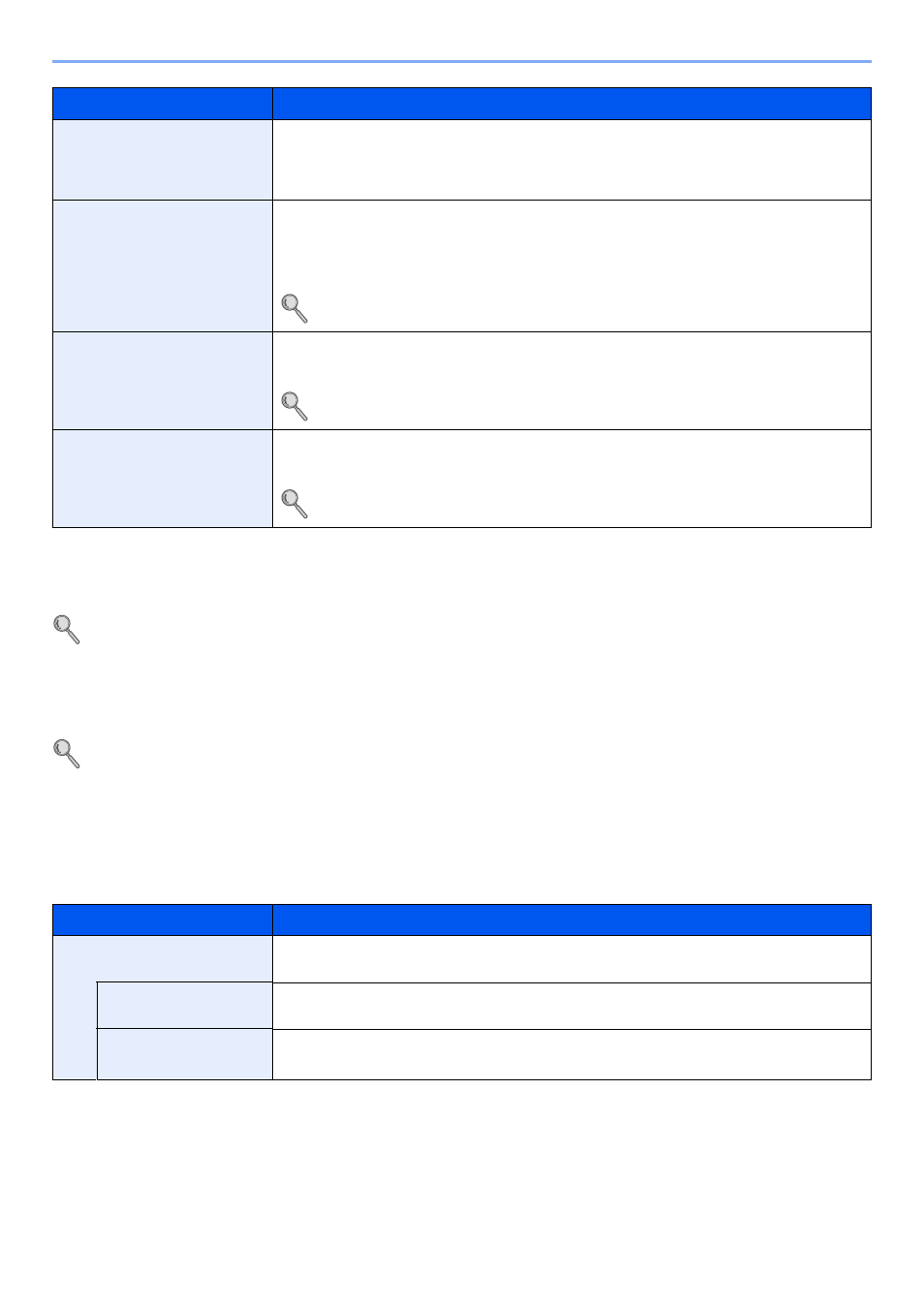
9-8
Fax Settings > Default fax settings
TX/RX Restriction
This function allows you to send or receive originals only when communication requirements are met.
For details, refer to Transmission Restriction on page 9-9.
RX/Forward Requirements
When you have received a fax, you can forward the received image to other faxes and computers or specify a number of
copies.
For details, refer to Memory Forwarding on page 6-2.
Adjustment/Maintenance
Adjust printing quality and conduct machine maintenance.
Service Setting
Rings(FAX/TEL)
If the reception method is FAX/TEL Auto Switch Reception, the number of rings until the
machine answers a call can be changed as needed.
Value
: 0 - 15
For Rings (FAX/TEL), this change is possible with some countries.
Reception
Select the reception mode.
Value:
Auto (Normal), Auto (FAX/TEL), Auto (Answering Machine), Manual, Auto (DRD)
If Auto (DRD) is selected, select the DRD Pattern.
Value
: Pattern 1 (Normal Ring), Pattern 2 (Double Ring), Pattern 3 (Short-Short-Long), Pattern
4 (Short-Long-Short)
DRD reception mode is available for some countries.
For details, refer to DRD Reception (Available for inch versions only) on page 7-6.
Remote SW Dial
To start fax reception by operation from the connected telephone set, use the following
operation.
Value
: 00 - 99
For details, refer to Remote Switch Function on page 7-10.
Encrypted Reception
Turns on reception by encrypted communication.
Value
: On, Off
If turned on, select the encryption key.
For details, refer to Encryption on page 6-36.
Item
Description
FAX Call Settings(Europe only) When using this machine in environment in which PBX for connection to multiple phones for
business use is installed, perform the following PBX setting.
Exchange Selection
If the machine is connected to a PBX, set [PBX].
Value
: PBX, PSTN
Dial No. to PSTN
Set a number to access an outside line. For the number, contact the PBX administrator.
Value
: 0-9, 00-99
Item
Description