TA Triumph-Adler DC 6025 User Manual
Page 204
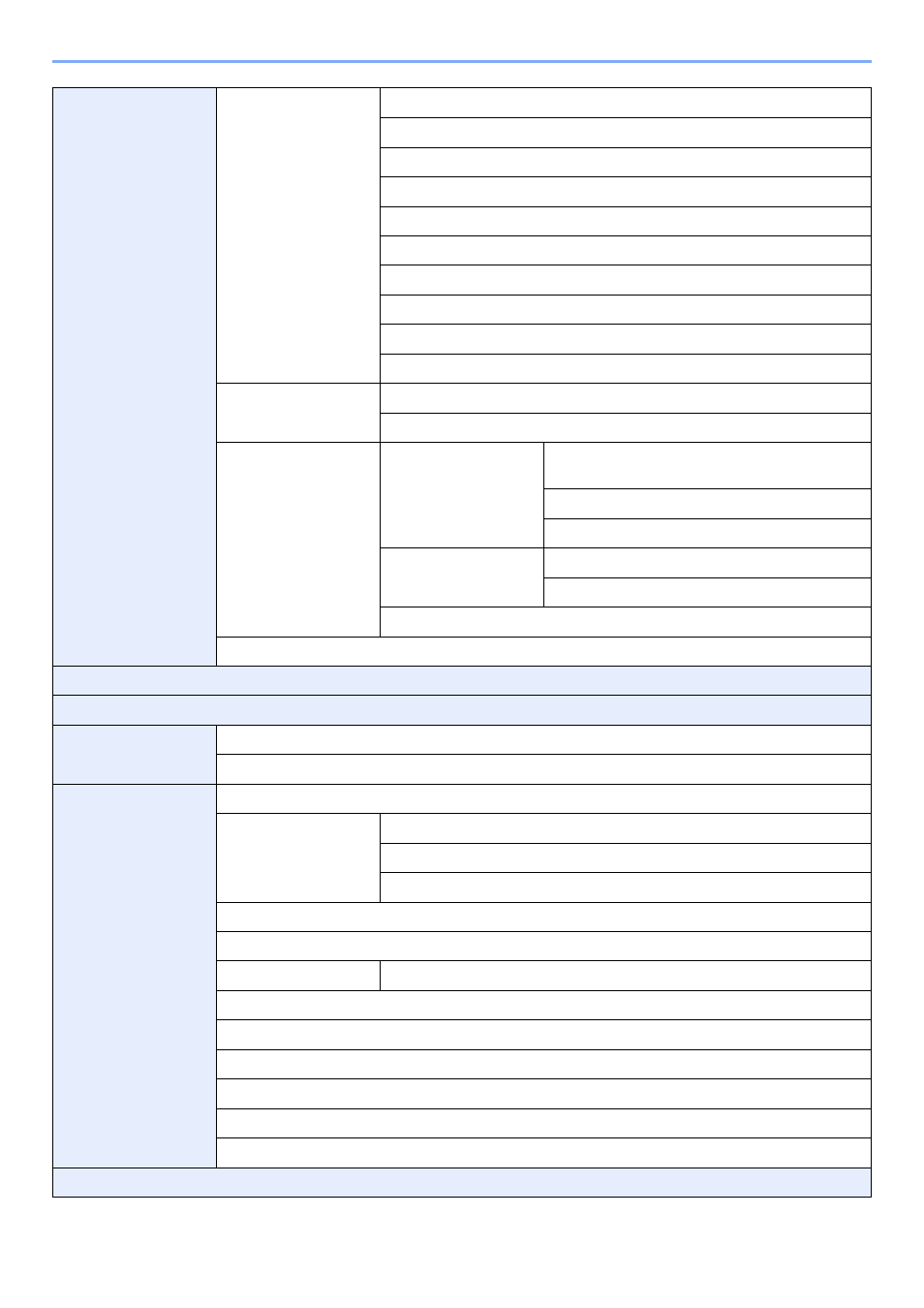
11-8
Appendix > Menu Map
Report (page 9-4)
Report Print (page 9-4)
Status Page (page 8-9)
Font List (refer to the machine’s Operation Guide)
Network Status (refer to the machine’s Operation Guide)
Service Status (refer to the machine’s Operation Guide)
Accounting Report (refer to the machine’s Operation Guide)
Sub Address Box List (page 6-22)
FAX List (Index) (page 2-11)
FAX List (No.) (page 2-11)
Outgoing FAX Report (page 9-4)
Incoming FAX Report (page 9-4)
Admin Report Settings
(page 8-7)
Outgoing FAX Report (page 8-7)
Incoming FAX Report (page 8-7)
Result Report Setting
Send Result Report
E-mail/Folder (refer to the machine’s Operation
Guide)
FAX (page 8-4)
Canceled before Sending (page 8-5)
RX Result Report
FAX (page 8-6)
RX Result Report Type (page 8-10)
Job Finish Notice Setting (refer to the machine’s Operation Guide)
Send Log History (refer to the machine’s Operation Guide)
Counter (refer to the machine’s Operation Guide)
User Property (refer to the machine’s Operation Guide)
Cassette/MP Tray
Settings (page 9-5)
Cassette 1 (to 3) (page 9-5)
Multi Purpose Tray (page 9-5)
Common Settings
Default Screen (refer to the machine’s Operation Guide)
Sound (page 9-5)
Buzzer (refer to the machine’s Operation Guide)
FAX Speaker Volume (page 9-5)
FAX Monitor Volume (page 9-5)
Original Settings (refer to the machine’s Operation Guide)
Paper Settings (refer to the machine’s Operation Guide)
Function Defaults
FAX TX Resolution (page 9-5)
Paper Output (page 9-6)
Preset Limit (refer to the machine’s Operation Guide)
Error Handling (refer to the machine’s Operation Guide)
Measurement (refer to the machine’s Operation Guide)
Keyboard Layout (refer to the machine’s Operation Guide)
USB Keyboard Type (refer to the machine’s Operation Guide)
Copy (refer to the machine’s Operation Guide)