Using favorites, Using favorites -13, Display the screen – TA Triumph-Adler DC 6025 User Manual
Page 54: Select a favorite, Use [ ] or [ ] to scroll up and down
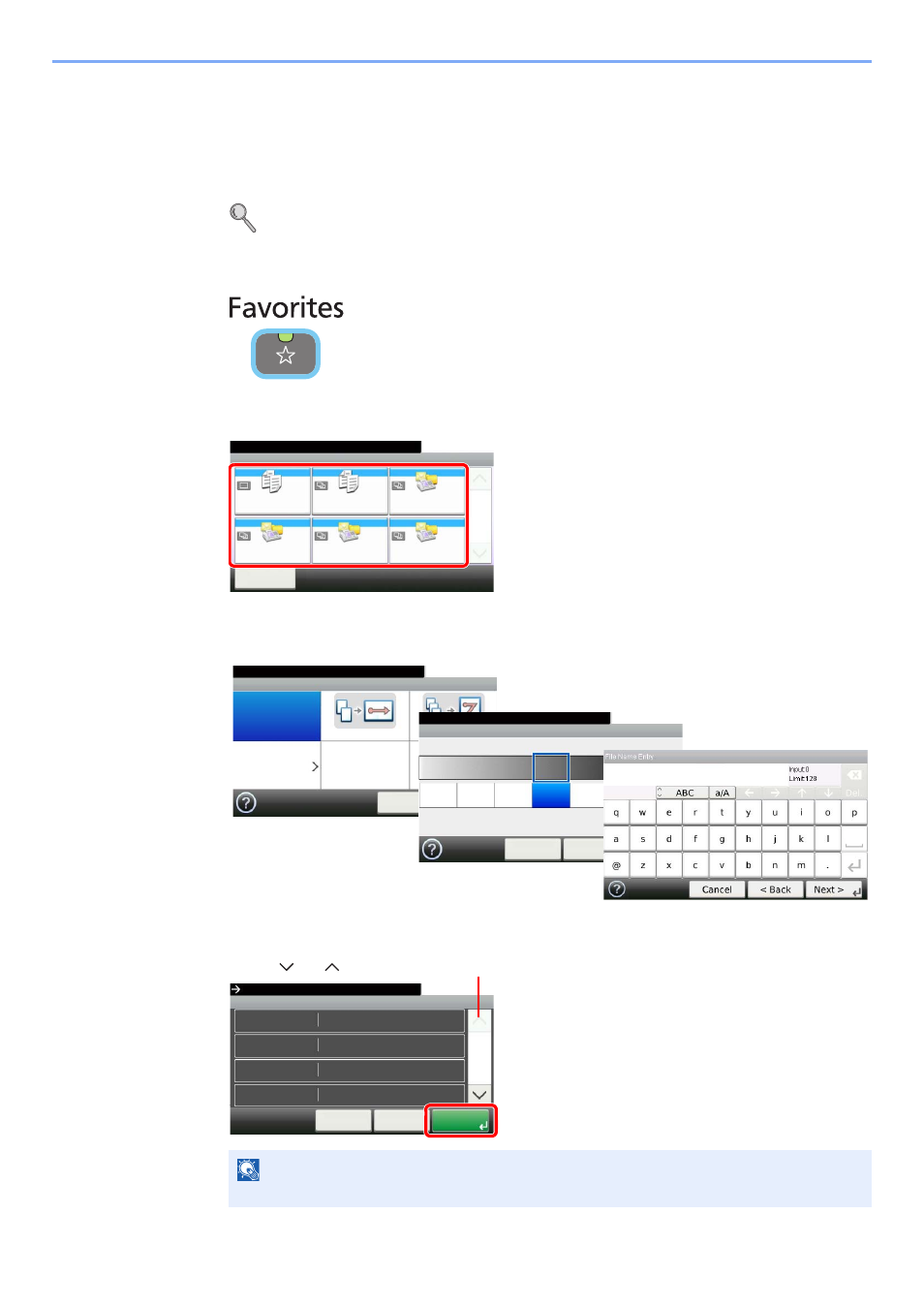
3-13
Methods For Entering the Destination > Using favorites
Using favorites
A destination, transmission time, and other transmission settings can be registered as a favorites. After a favorites has
been registered, it can be opened by simply selecting it from the Favorites screen. By registering using the wizard
format, you can check each setting when transmitting.
For the procedure for registering a favorites, refer to the machine’s Operation Guide.
1
Display the screen.
2
Select a favorite.
When using the wizard mode
1
The registered screens are displayed in order. Make the desired settings.
2
Confirm the settings and start the job.
NOTE
To edit the settings, press [<Back] and make changes as desired.
Favorites
㪤㪼㫅㫌
10:10
1/1
Select the function.
ID Card Copy
Paper Saving Copy
Scan to PC(Addre
ess Entry)
Scan to PC(Addre
ss Book)
Scan to E-mail(A
ddress Entry)
Scan to E-mail(A
ddress Book)
G
B
0056_00
Set Combine.
Combine
Off
2 in 1
4 in 1
Others
10:10
Next >
Cancel
Density
10:10
Adjust the density.
Lighter
< Back
Normal
-3
Darker
-2
-1
0
Next >
Cancel
+1
+2
+3
GB0057_99
GB0008_99
GB0016_99
Confirmation
1Copies
10:10
Cancel
Paper Selection
Zoom
Density
Copies
Auto
100%
< Back
1/6
Start
Press [Start] to start copying.
Normal 0
G
B
0820_00
Use [
] or [
] to scroll up and down.