Choosing from the address book, Choosing from the address book -4, Display the screen – TA Triumph-Adler DC 6025 User Manual
Page 45: Select the destination
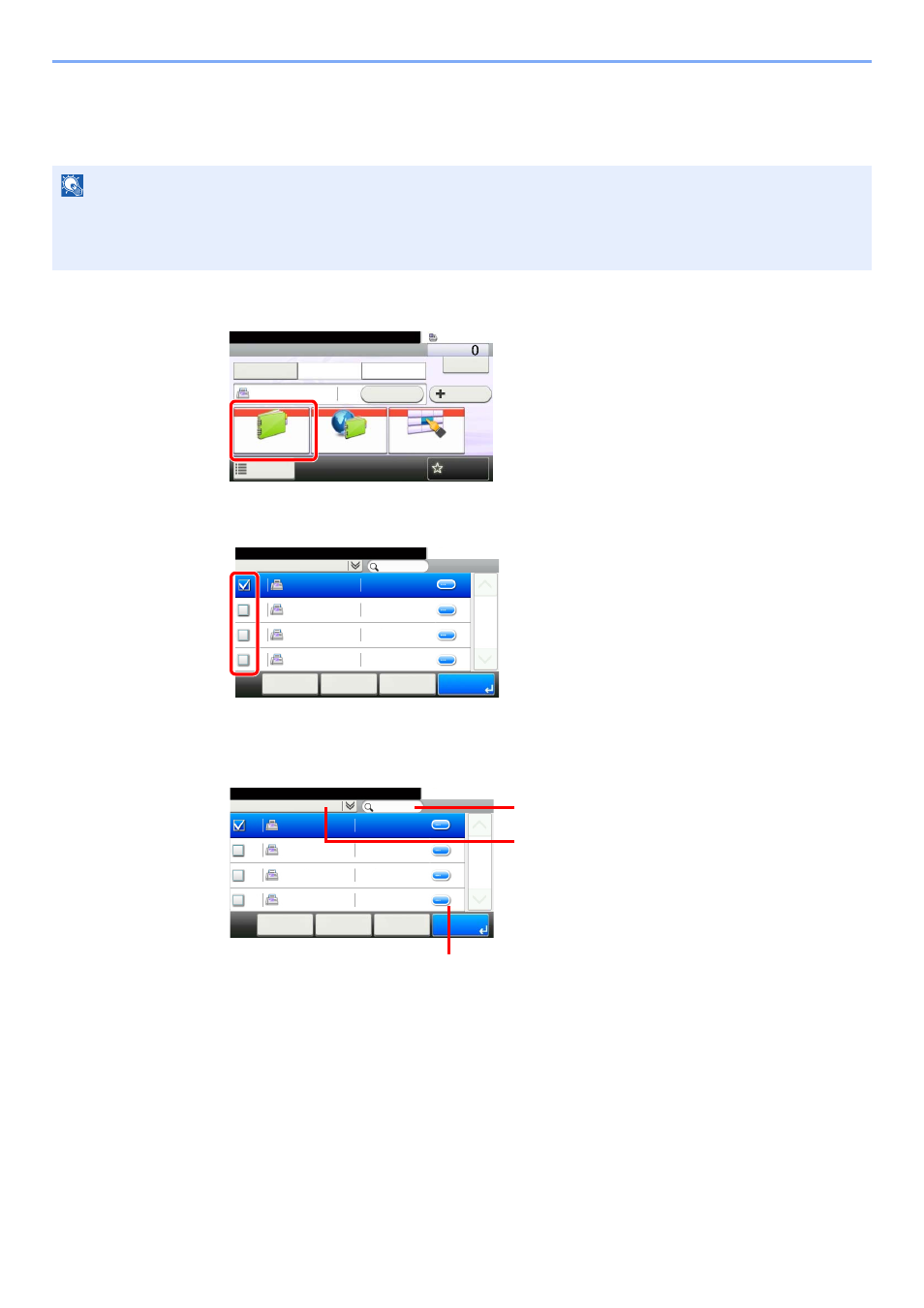
3-4
Methods For Entering the Destination > Choosing from the Address Book
Choosing from the Address Book
Select a destination registered in the Address Book.
1
Display the screen.
2
Select the destination.
Press the checkbox to select the desired destination from the list. The selected destinations
are indicated by a checkmark in the check box.
Destination Search
You can specify a destination by address number by pressing the Quick No. Search key.
NOTE
For more information about how to register destinations in the Address Book, refer to Registering Destinations in the
Address Book on page 2-2.
For details on the external address book, refer to
Embedded Web Server Operation Guide.
FAX
On Hook
Chain
Check
Address Book
Add Dest.
Direct
Ext Address Book
Functions
10:10
Dest. :
One Touch Key
Recall
Favorites
Ready to send.
G
B
0669_00
Address Book (All)
10:10
OK
Menu
1/1
001
123456
123456
Cancel
< Back
789012
789012
ABCDEF
567890
GHIJKL
111111
002
003
004
Ready to send.
G
B
0426_03
Address Book (All)
10:10
OK
Menu
1/1
001
123456
123456
Cancel
< Back
789012
789012
ABCDEF
567890
GHIJKL
111111
002
003
004
Ready to send.
Displays details for individual destinations.
Searches by destination name.
Advanced search by type of registered destination (All,
FAX or Group).
G
B
0426_03