Log in. simple login, Fax settings > account management – TA Triumph-Adler DC 6025 User Manual
Page 186
Advertising
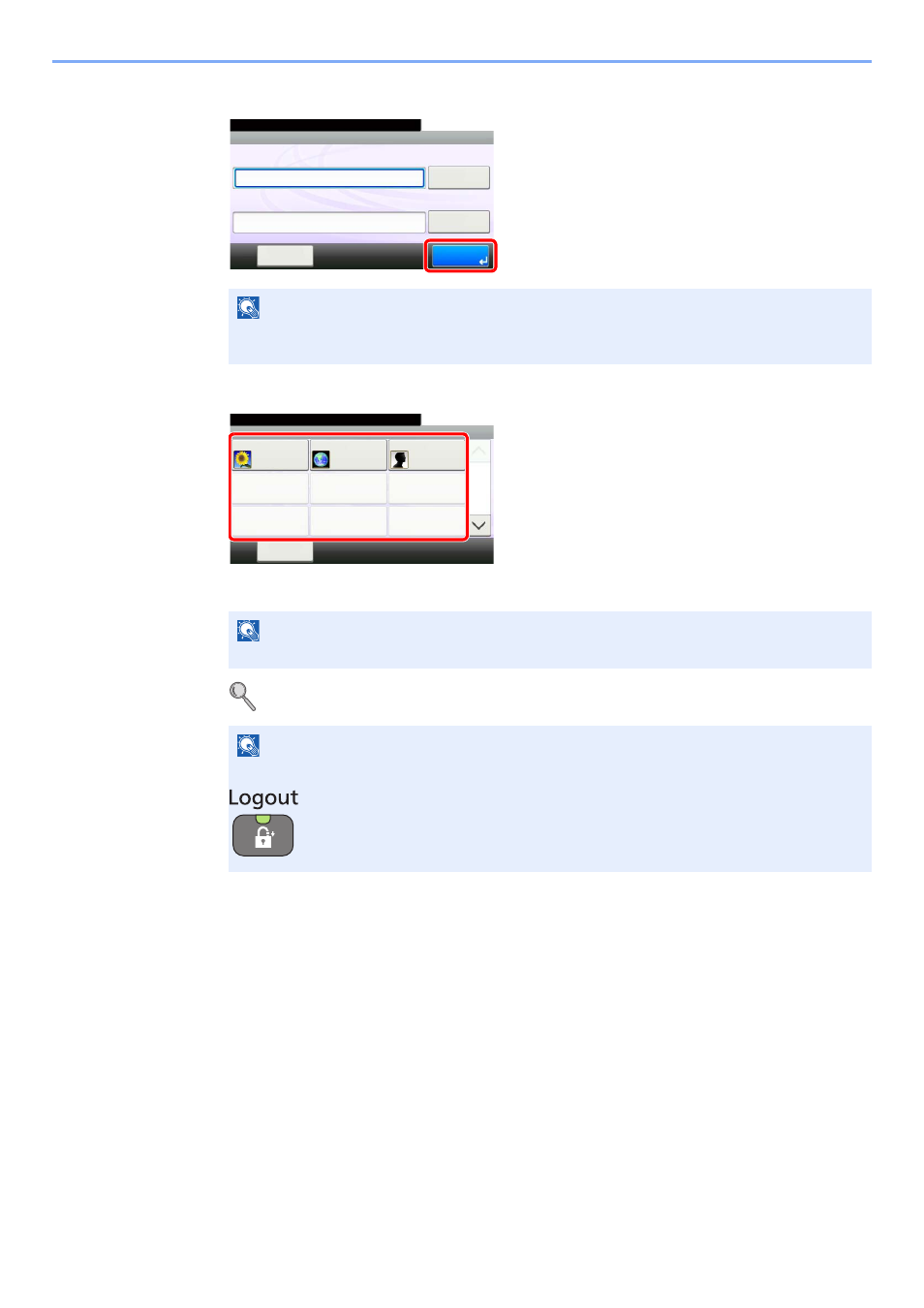
9-25
Fax Settings > Account Management
3
Log in.
Simple Login
If this screen is displayed during operations, select a user and log in.
Refer to Simple Login on the machine’s Operation Guide.
NOTE
If Network Authentication is selected as the user authentication method, either Local or
Network can be selected as the authentication destination.
NOTE
If a user password is required, an input screen will be displayed.
NOTE
When the operation is completed, press the Logout key.
10:10
Keyboard
Login Password
Keyboard
Login User Name
Login
Menu
2500
****
Enter login user name and password.
G
B
0723_01
10:10
Menu
Select the user to login.
A
None
None
B
None
None
C
None
None
1/3
01
04
07
02
05
08
03
06
09
G
B
0023_00
Advertising