Fax -6, Paper output, Tx/rx common transmission – TA Triumph-Adler DC 6025 User Manual
Page 167
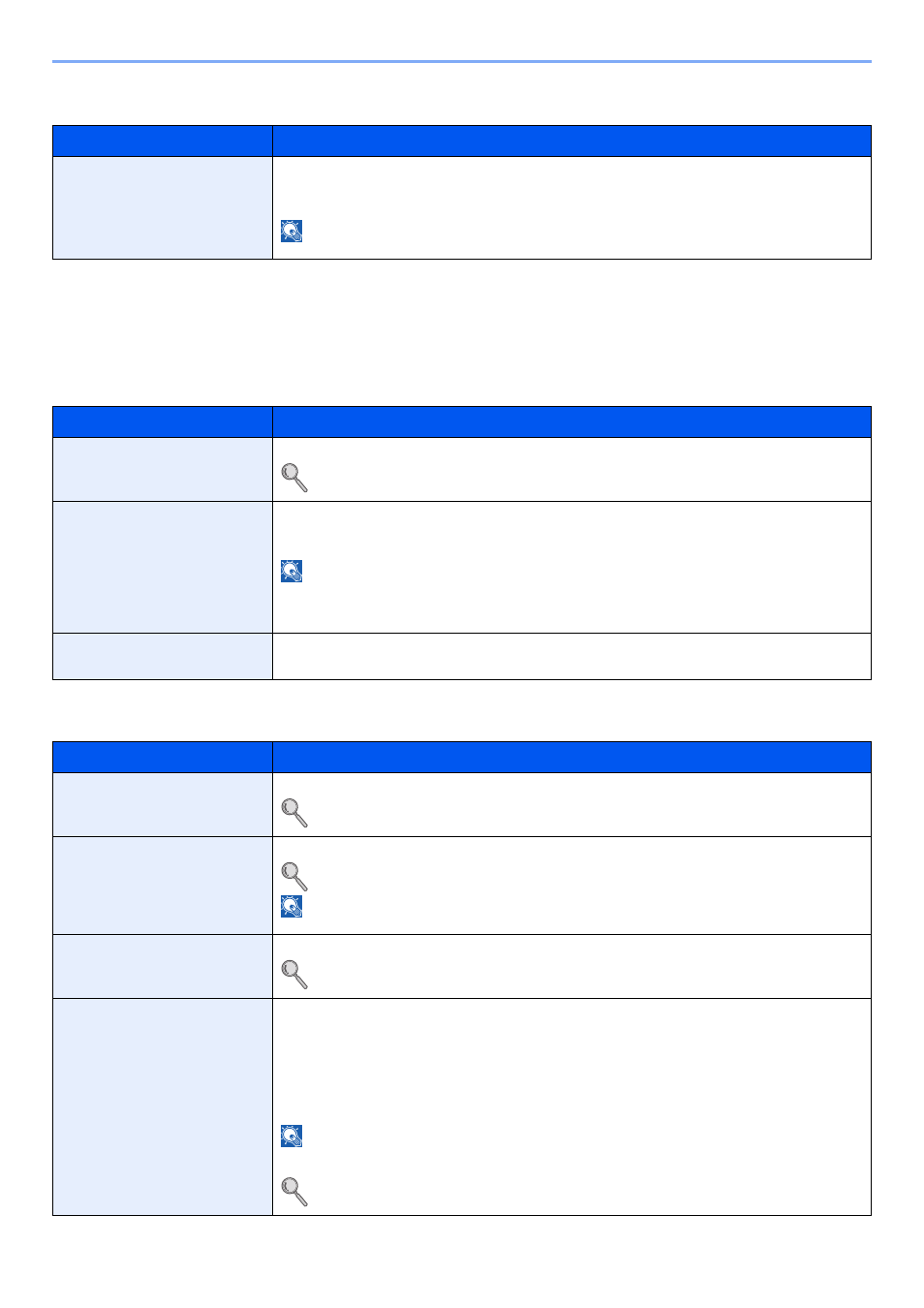
9-6
Fax Settings > Default fax settings
Paper Output
FAX
Settings related to the fax function can be configured.
TX/RX Common
Transmission
Item
Description
Paper Output
Select output tray respectively for copy jobs, print jobs from Job Box, computers, and FAX RX
data.
Value
: Inner Tray, Finisher Tray, Job Separator Tray
NOTE: If the optional document finisher has been installed, [Inner Tray] will change to
[Finisher Tray].
Item
Description
Encryption Key Registration
This is used to register an encryption key for encrypted communication.
FAX Remote Diagnosis
If a problem arises with this machine and you contact our service representative, this feature
enables our Service Center computer to access the machine over the phone and check the
machine’s status or look for problems.
NOTE:To use Remote Diagnostics, you must first sign an agreement with our service
representative and register a Predetermined ID on the machine. For more information,
contact your Service Representative or Authorized Service Center.
Value
: On, Off
Remote Diagnostics ID
If you have turned on Remote Diagnostics, enter the predetermined ID.
Value
: 0000 - 9999
Item
Description
Local FAX Name
Register the local FAX name printed on in the transmit terminal identification.
This item is included in the Quick Setup Wizard. Refer to Quick Setup Wizard (Fax Setup)
on page 1-7.
Local FAX ID
Register the local FAX ID.
This item is included in the Quick Setup Wizard. Refer to Quick Setup Wizard (Fax Setup)
on page 1-7.
NOTE:The Local FAX ID is used for transmission limit purposes. Refer to Transmission
Local FAX Number
Register the local FAX number printed on in the transmit terminal identification (TTI) area.
This item is included in the Quick Setup Wizard. Refer to Quick Setup Wizard (Fax Setup)
on page 1-7.
Print Position
The transmit terminal identification (TTI) is the information about the machine (transmit
terminal) to be printed out on the fax on the receiving system.
The information includes transmission date and time, the number of transmission pages, and
the fax number. This machine enables the user to select if the TTI is printed out on the fax on
the receiving system. Regarding the location of the information to be printed, you can select
inside or outside of the page image being sent.
Value
: Off, Outside, Inside
NOTE:Normally, the Local FAX Name is printed in the transmit terminal identification (TTI).
However, when job accounting has been enabled, and you send originals after entering an
Account ID, the Account Name is printed.
This item is included in the Quick Setup Wizard. Refer to Quick Setup Wizard (Fax Setup)
on page 1-7.