Original orientation, Mixed sized originals, Original orientation -9 mixed sized originals -9 – TA Triumph-Adler DC 6025 User Manual
Page 64: Display the screen
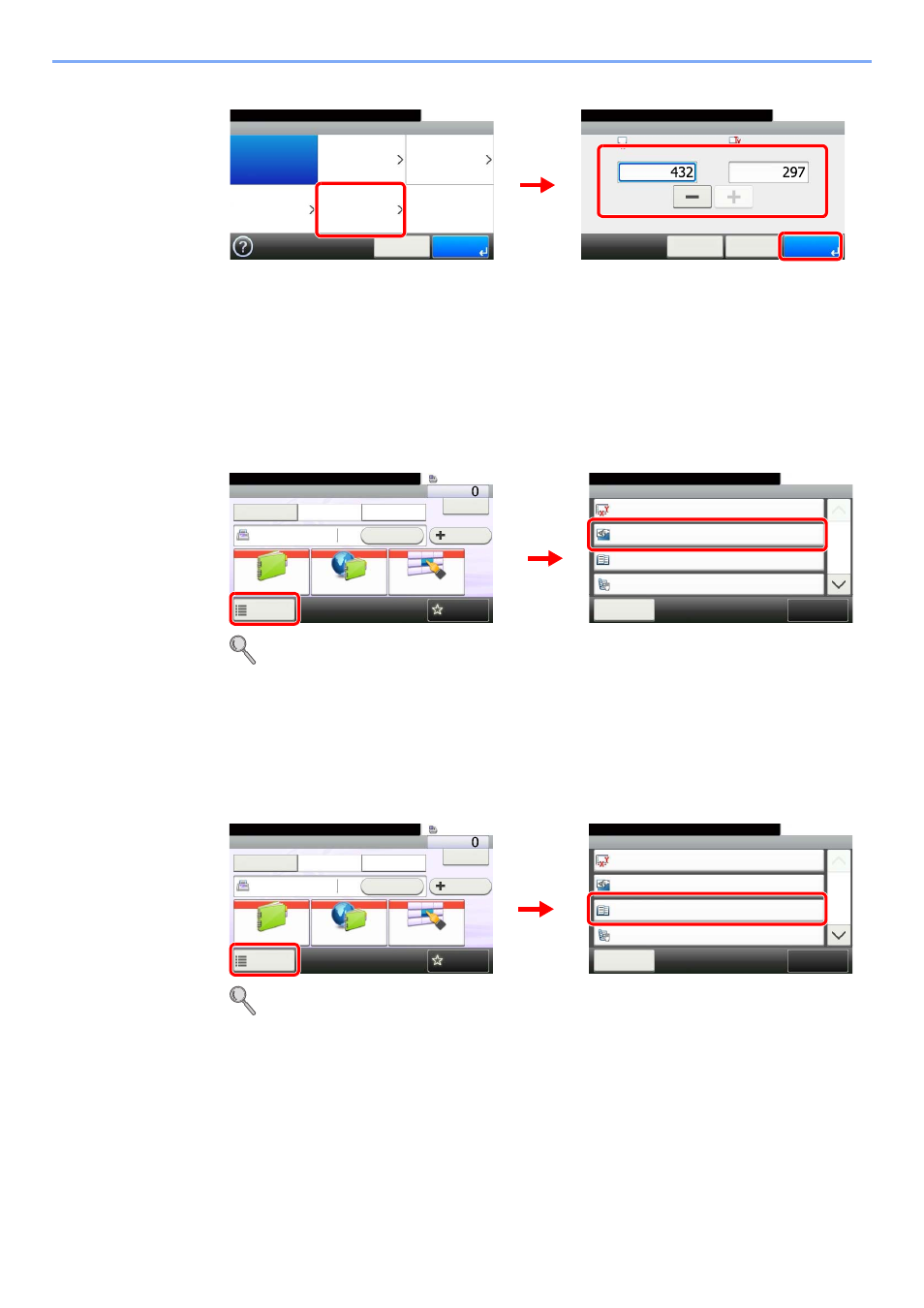
4-9
Sending Faxes > Original scan settings
Size Entry
Press the text box and use [-]/[+] to enter a value.
Original Orientation
To scan the original in the correct orientation, specify which side of the original is the top. To set a 2-sided or book
original, the orientation of the placed original must be set.
1
Display the screen.
For details, refer to the machine’s Operation Guide.
Mixed Sized Originals
Scans all sheets in the document processor, even if they are of different sizes. Up to 30 sheets can be placed in the
document processor for mixed size originals.
1
Display the screen.
For details, refer to the machine’s Operation Guide.
Original Size - Size Entry
10:10
mm
X (50 - 432)
< Back
Cancel
Y (50 - 297)
mm
OK
Ready to send.
Original Size
Auto
Metric
Inch
Others
10:10
Cancel
OK
Size Entry
Ready to send.
1
3
2
G
B
0025_01
G
B
0029_01
Functions
Original Size
Auto
Close
10:10
Original Orientation
Top Edge on Top
1-sided
Off
Mixed Size Originals
2-sided/Book Original
1/4
Add/Edit
Shortcut
Ready to send.
FAX
On Hook
Chain
Check
Address Book
Add Dest.
Direct
Ext Address Book
Functions
10:10
Dest. :
One Touch Key
Recall
Favorites
Ready to send.
1
2
G
B
0669_00
G
B
0673_00
Functions
Original Size
Auto
Close
10:10
Original Orientation
Top Edge on Top
1-sided
Off
Mixed Size Originals
2-sided/Book Original
1/4
Add/Edit
Shortcut
Ready to send.
FAX
On Hook
Chain
Check
Address Book
Add Dest.
Direct
Ext Address Book
Functions
10:10
Dest. :
One Touch Key
Recall
Favorites
Ready to send.
1
2
G
B
0669
_00
G
B
0673_00