Activity report, Printing activity reports, Activity report -7 – TA Triumph-Adler DC 6025 User Manual
Page 155: Printing activity reports -7, Display the screen, Print
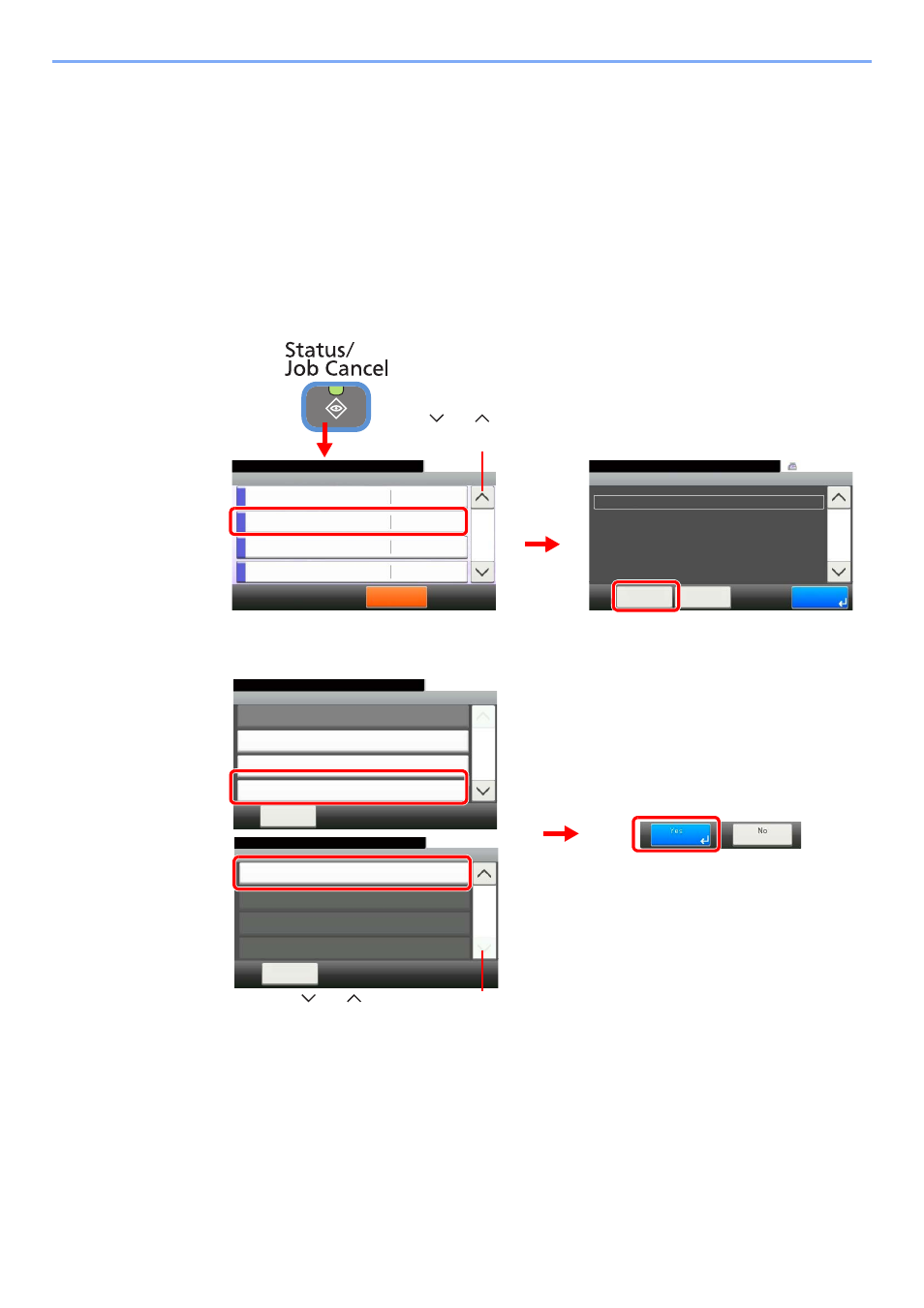
8-7
Checking Transmission Results and Registration Status > Activity Report
Activity Report
Activity reports are reports of both the sent faxes and the received faxes. Each report lists the history of the latest 50
sent or received fax data. When automatic printout is selected, a report is printed out automatically after every 50 faxes
sent or received.
Printing Activity Reports
The latest 50 sent or received fax data are printed as a report.
1
Display the screen.
2
FAX
10:10
Status/Job Cancel.
1/1
End
Receiving...
Menu
Line Off
Status/Job Cancel.
Status
Printer
10:10
FAX
Toner Status
Paper Status
Pause All
Print Jobs
3/4
No Paper
OK
Waiting
Running
2
1
3
G
B
0
052_02
G
B
0191_00
Use [
] or [
] to
scroll up and down.
Menu
10:10
Incoming FAX Report
2/2
Close
Menu
10:10
Close
Outgoing FAX Log
Incoming FAX Log
Outgoing FAX Report
1/2
G
B
0210_00
G
B
0210_01
Use [
] or [
] to scroll up and down.