Changing/deleting, Use [ ] or [ ] to scroll up and down – TA Triumph-Adler DC 6025 User Manual
Page 105
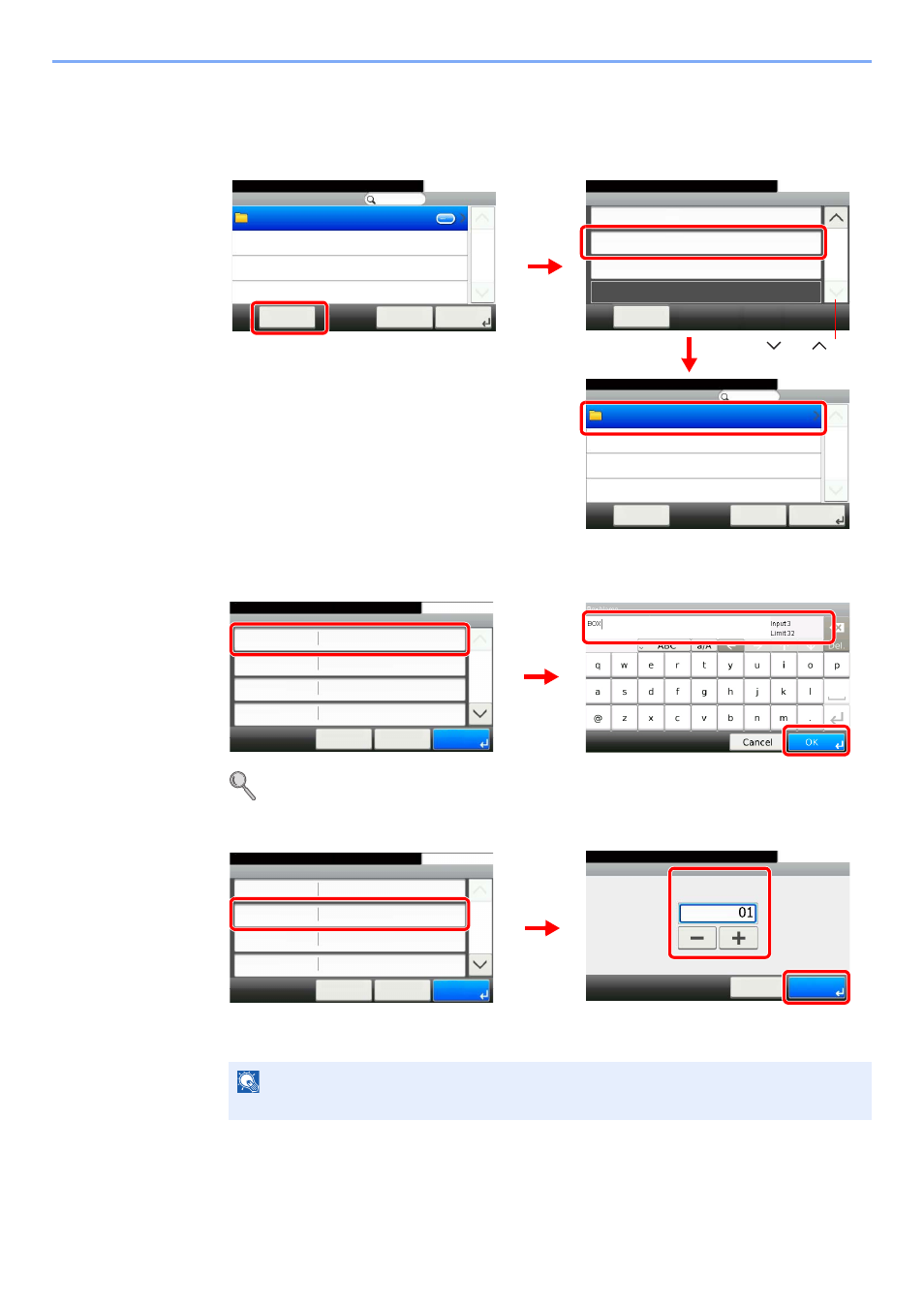
6-17
Using Convenient Fax Functions > Sub Address Box Function
2
Changing/Deleting
Changing
1
Select the box
Press the box that you want to change and change the settings.
2
Change the box name.
For details on character entry, refer to Character Entry Method on page 11-2.
3
Change the box number.
Change the box number with the [+], [-], or numeric keys.
NOTE
If you set “00” as the box number, the box is registered under the lowest available number.
Document Box.
Sub Address Box
10:10
1/1
OK
Next >
Cancel
Menu
Box
Menu
10:10
Close
Delete
Add
2/2
Edit
2
1
G
B
0656-01
G
B
0662-01
Document Box.
Edit
10:10
1/1
OK
Next >
Cancel
Menu
Box
3
G
B
0829-00
Use [
] or [
] to
scroll up and down.
Box:Box
Box
10:10
Box No.
Sub Address
Owner
Box Name
01
1111
1/2
Save
User A
Document Box.
Cancel
< Back
1
3
2
G
B
0
830_00
G
B
0057_42
Box:Box
Box
10:10
Box No.
Sub Address
Owner
Box Name
01
1111
1/2
Save
User A
Document Box.
Cancel
< Back
Box No.
10:10
Document Box.
(00 - 20)
Cancel
OK
1
3
2
G
B
0830
_00
G
B
029
4_00