5 antenna alignment, 6 distance setting, Antenna alignment – PLANET WNAP-7206 User Manual
Page 104: Distance setting
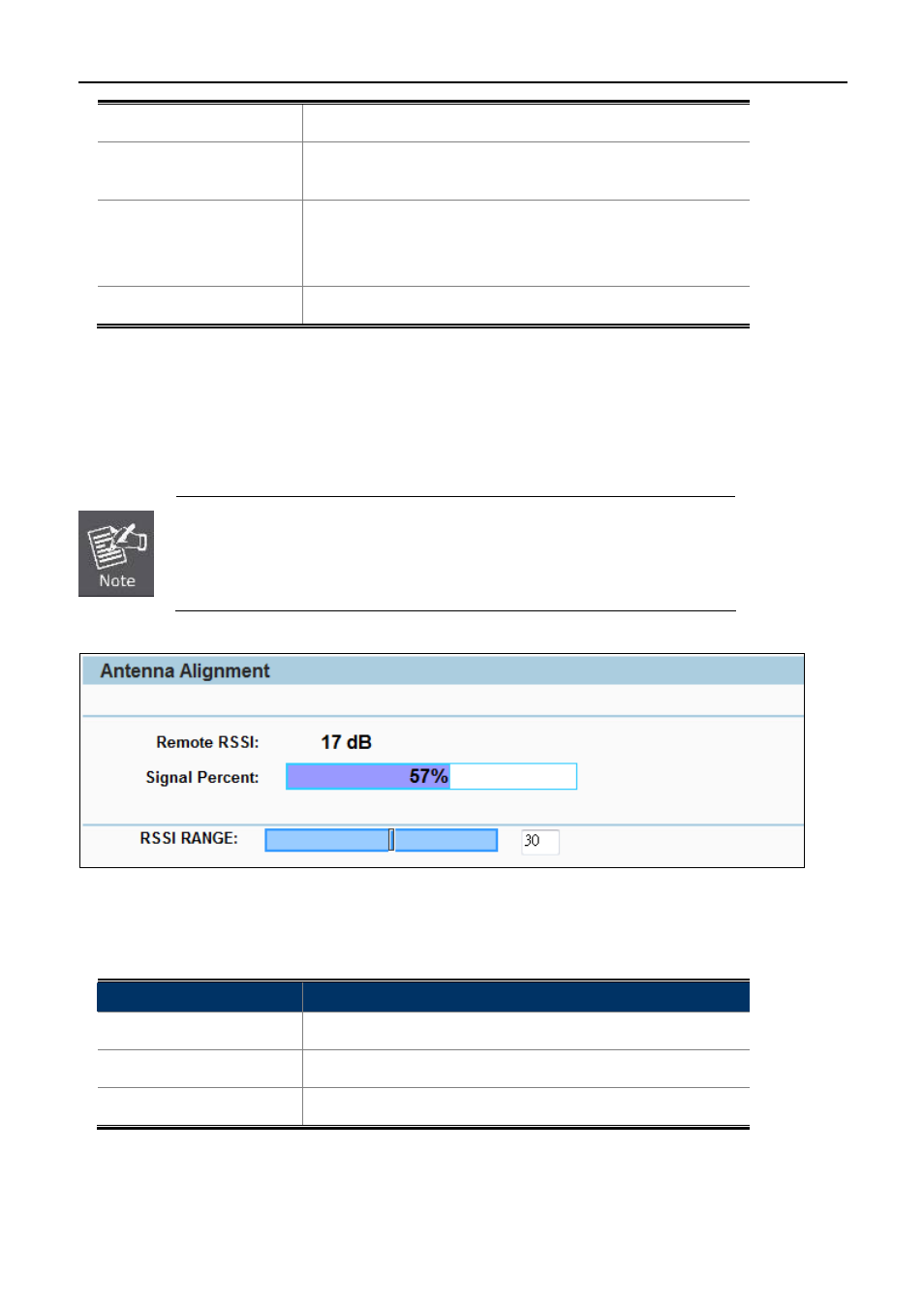
User Manual of WNAP-7206
-96-
recommended enabled.
Enable Short GI
This function is recommended for it will increase the data
capacity by reducing the guard interval time.
Enable AP Isolation
Isolate all connected wireless stations so that wireless stations
cannot access each other through WLAN. This function will be
disabled if WDS/Bridge is enabled.
Save
Click the Save button to save the setting.
5.6.5 Antenna Alignment
Choose menu “Wireless > Antenna Alignment”, and then you can know how remote the Device’s signal
strength changes while changing the antenna's direction.
1. This function is not available in AP Router mode, but in both Standard AP
mode and AP Client Router mode.
2.
It only works after you have established connection to remote AP in client
mode.
Figure 5-6-5-1 Antenna Alignment
The page includes the following fields:
Object
Description
Remote RSSI
Remote AP's signal strength value.
Signal Percent
The ratio of RSSI to RSSI RANGE in percentage.
RSSI RANGE
You can drag the Slider to set or input the RSSI RANGE value.
5.6.6 Distance Setting
Choose menu “Wireless > Distance Settings”, and then you can adjust the wireless range in outdoor
conditions.