2 quick setup, 3 wps, Quick setup – PLANET WNAP-7206 User Manual
Page 36
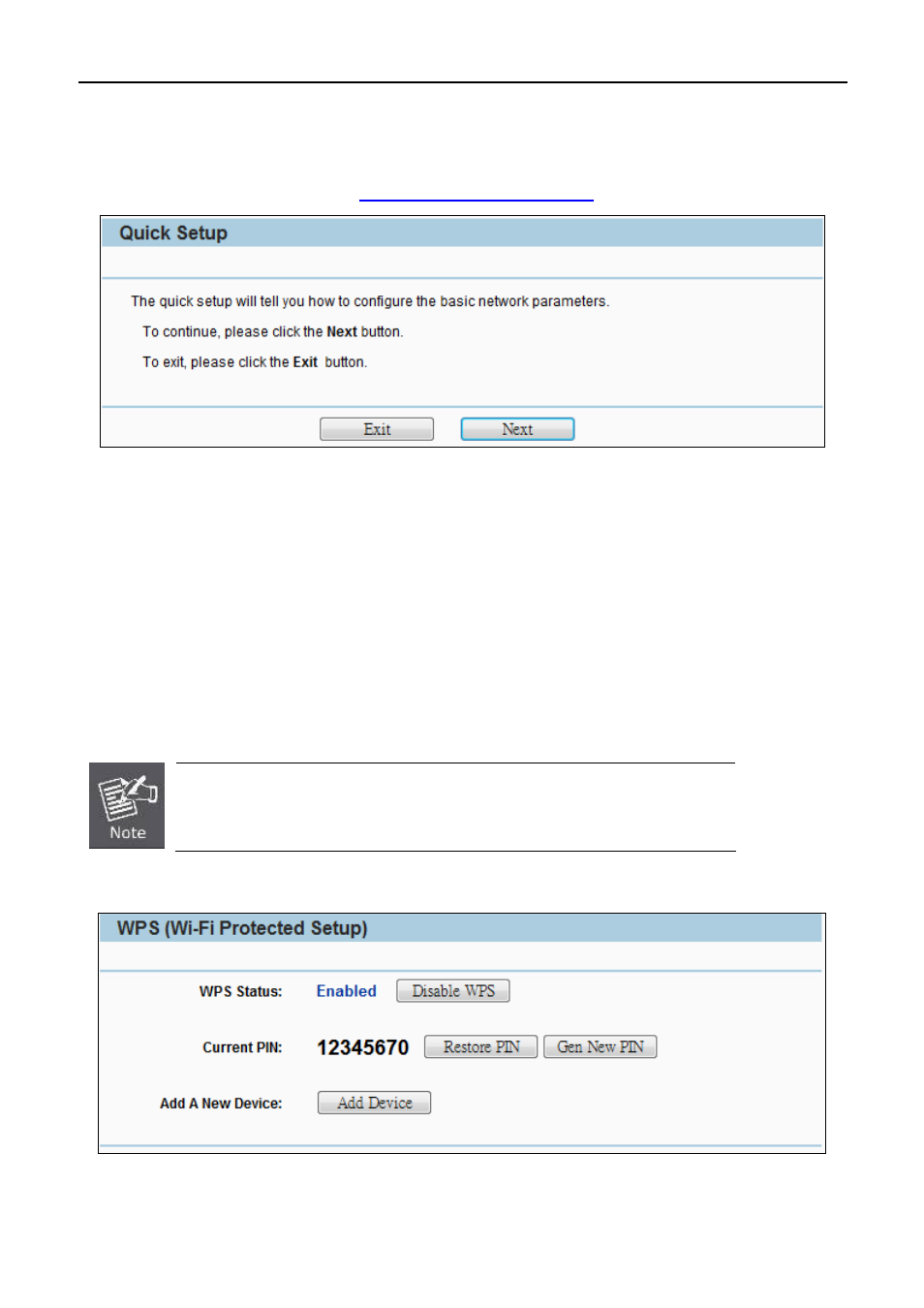
User Manual of WNAP-7206
-28-
5.2 Quick Setup
The Quick Setup helps you configure the basic functions of your Wireless AP within minutes.
Please refer to the Step 2 in the section “
4.2 Starting Setup in the Web UI
” for the detail procedure.
Figure 5-2-1 Quick Setup
5.3 WPS
WPS (Wi-Fi Protected Setup) makes it easy for users who know little of wireless security to establish a secure
wireless home network, as well as to add new devices to an existing network without entering long passphrases
or configuring complicated settings.
Simply enter a PIN code or press the software PBC button or hardware WPS button (if any) and a secure
wireless connection is established.
The WPS function is only available when the Operation Mode is set to Access
Point and Multi-SSID.
The hardware WPS button is not supported in WNAP-7206.
Select menu WPS, you will see the next screen as shown in
Figure 5-3-1
.
Figure 5-3-1 WPS