3 mac clone, Mac clone – PLANET WNAP-7206 User Manual
Page 60
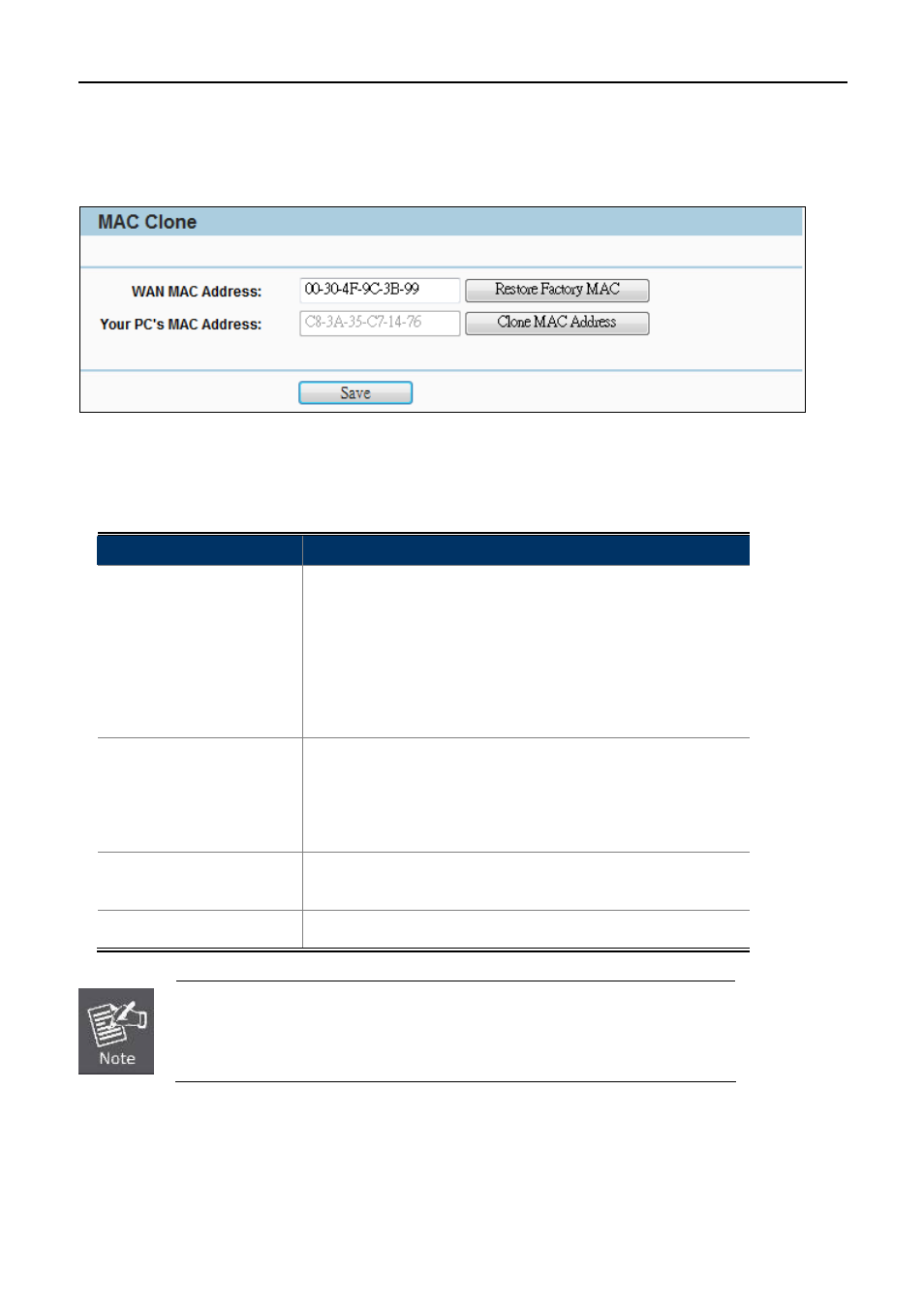
User Manual of WNAP-7206
-52-
5.5.3 MAC Clone
Choose menu “Network > MAC Clone”, and then you can configure the WAN MAC Address on the screen
below, as shown in
Figure 5-5-8
.
Figure 5-5-8 MAC Clone
The page includes the following fields:
Object
Description
WAN MAC Address
This field displays the current MAC address of the WAN port. If
your ISP requires that you register the MAC address of your
adapter, please enter the correct MAC address into this field.
Usually, you do not need to change anything here. The format
for the MAC Address is XX-XX-XX-XX-XX-XX (X is any
hexadecimal digit).
Your PC's MAC
Address
This field displays the MAC address of the PC that is managing
the Device. If the MAC address of your adapter is registered,
you can click the Clone MAC Address button, and then it will
be filled into the WAN MAC Address field.
Restore Factory MAC
Click Restore Factory MAC to restore the MAC address of
WAN port to the factory default value.
Save
Click the Save button to save your settings.
1. Only the PC(s) in your LAN can use the MAC Address Clone feature.
2. If you change WAN MAC Address when the WAN connection type is PPPoE, it
will not take effect until the connection is re-established.