3 hardware installation, Hardware installation – PLANET WNAP-7206 User Manual
Page 22
Advertising
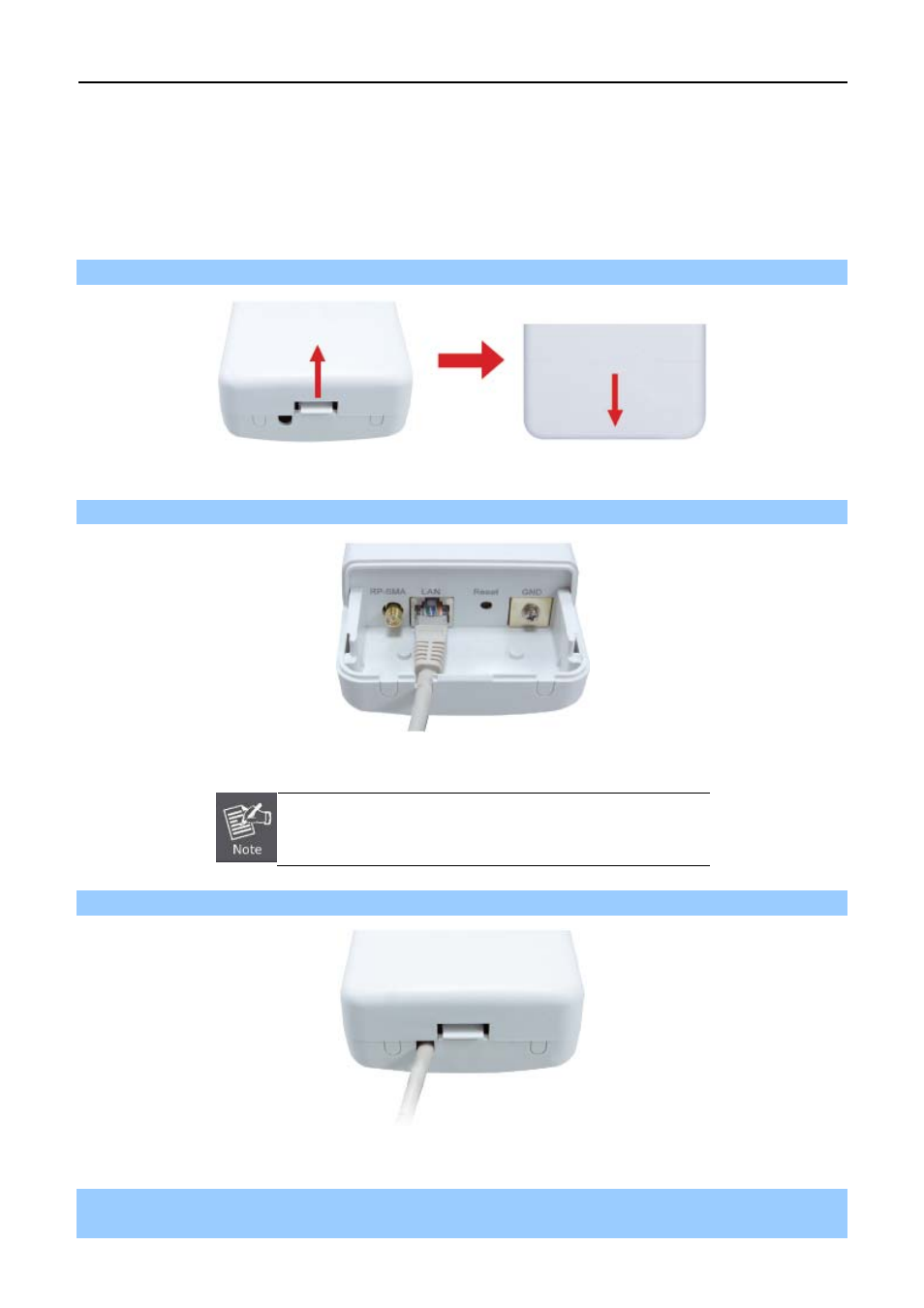
User Manual of WNAP-7206
-14-
medical aid has been requested.
3.3 Hardware Installation
Please install the AP according to the following steps. Don't forget to pull out the power plug and keep your
hands dry.
Step 1. Push the latch in the bottom of WNAP-7206 to remove the sliding cover.
Figure 3-1
Step 2. Plug the RJ-45 Ethernet cable into the LAN Port of WNAP-7206.
Figure 3-2
RJ-45 8P8C Ethernet cable is required.
Step 3. Slide the cover back to seal the bottom of the WNAP-7206.
Figure 3-3
Step 4. Take out the power cord and PoE injector, plug the power cord into the DC port and plug the other side
of the RJ-45 cable in the STEP 2 into the POE port of the PoE injector.
Advertising