PLANET WNAP-7206 User Manual
Page 74
Advertising
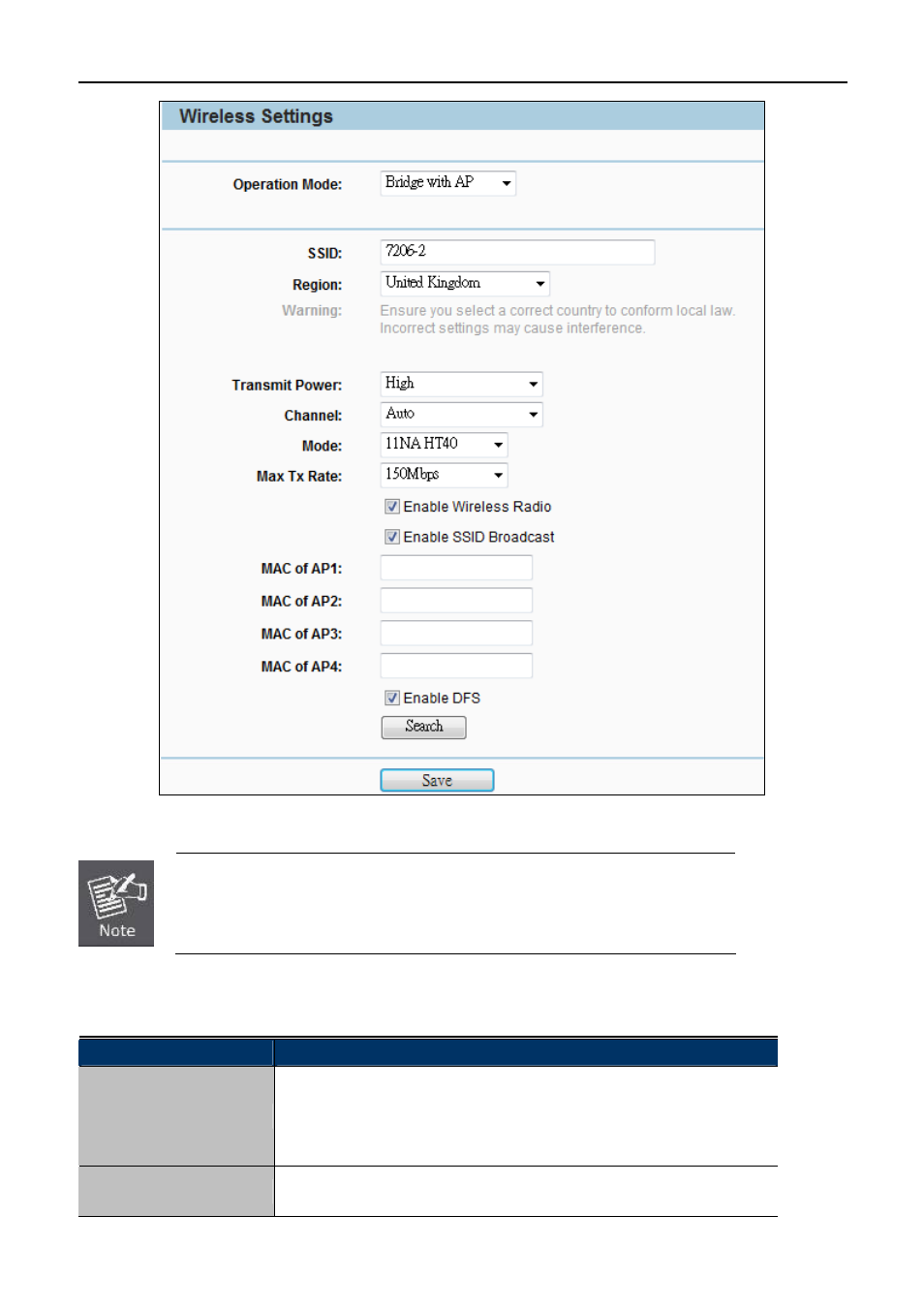
User Manual of WNAP-7206
-66-
Figure 5-6-1-6 Bridge with AP Mode
First at all, you should select your location, save it and reboot, or you may not
search any APs. Ensure you select a correct country to conform local law.
Incorrect settings may cause interference.
The page includes the following fields:
Object
Description
SSID
Enter a value of up to 32 characters. The same Name (SSID) must be
assigned to all wireless devices in your network. In Multi-SSID
operation mode, enter SSID for each BSS in the field "SSID1" ~
"SSID4".
Region
Select your region from the pull-down list. This field specifies the
region where the wireless function of the Device can be used. It may
Advertising