2 host, Host – PLANET WNAP-7206 User Manual
Page 129
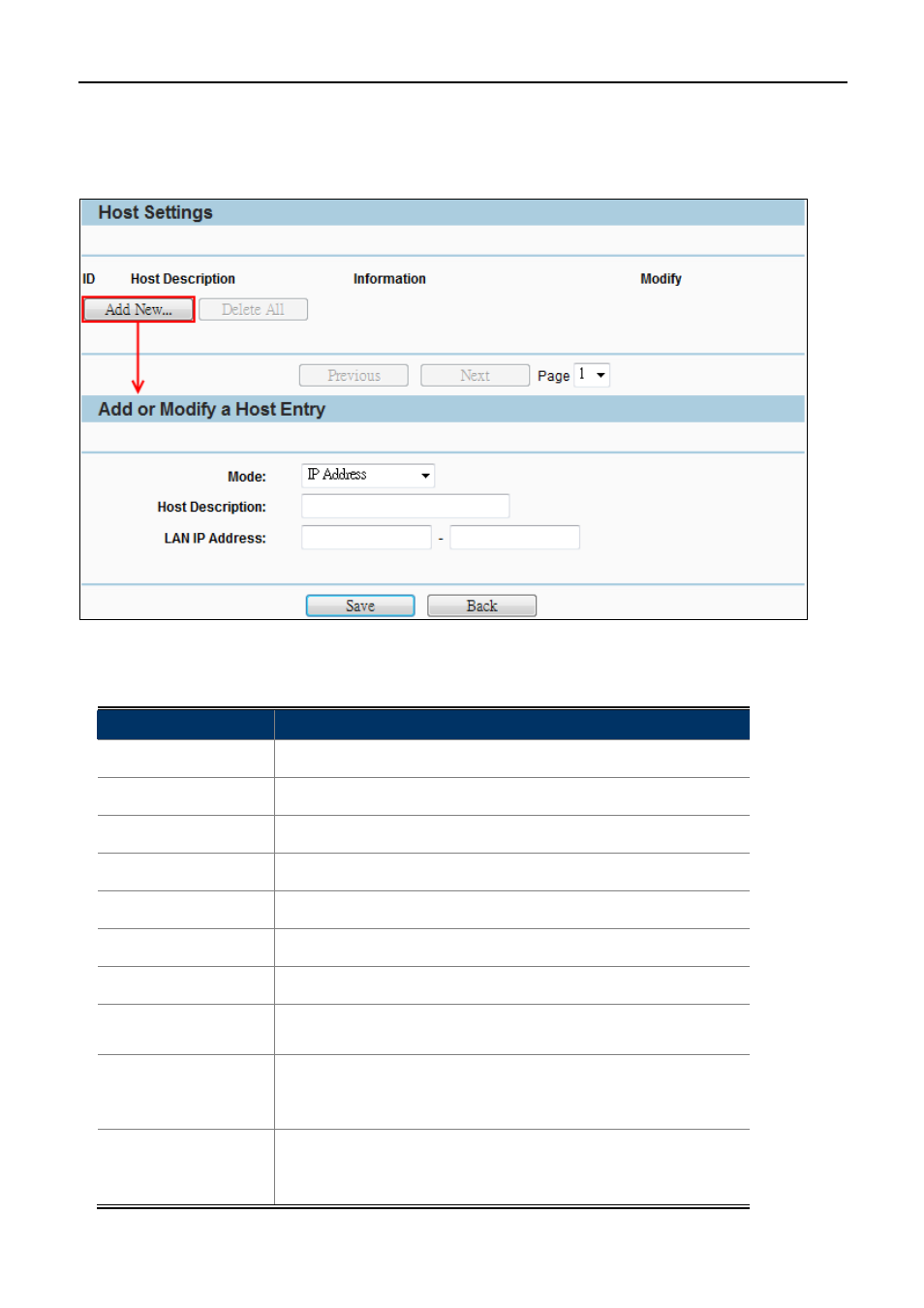
User Manual of WNAP-7206
-121-
5.11.2 Host
Choose menu “Access Control > Host”, and then you can view and set a Host list in the screen as shown in
Figure 5-11-2-1
. The host list is necessary for the Access Control Rule.
Figure 5-11-2-1 Host Setting
The page includes the following fields:
Object
Description
Host Description
Here displays the description of the host and this description is unique.
Information
Here displays the information about the host. It can be IP or MAC.
Modify
To modify or delete an existing entry.
Add New...
Click the Add New... button to add a new host entry.
Delete All
Click the Delete All button to delete all entries.
Next
Click the Next button to go to the next page.
Previous
Click the Previous button return to the previous page.
Mode
Here are two options, IP Address and Domain Name. You can choose
either of them from the drop-down list.
LAN IP Address
If the IP Address Mode is selected, you can see the following item:
IP Address - Enter the IP address (or address range) of the host in
dotted-decimal format, for example 192.168.1.23.
MAC Address
If the MAC Address Mode is selected, you can see the following item:
MAC Address - Enter the MAC address of the host in
XX-XX-XX-XX-XX-XX format, for example 00-11-22-33-44-AA.