PLANET WNAP-7206 User Manual
Page 117
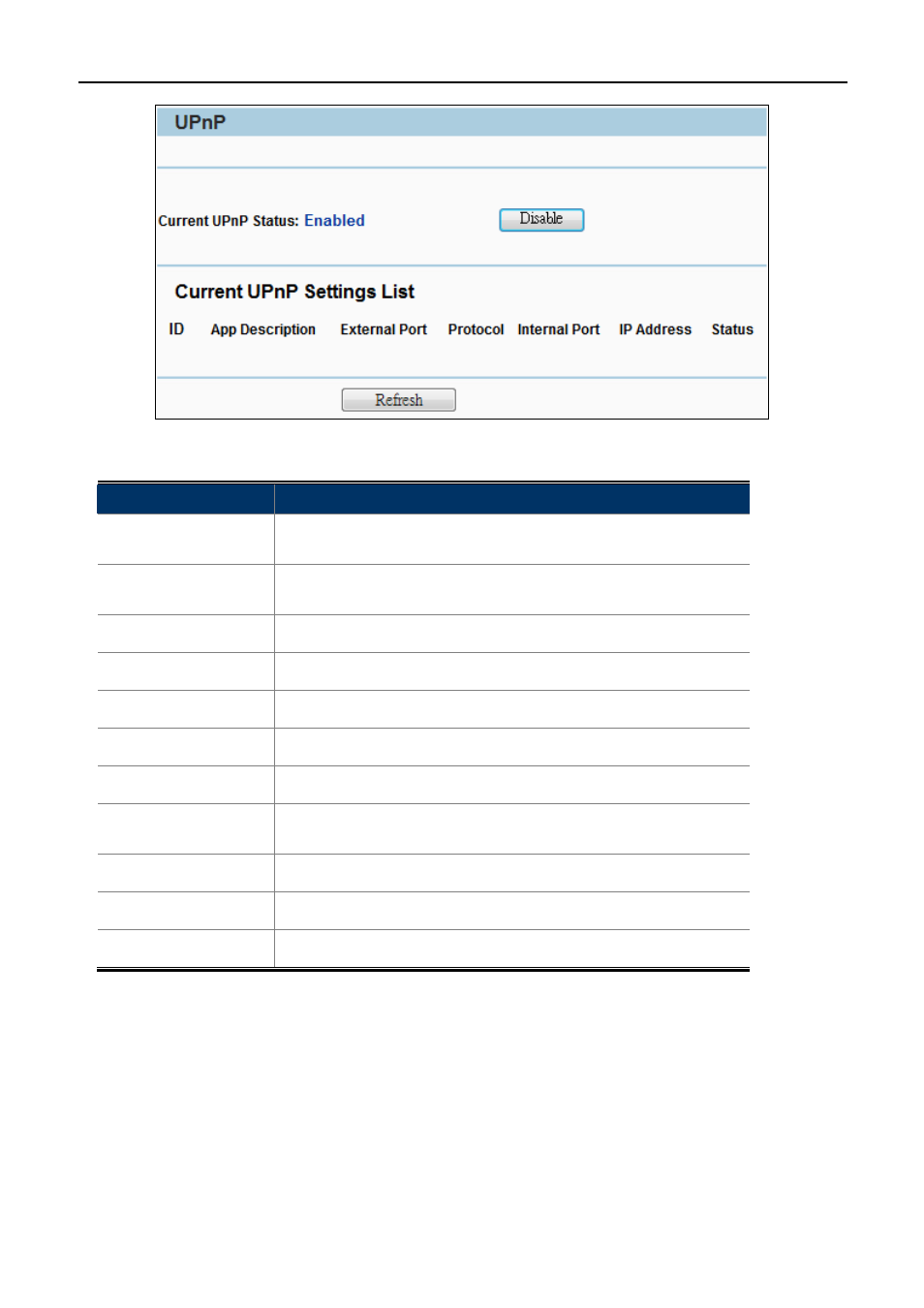
User Manual of WNAP-7206
-109-
Figure 5-8-4-1 UPnP
Object
Description
Enable UPnP
UPnP can be enabled or disabled by clicking the Enable or
Disable button. This feature is enabled by default.
Current UPnP
Settings List
Displays the current UPnP information.
App Description
Description about the application which initiates the UPnP request.
External Port
Port that the Device opened for the application.
Protocol
Type of protocol that is opened.
Internal Port
Port that the Device opened for local host.
IP Address
IP address of the local host which initiates the UPnP request.
Status
Either Enabled or Disabled. Enabled means that port is still active;
otherwise, the port is inactive.
Enable
Click the Enable button to enable UPnP.
Disable
Click the Disable button to disable UPnP.
Refresh
Click the Refresh button to update the Current UPnP Settings List.
In the computer connected with WNAP-7206, go to “Network” to check the WNAP-7206 is displayed in the list.
Double-click it to logon the Web UI of WNAP-7206.