3 network – PLANET NVR-1620 User Manual
Page 102
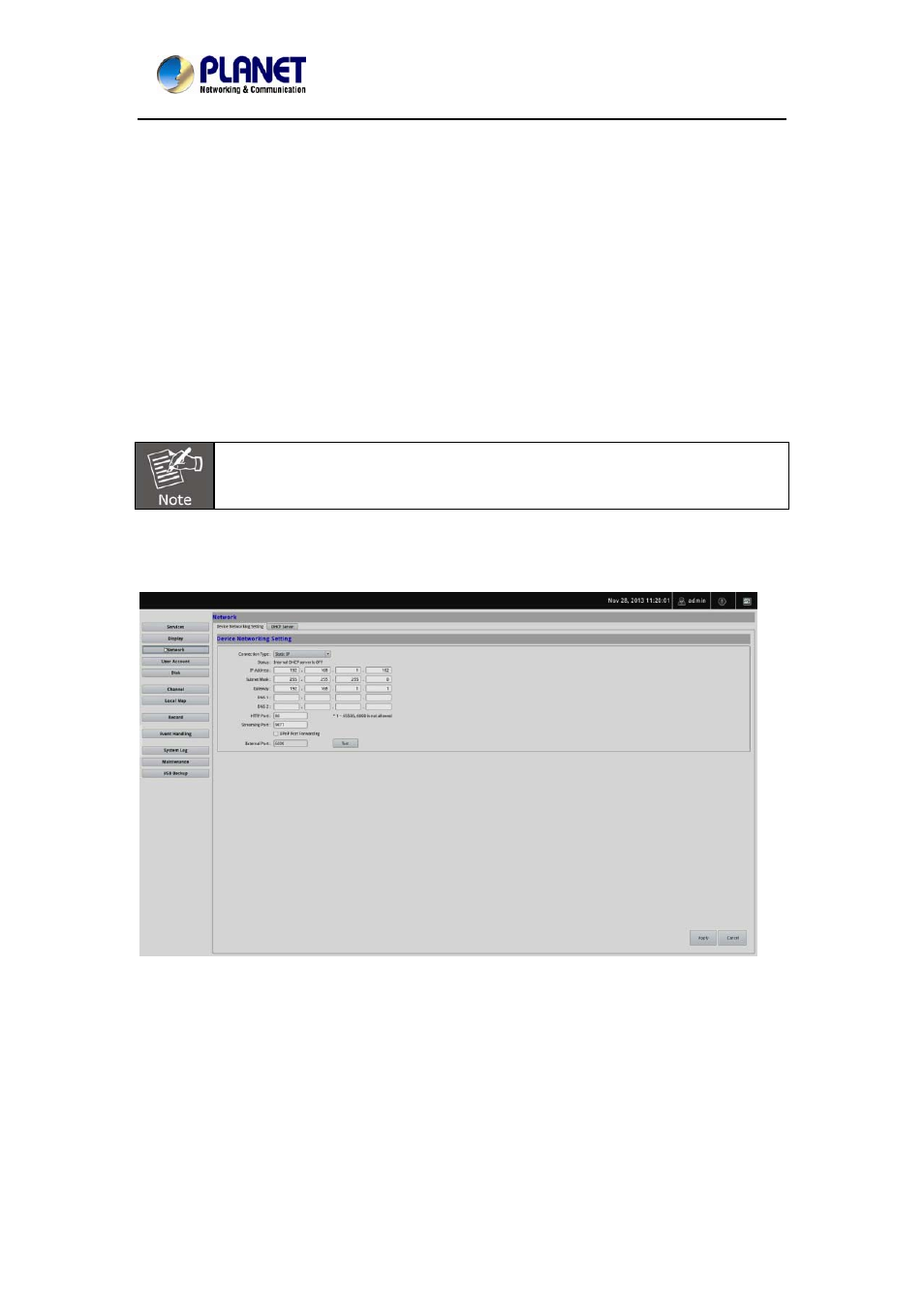
Network Video Recorder with HDMI
NVR‐820 / NVR‐1620
The "Display" configuration page allows you to choose the most optimized
display resolution for the monitor that's used with NVR, as there will be
circumstances that the incorrect resolution may be used when the system first
boots up.
The NVR comes with two video outputs (HDMI: Primary as default, VGA:
Secondary as default). You can set which to be used as primary and
secondary on this page other than setting the resolution.
You are also able to set the function to be displayed on the secondary monitor
on this page.
Currently you can configure the secondary monitor to display live videos with
selected channels in desired layout, or live video in automatic sequence view.
NOTE: The NVR will reboot automatically upon change of
resolution/or monitor for the new setting to take effect or be
detected.
12.1.3
Network
You need to adjust settings on this page for the device to work properly in your
network. It is critical that settings here are configured correctly based on your
network configurations so that the recorder can be administered through the
local area network and cameras can be connected from it.
By default, the recorder is set to "Auto Mode" which if there's a DHCP server in
the same local network, the NVR can obtain IP address from the DHCP server.
And you can locate the NVR by using the NVR search utility.
102