PLANET NVR-1620 User Manual
Page 43
Advertising
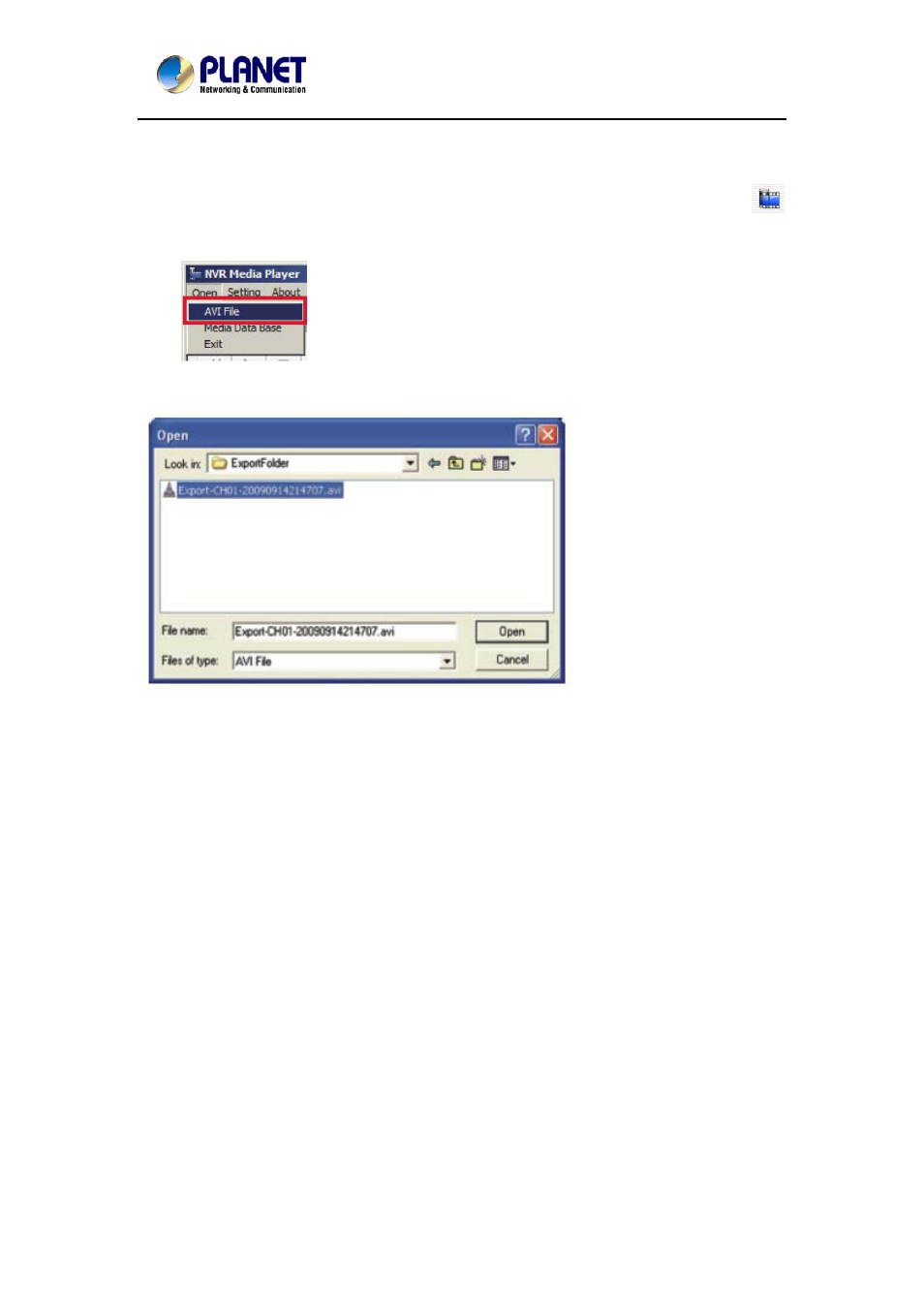
Network Video Recorder with HDMI
NVR‐820 / NVR‐1620
playing the exported AVI videos.
The NVR Media Player will be automatically installed after the CMS software is
installed. You can find it in the Windows Start menu. You also can click this
icon to download this software on the playback page.
Click “Open” >> “AVI File”
Locate the exported AVI file, and click “open”. (Normally under
“C:\ExportFolder)”
43
Advertising
This manual is related to the following products: