2 ptz preset sequence, Ptz preset sequence – PLANET NVR-1620 User Manual
Page 70
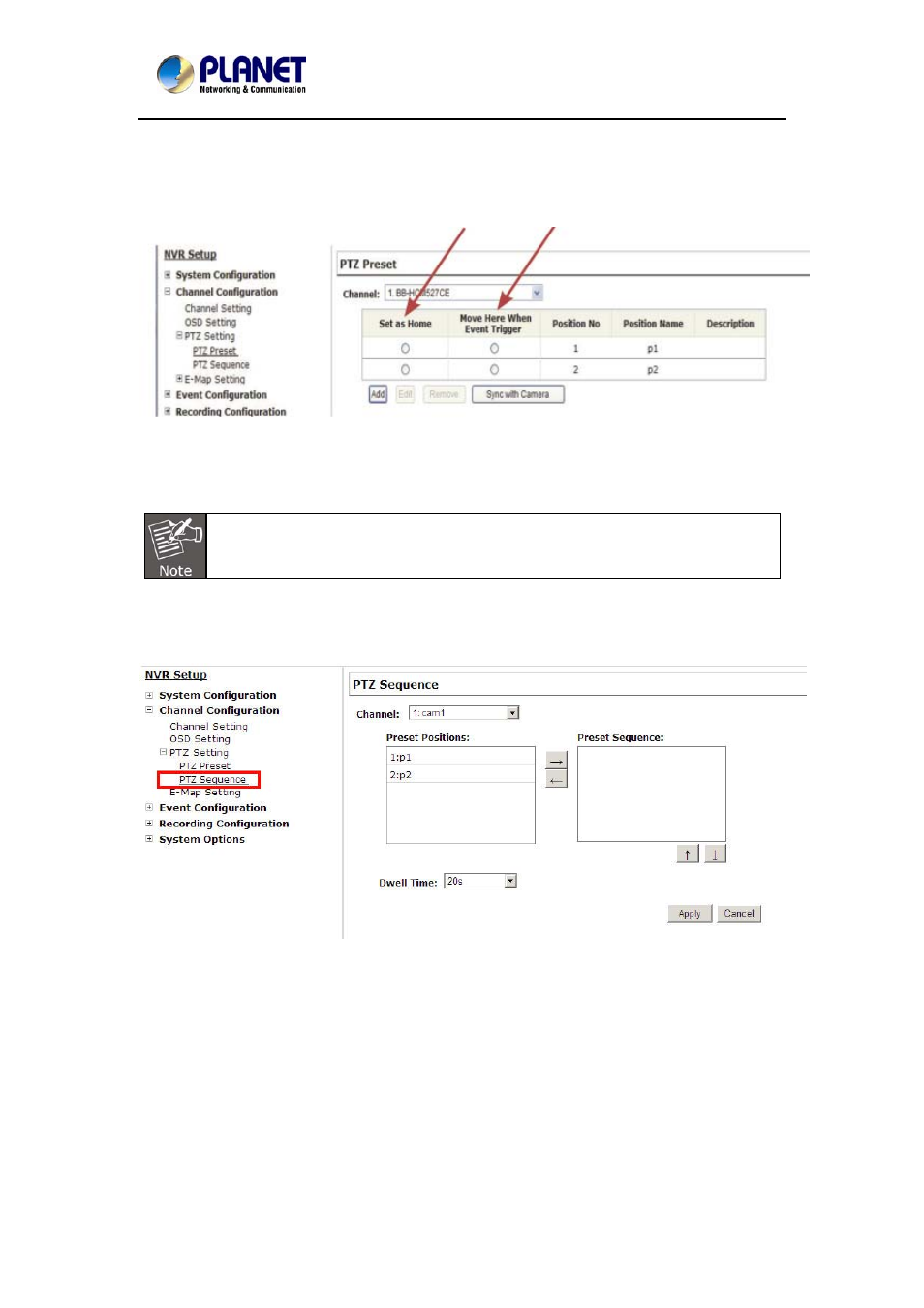
Network Video Recorder with HDMI
NVR‐820 / NVR‐1620
identification.
3. Use the PTZ control provided on the configuration page to set the preset
point
Ultimately, you can choose to make this preset point a “Home” point among all
other preset points, as well as making the camera to move to this particular
point when an event is triggered.
* “Move Here when Event Trigger”: In order for this function to work
properly, please also complete configuration in “Event
Configuration” >> “Event Trigger”
8.3.2
PTZ Preset Sequence
Once you have multiple preset points defined for a camera, it is convenient for
monitoring to set up the sequencing viewing among those preset point and let
the recorder automatically switch between them for you.
70