PLANET NVR-1620 User Manual
Page 63
Advertising
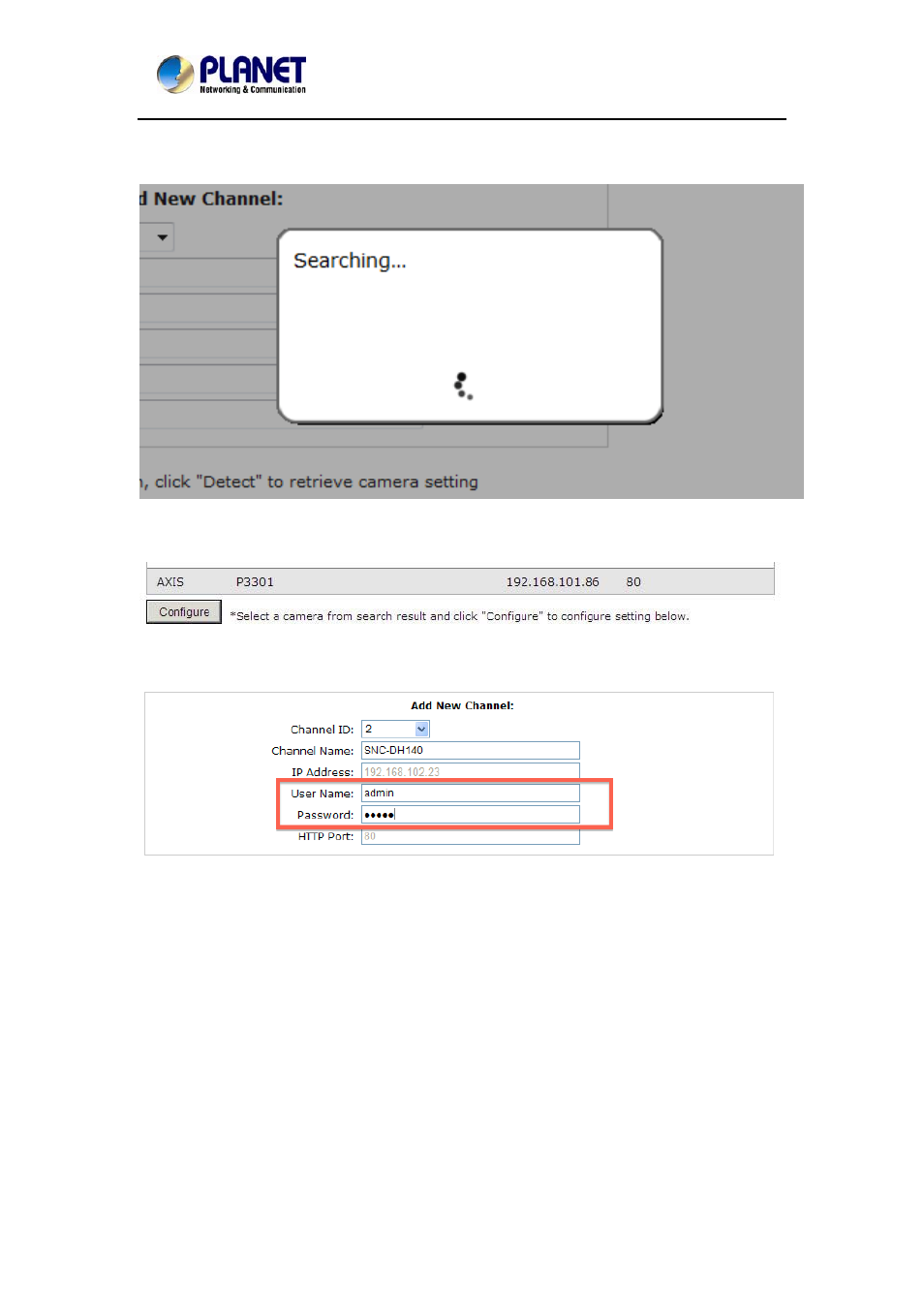
Network Video Recorder with HDMI
NVR‐820 / NVR‐1620
Once you have the ActiveX component installed, the search status should be
displayed after clicking "Search"
Cameras found should be listed and simply select a camera from the list and
press “Configure”
Its corresponding information should be displayed in the “Camera Information”
section. Enter its user name and password and select the channel ID and
name the camera.
63
Advertising
This manual is related to the following products: