9 e-map – PLANET NVR-1620 User Manual
Page 113
Advertising
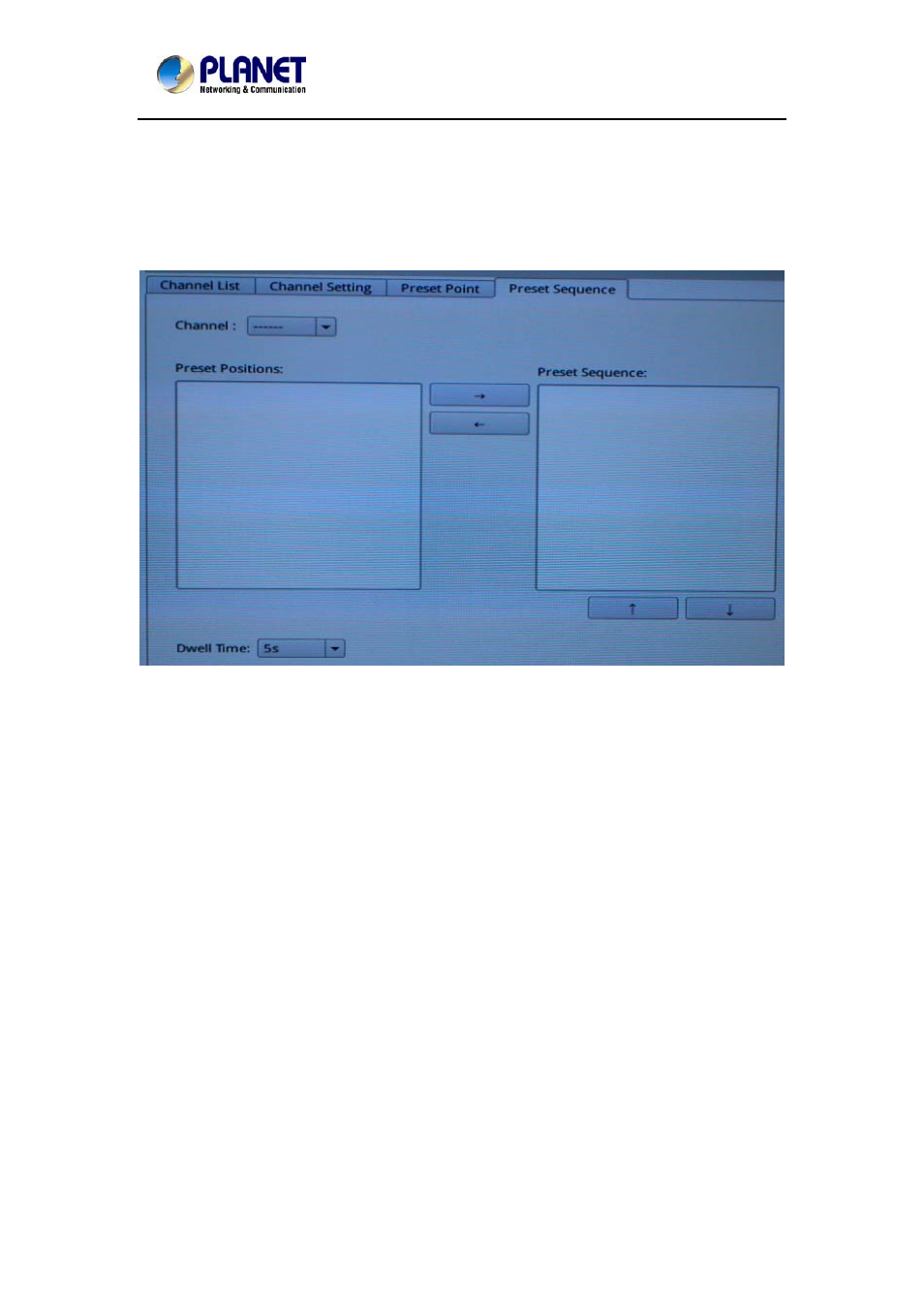
Network Video Recorder with HDMI
NVR‐820 / NVR‐1620
To configure preset sequence for a camera,
1. Select a channel from the “Channel” drop-down menu. The available preset
points should be listed in the “Camera Presets” section.
2. Pick the ones you like for sequence viewing and press the “->” button to
move them to the “Preset Sequence” section, and then
3. Use the Up and Down buttons to adjust their sequencing positions.
4. Finally, select a dwell time from the drop-down menu and click “Apply” to
save the configuration.
12.1.9
E-Map
113
Advertising
This manual is related to the following products: