PLANET NVR-1620 User Manual
Page 122
Advertising
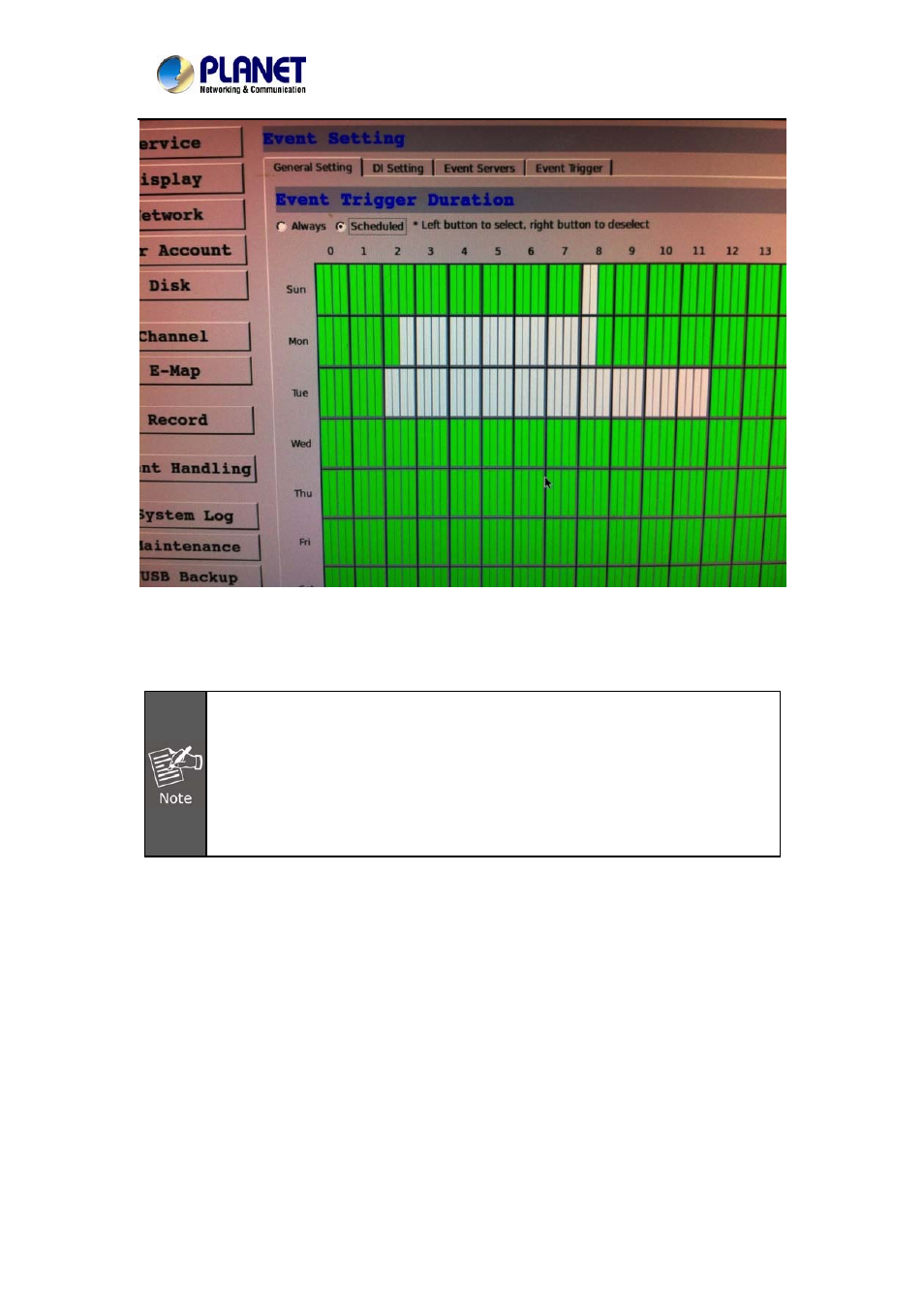
Network Video Recorder with HDMI
NVR‐820 / NVR‐1620
122
• For the “Scheduled” option, use the table to define a range of time if you
would like events to trigger corresponding actions only during a certain period
of time.
* Use the mouse left button to select and the right button to
deselect.
* You can click and hold down the left button and drag horizontally to
quickly select consecutive hours of a particular day, or drag
vertically to select the same time for multiple days. Drag diagonally
to select consecutive hours/days at once.
* Each cell box represents 15 minutes of time.
Advertising
This manual is related to the following products: