3 save viewing, 4 saved viewing, 5 setting up password – PLANET NVR-1620 User Manual
Page 28: Save viewing, Saved viewing, Setting up password
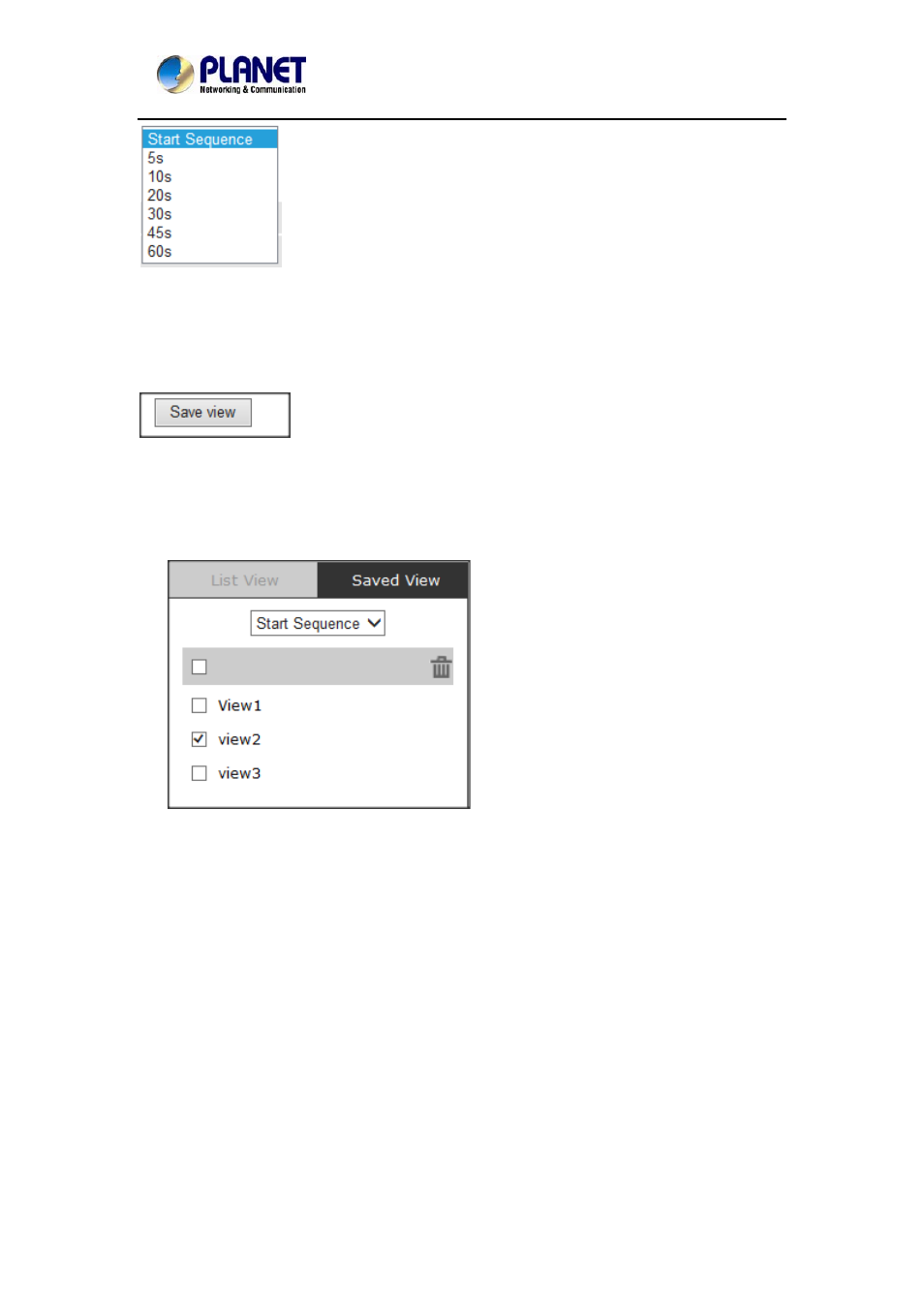
Network Video Recorder with HDMI
NVR‐820 / NVR‐1620
28
The sequence mode will automatically switch between a single and group of
cameras every a certain period of time. You can define this period to 1 second
to 60 seconds
4.3.3
Save Viewing
Click on the save view button and you will able to name the current view and
save it.
This will help to quickly display your configured views when needed.
4.4
Saved Viewing
This section can display the views that you have already saved.
You can choose the views from the list you have created. You are also able to
switch between saved views every certain period of time by clicking on the
“start sequence function”.
If you check the box beside the name of the view, you can edit or delete the
view.
4.5
Setting Up Password