ProSoft Technology MVI69-DFNT User Manual
Page 112
Advertising
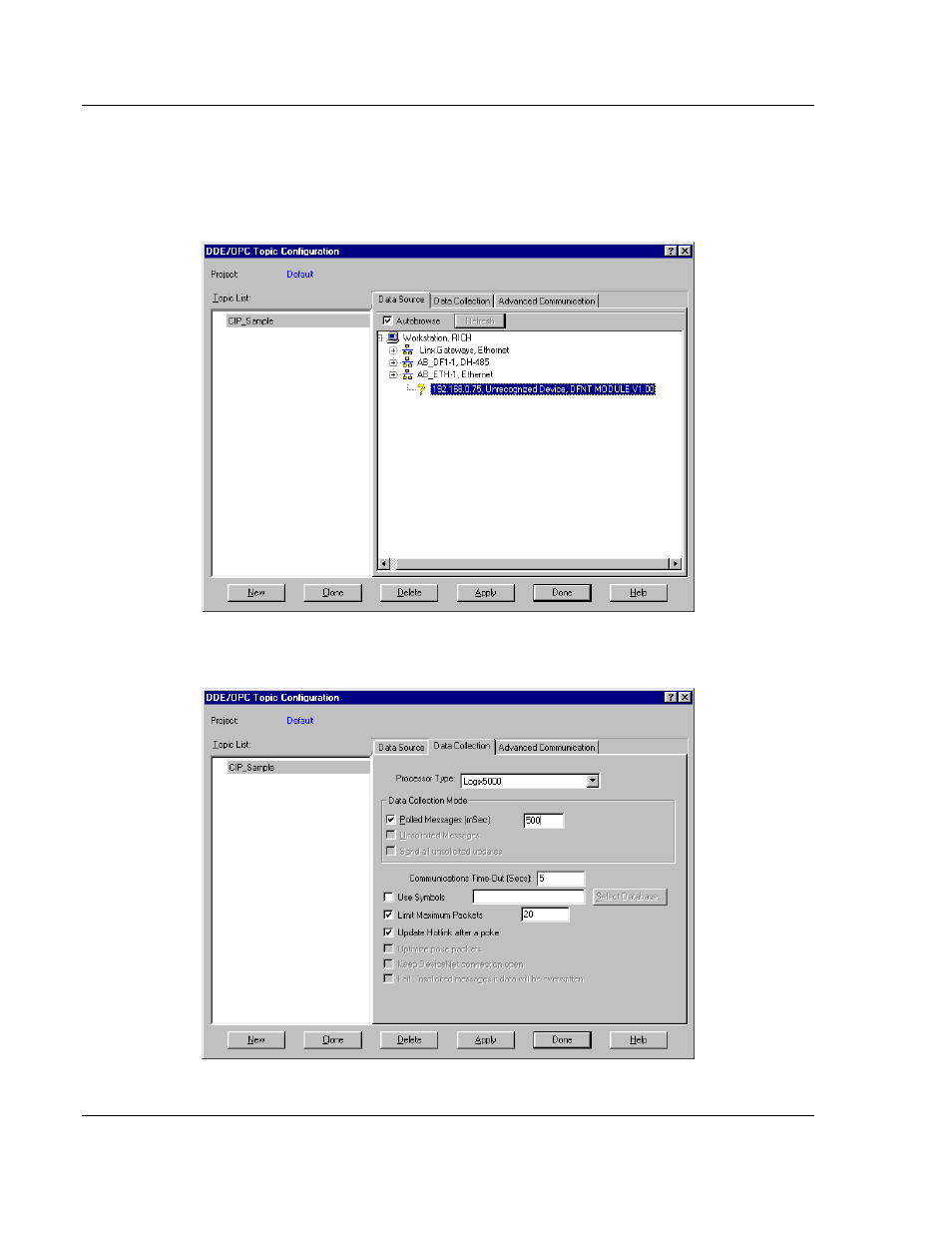
Reference
MVI69-DFNT ♦ CompactLogix or MicroLogix Platform
User Manual
EtherNet/IP Client/Server Communication Module
Page 112 of 167
ProSoft Technology, Inc.
May 14, 2014
Click the N
EW
button to add a new Topic to the T
OPIC
L
IST
. This displays a
default name. Edit the Topic name for the link to be formed. This name should
reflect the unit or location to which the connection is being made. Do not press
the Enter key. Instead, double-click the mouse on the DFNT device you want to
connect to the entered Topic name. The dialog should now appear as follows:
Now select the D
ATA
C
OLLECTION
tab on the dialog box. Fill in the form to define
the characteristics of the DDE link. The following screen shows an example:
Advertising
This manual is related to the following products: