ProSoft Technology MVI69-MCM User Manual
Page 127
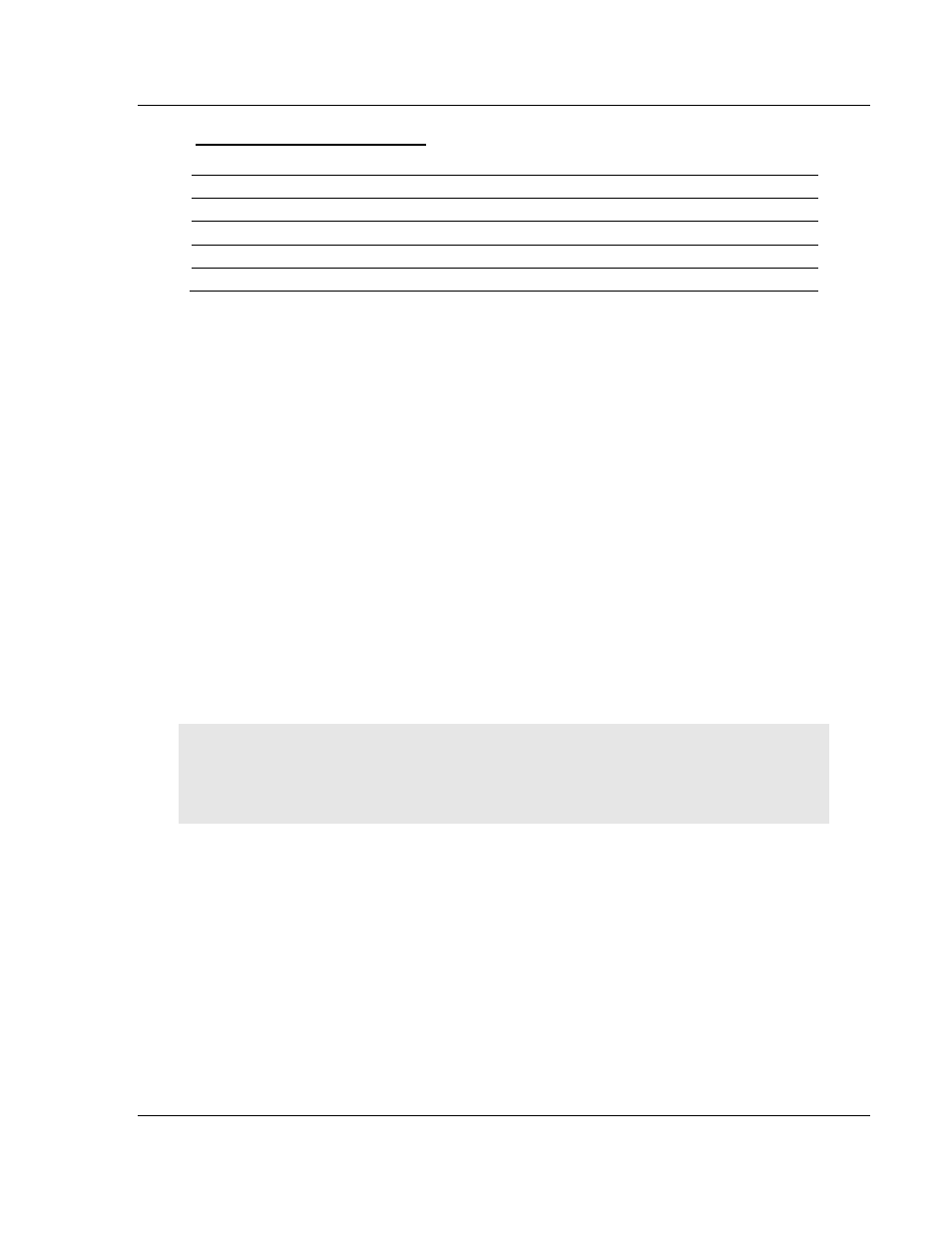
MVI69-MCM ♦ CompactLogix or MicroLogix Platform
Reference
Modbus Communication Module
User Manual
ProSoft Technology, Inc.
Page 127 of 167
March 22, 2011
Read Block - Event Command
Here is the structure of the Event Command input image read block.
Offset
Description
Length (words)
0
1000 to 1255 or 2000 to 2255
1
1
Write Block ID
1
2
0=Fail, 1=Success
1
3 to n
Spare
n=60, 120, or 240 depending on the Block Transfer Size parameter (refer to the configuration file).
Word two of the block can be used by the ladder logic to determine if the
command was added to the command queue of the module. The command will
only fail if the command queue for the port is full (100 commands for each queue)
or the command requested is invalid.
5.5.4 Command Control
During normal operation, the module executes commands from the Command
List in the order they appear in the list and only when those commands have the
Enable parameter set to a non-zero value. If the Enable parameter is set to zero
(0), the command is considered disabled and not sent.
In addition to the Command List, each port also has a high-priority command
queue. Transmission preference is given to commands in the queue; therefore,
any command in this queue will be sent instead of sending a command from the
Command List.
Commands are placed in the queue either by the Event Command blocks (page
125) or by the Special Function blocks. Event Command blocks place commands
in the queue one at a time. Special Function blocks can place from one to six
commands into the queue each time they are executed
.
Note: Overuse of Special Functions may substantially slow or totally disrupt normal Command List
polling. Use Special Functions sparingly. Special Functions are meant to be used when a few pre-
configured commands need to be sent as one-shot commands triggered by special circumstances
or uncommon events.
When executed from logic, Special Function blocks place commands from
anywhere in the Command List directly into the command queue, so that the
command or commands will be the next one or ones to be sent. The normal way
to use Special Functions is to setup commands in the Command List and set
their Enable parameter set to zero (0). This will prevent the commands from
being executed until added to the queue by Special Functions logic. However,
any command from the command list may be added to the queue, regardless of
the value in the Enable parameter. This allows normal polling order to be
interrupted and to have up to six commands sent out of sequence, one after the
other, before normal polling resumes.