ProSoft Technology MVI69-MCM User Manual
Page 5
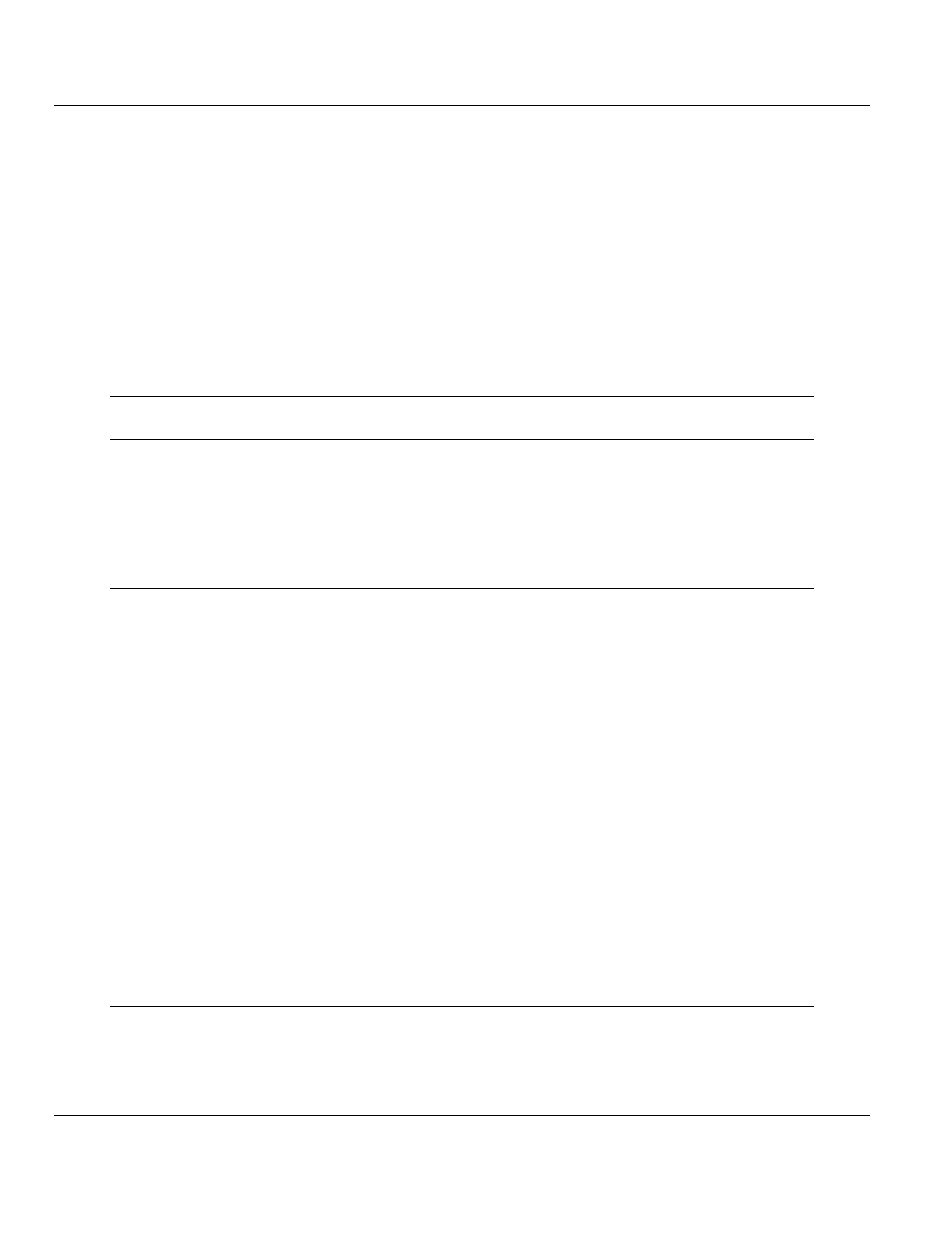
MVI69-MCM ♦ CompactLogix or MicroLogix Platform
Contents
Modbus Communication Module
User Manual
ProSoft Technology, Inc.
Page 5 of 167
March 22, 2011
Contents
Your Feedback Please ........................................................................................................................ 2
How to Contact Us .............................................................................................................................. 2
ProSoft Technology
®
Product Documentation .................................................................................... 2
Important Installation Instructions ....................................................................................................... 3
MVI (Multi Vendor Interface) Modules ................................................................................................ 3
Warnings ............................................................................................................................................. 3
Battery Life Advisory ........................................................................................................................... 3
Markings .............................................................................................................................................. 4
Guide to the MVI69-MCM User Manual
9
1
Start Here
11
1.1
System Requirements ............................................................................................. 12
1.2
Package Contents ................................................................................................... 13
1.3
Installing ProSoft Configuration Builder Software ................................................... 14
1.4
Setting Jumpers ...................................................................................................... 15
1.5
Install the Module in the Rack ................................................................................. 16
2
Configuring the MVI69-MCM Module
19
2.1
MVI69-MCM Sample Add-On Instruction Import Procedure ................................... 20
2.1.1
Create a new RSLogix5000 project ........................................................................ 20
2.1.2
Create the Module ................................................................................................... 21
2.1.3
Import the Ladder Rung .......................................................................................... 23
2.1.4
Set the Read/Write Data Lengths ........................................................................... 27
2.1.5
Set the Block Transfer Parameter Size ................................................................... 29
2.1.6
Set the Connection Input Size Values ..................................................................... 30
2.1.7
Adding Multiple Modules (Optional) ........................................................................ 31
2.1.8
Connecting Your PC to the Processor .................................................................... 39
2.1.9
Download the Sample Program to the Processor ................................................... 39
2.1.10
Connect your PC to the Module .............................................................................. 45
2.2
Using ProSoft Configuration Builder ....................................................................... 46
2.2.1
Setting Up the Project ............................................................................................. 46
2.2.2
Renaming PCB Objects .......................................................................................... 48
2.3
Downloading the Project to the Module Using a Serial COM port .......................... 49
2.4
Module Configuration .............................................................................................. 50
2.4.1
[Module] ................................................................................................................... 50
2.4.2
[Backplane 69] ......................................................................................................... 50
2.4.3
[MCM Port x] ........................................................................................................... 53
2.4.4
[Modbus Port x Commands] .................................................................................... 59
3
Ladder Logic
69
3.1
Ladder Logic and Firmware Compatibility Note ...................................................... 70
3.2
Module Data Object (MCM1ModuleDef) ................................................................. 71
3.2.1
Status Object (MCM1Status)................................................................................... 72
3.2.2
User Data Objects ................................................................................................... 73