ProSoft Technology MVI69-MCM User Manual
Page 55
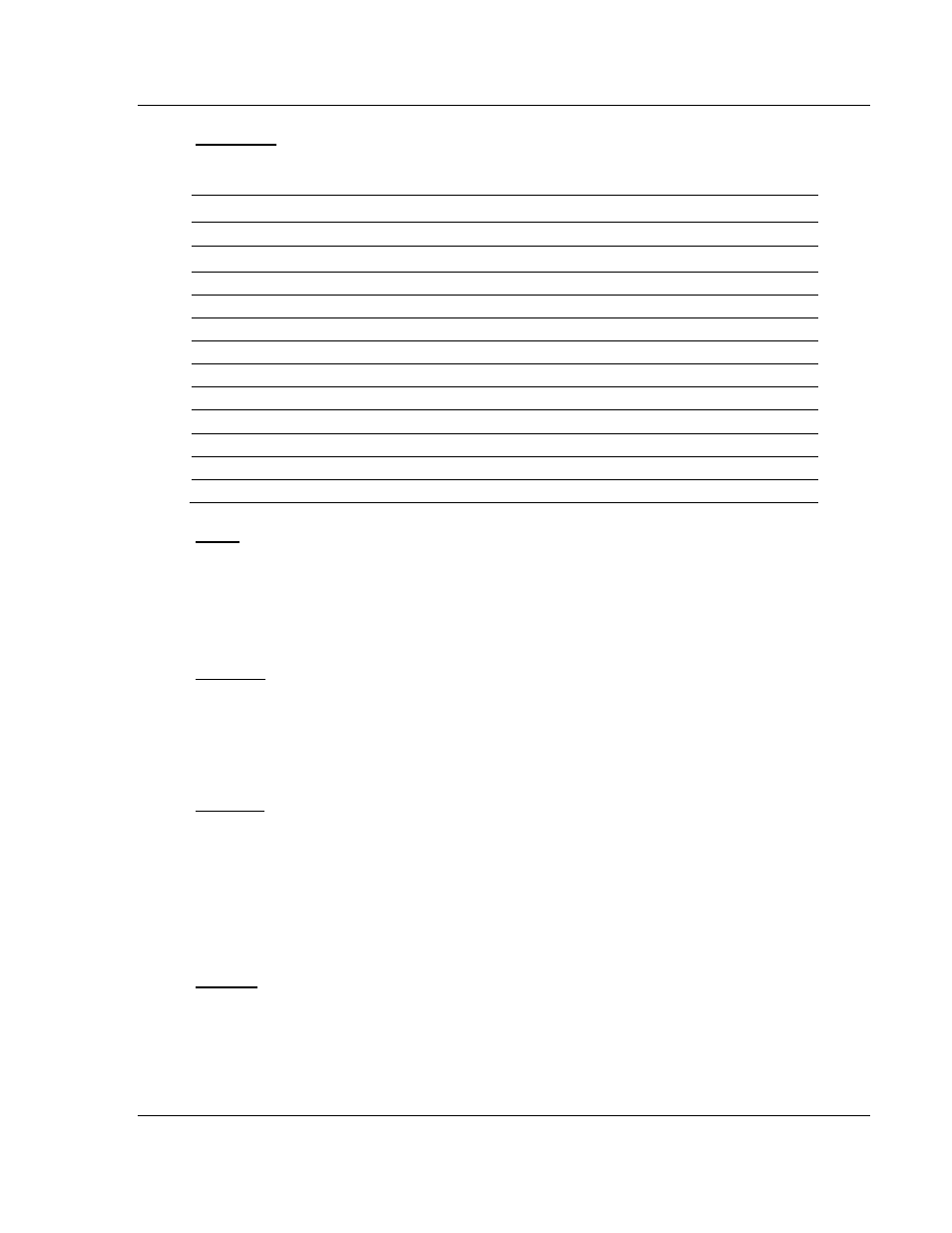
MVI69-MCM ♦ CompactLogix or MicroLogix Platform
Configuring the MVI69-MCM Module
Modbus Communication Module
User Manual
ProSoft Technology, Inc.
Page 55 of 167
March 22, 2011
Baud Rate
This is the baud rate to be used on the port. Enter the baud rate as a value. For
example, to select 19K baud, enter 19200.
Baud Rate
Parameter Value Options
110
110
150
150
300
300
600
600
1200
12 or 1200
2400
24 or 2400
4800
48 or 4800
9600
96 or 9600
19,200
19, 192 or 19200
38,400
38, 384 or 38400
57,600
57 or 576
115,200
115 or 1152
Parity
None, Odd, Even
Parity is a simple error checking algorithm used in serial communication. This
parameter specifies the type of parity checking to use.
All devices communicating through this port must use the same parity setting.
Data Bits
7
or 8
This parameter sets the number of data bits for each word used by the protocol.
All devices communicating through this port must use the same number of data
bits.
Stop Bits
1 or 2
Stop bits signal the end of a character in the data stream. For most applications,
use one stop bit. For slower devices that require more time to re-synchronize,
use two stop bits.
All devices communicating through this port must use the same number of stop
bits.
RTS On
0 to 65535
milliseconds
This parameter sets the number of milliseconds to delay after Ready To Send
(RTS) is asserted before data will be transmitted.