ProSoft Technology MVI69-MCM User Manual
Page 75
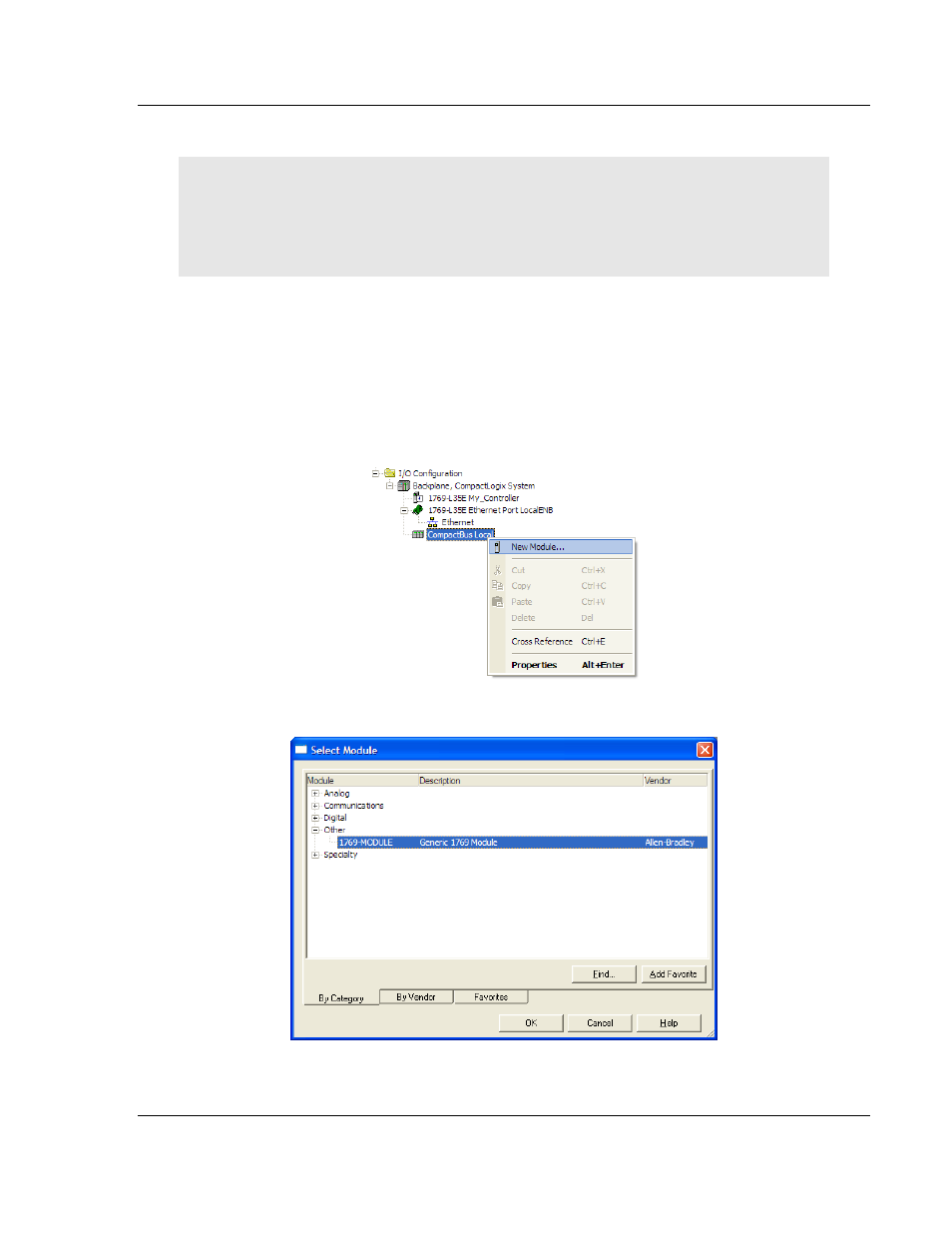
MVI69-MCM ♦ CompactLogix or MicroLogix Platform
Ladder Logic
Modbus Communication Module
User Manual
ProSoft Technology, Inc.
Page 75 of 167
March 22, 2011
3.3
Adding the Module to an Existing CompactLogix Project
Important: The following steps describe how to install and configure the MVI69-MCM module with
RSLogix 5000 version 15 or older. If you are using RSLogix 5000 version 16, please refer to
Sample Add-On Instruction Import Procedure (page 20).
Important: The MVI69-MCM module has a power supply distance rating of 2 (L43 and L45
installations on first 2 slots of 1769 bus)
If you are installing and configuring the module with a CompactLogix processor,
follow these steps. If you are using a MicroLogix processor, refer to the next
section.
1 Add the MVI69-MCM module to the project. Right-click the mouse button
on the
I/O
C
ONFIGURATION
option in the
C
ONTROLLER
O
RGANIZATION
window
to display a pop-up menu. Select the N
EW
M
ODULE
option from the I/O
C
ONFIGURATION
menu.
This action opens the following dialog box: