ProSoft Technology MVI69-MCM User Manual
Page 65
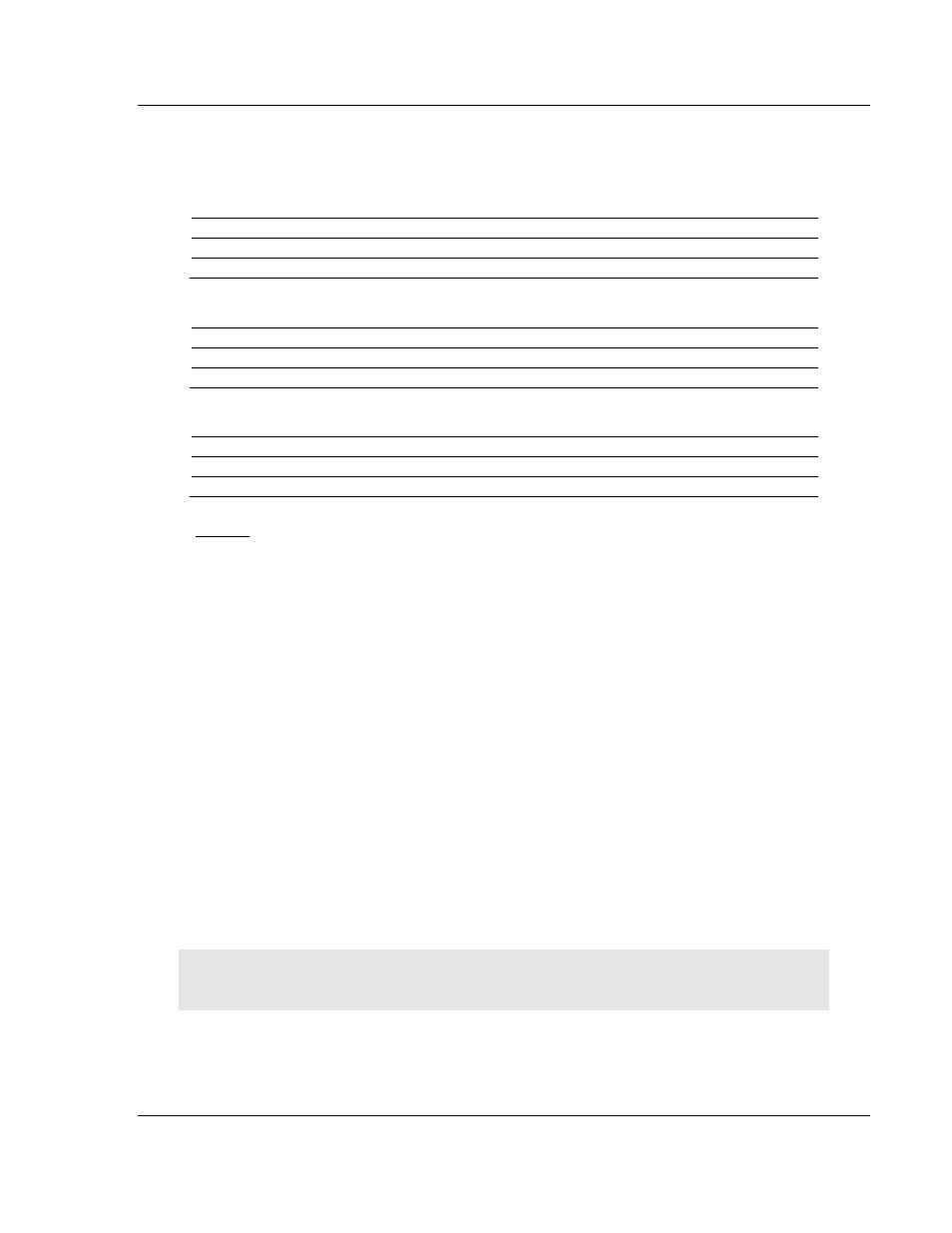
MVI69-MCM ♦ CompactLogix or MicroLogix Platform
Configuring the MVI69-MCM Module
Modbus Communication Module
User Manual
ProSoft Technology, Inc.
Page 65 of 167
March 22, 2011
Func Code - Tells the Master to read the register values from the Slave. FC3.
Addr in Dev - Tells the Master where in the Slave's database to obtain the data.
In the above example, the Master's Modbus command to transmit inside the
Modbus packet will be as follows.
Slave address
Function Code
Address in Device
Reg count
DEC
01
3
6100
2
HEX
01
03
17 D4
00 02
In the above example the (Enron/Daniel supporting) Slave's Modbus command to
transmit inside the Modbus packet will be as follows.
Slave address
Function Code
Byte Count
Data
DEC
01
3
8
32.75 275.69
HEX
01
03
08
00 00 42 03 D8 52 43 89
In the above example the (a NON-Enron/Daniel supporting) Slave's Modbus
command that will be transmitted inside the Modbus packet will be as follows.
Slave address
Function Code
Byte Count
Data
DEC
01
3
4
32.75
HEX
01
03
04
00 00 42 03
Enable
0 to 4
This field defines whether the command is to be executed and under what
conditions.
If the parameter is set to 0, the command is disabled and will not be executed in
the normal polling sequence.
Setting the parameter to a value of 1 for the command causes the command to
be executed each scan of the command list if the Poll Interval Time is set to zero.
If the Poll Interval time is set, the command will be executed, when the interval
timer expires.
If the parameter is set to 2, the command will execute only if the internal data
associated with the command changes. This value is valid only for write
commands.
A value of 3 can be used to enable a write command continuously (similar to
enable code of 1), but if the float flag and float start parameters are being used,
the module will only send out a standard 16 bit write. Only valid for FC 6, and 16
when the MB Address in Device >= Float Start Parameter and Float Flag is set to
Yes.
A value of 4 will provide the same disabling of floating point writes as the enable
code of 3, but utilizing conditional writes (similar to enable code 2 functionality).
Important: Not all revisions of the MCM driver support this parameter. To determine if your module
supports this parameter, contact ProSoft Technical Support.