ProSoft Technology MVI69-MCM User Manual
Page 44
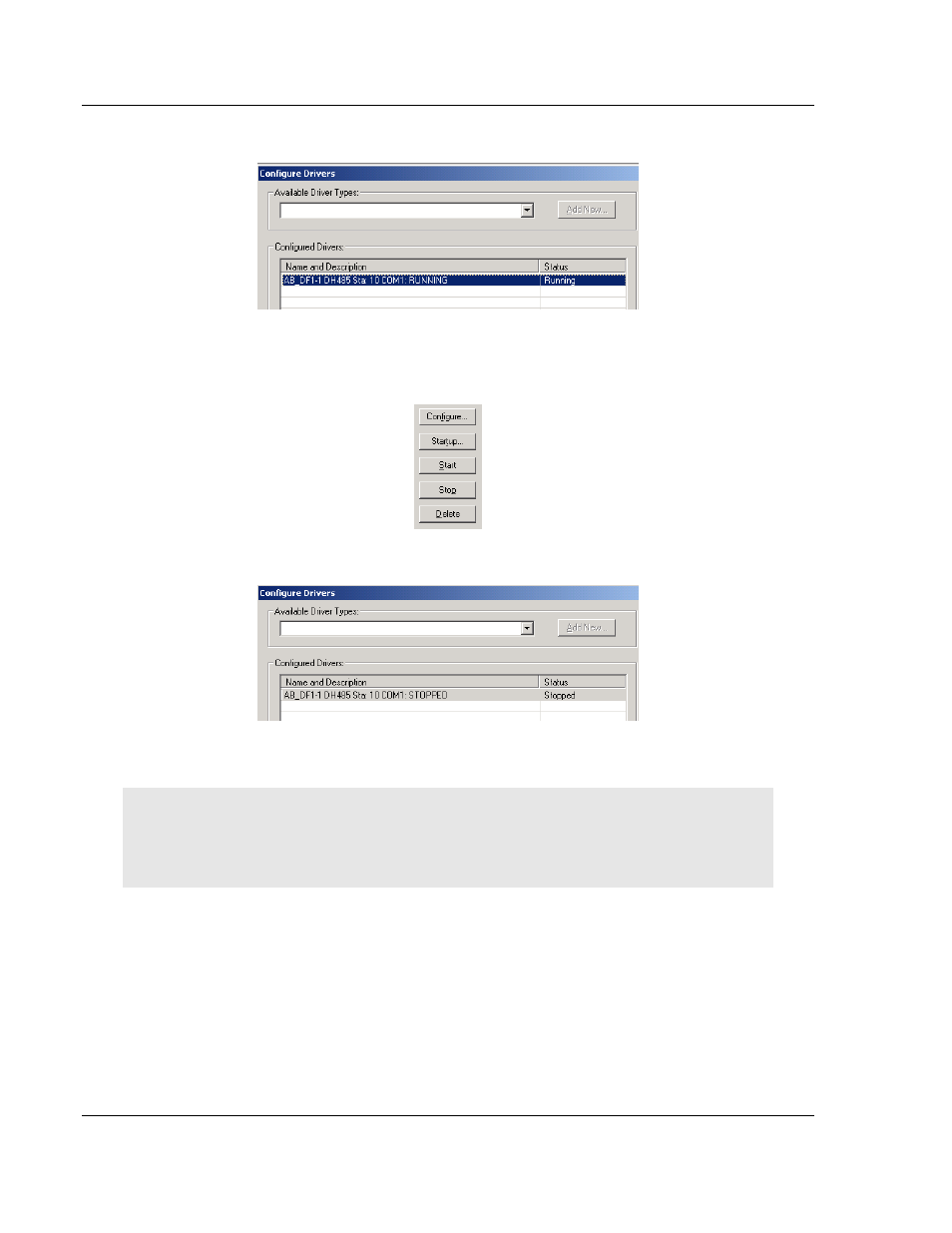
Configuring the MVI69-MCM Module
MVI69-MCM ♦ CompactLogix or MicroLogix Platform
User Manual
Modbus Communication Module
Page 44 of 167
ProSoft Technology, Inc.
March 22, 2011
You may see something like this:
If you see the status as running, you will not be able to use this com port for
anything other than communication to the processor. To stop the driver press
the S
TOP
button on the side of the window:
5 After you have stopped the driver you will see the following:
6 You may now use the com port to connect to the debug port of the module.
Note: You may need to shut down and restart your PC before it will allow you to stop the driver
(usually only on Windows NT machines). If you have followed all of the above steps, and it will not
stop the driver, then make sure you do not have RSLogix open. If RSLogix is not open, and you
still cannot stop the driver, then reboot your PC.