ProSoft Technology MVI69-MCM User Manual
Page 6
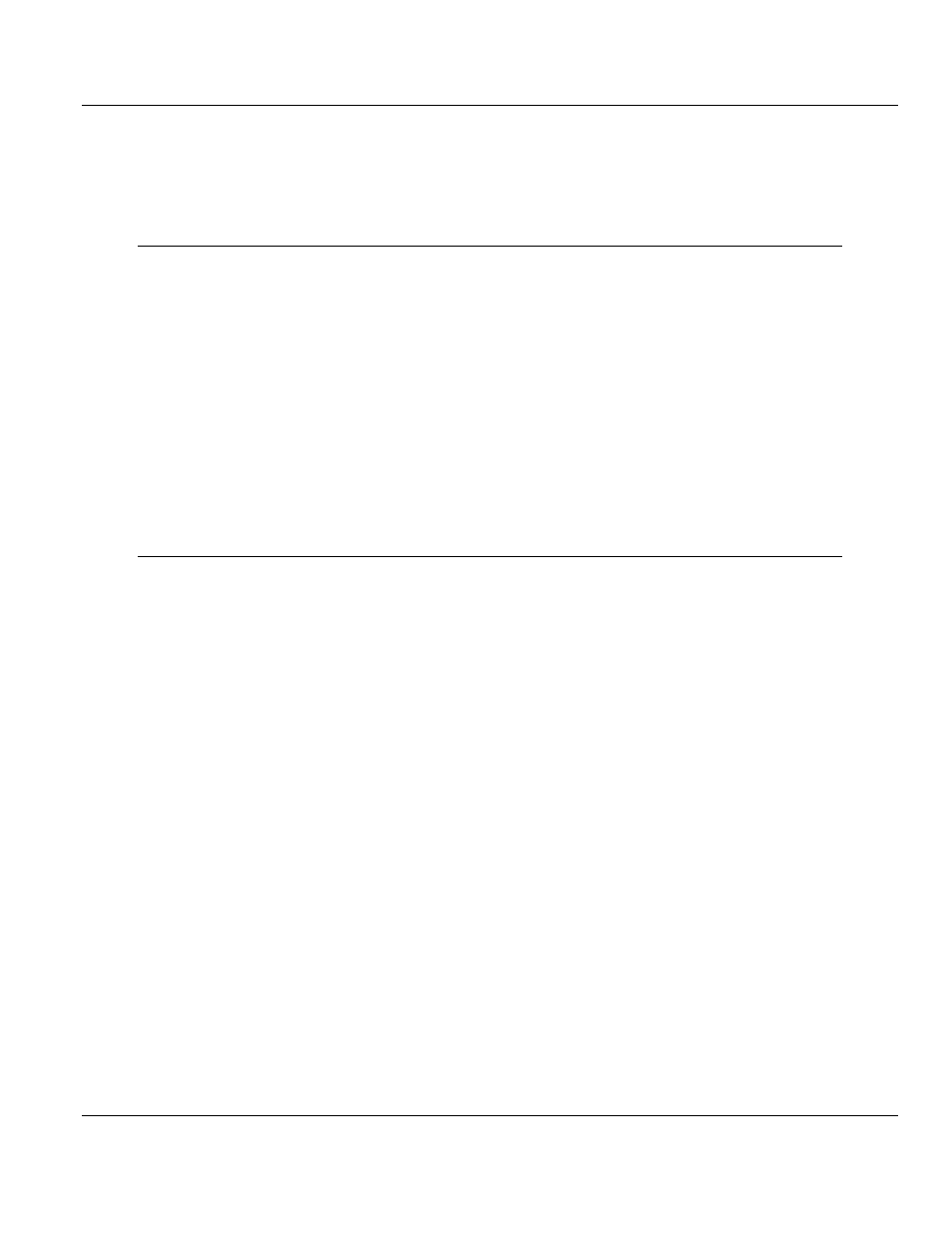
Contents
MVI69-MCM ♦ CompactLogix or MicroLogix Platform
User Manual
Modbus Communication Module
Page 6 of 167
ProSoft Technology, Inc.
March 22, 2011
3.2.3
Slave Polling Control and Status ............................................................................ 73
3.2.4
MODBUS Message Data ........................................................................................ 74
3.3
Adding the Module to an Existing CompactLogix Project ....................................... 75
3.4
Adding the Module to an Existing MicroLogix Project ............................................ 79
4
Diagnostics and Troubleshooting
81
4.1
LED Status Indicators ............................................................................................. 82
4.1.1
Clearing a Fault Condition ...................................................................................... 83
4.1.2
Troubleshooting ...................................................................................................... 84
4.2
Using ProSoft Configuration Builder (PCB) for Diagnostics ................................... 85
4.2.1
Using the Diagnostic Window in ProSoft Configuration Builder ............................. 85
4.2.2
Navigation ............................................................................................................... 87
4.2.3
Main Menu .............................................................................................................. 88
4.2.4
Database View Menu .............................................................................................. 90
4.2.5
Backplane Menu ..................................................................................................... 92
4.2.6
Protocol Serial MCM Menu ..................................................................................... 93
4.2.7
Master Command Error List Menu.......................................................................... 94
4.2.8
Serial Port Menu ..................................................................................................... 95
4.2.9
Data Analyzer ......................................................................................................... 96
4.3
Reading Status Data from the Module ................................................................... 99
5
Reference
101
5.1
Product Specifications .......................................................................................... 102
5.1.1
General Specifications .......................................................................................... 102
5.1.2
Hardware Specifications ....................................................................................... 103
5.1.3
General Specifications - Modbus Master/Slave .................................................... 104
5.1.4
Functional Specifications ...................................................................................... 105
5.2
Functional Overview ............................................................................................. 106
5.2.1
About the MODBUS Protocol ............................................................................... 106
5.2.2
Module Power Up ................................................................................................. 106
5.2.3
Main Logic Loop ................................................................................................... 107
5.2.4
Backplane Data Transfer ...................................................................................... 107
5.3
Data Flow between MVI69-MCM Module and CompactLogix or MicroLogix
Processor
110
5.3.1
Slave Driver .......................................................................................................... 110
5.3.2
Master Driver Mode .............................................................................................. 112
5.4
Normal Data Transfer ........................................................................................... 115
5.4.1
Block Request from the Processor to the Module ................................................ 115
5.4.2
Block Response from the Module to the Processor ............................................. 115
5.4.3
Read Block and Write Block Transfer Sequences ................................................ 116
5.4.4
If Block Transfer Size = 60 ................................................................................... 117
5.4.5
If Block Transfer Size = 120 ................................................................................. 118
5.4.6
If Block Transfer Size = 240 ................................................................................. 119
5.4.7
Status Data Block (Read Block ID = 0) ................................................................. 119
5.5
Special Control and Status Blocks........................................................................ 121
5.5.1
Slave Disable and Enable Control Blocks ............................................................ 121
5.5.2
Slave Status Blocks .............................................................................................. 124
5.5.3
Event Command ................................................................................................... 125
5.5.4
Command Control ................................................................................................. 127
5.5.5
Pass-Through Control Blocks ............................................................................... 129
5.5.6
Initialize Output Data ............................................................................................ 133