ProSoft Technology MVI69-MCM User Manual
Page 67
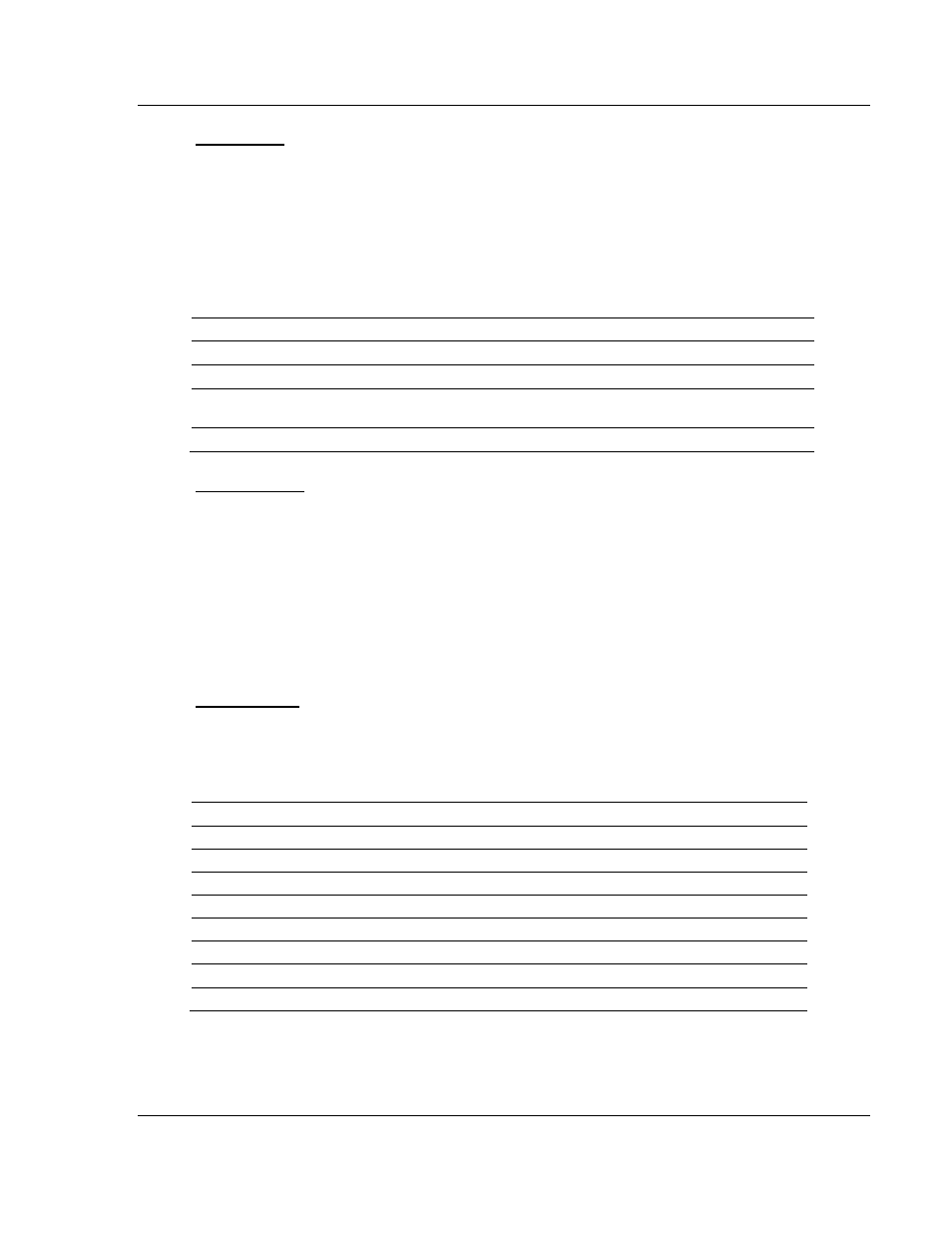
MVI69-MCM ♦ CompactLogix or MicroLogix Platform
Configuring the MVI69-MCM Module
Modbus Communication Module
User Manual
ProSoft Technology, Inc.
Page 67 of 167
March 22, 2011
Swap Code
0, 1, 2, 3
This parameter defines if the data received from the Modbus slave is to be
ordered differently than received from the slave device. This parameter is helpful
when dealing with floating-point or other multi-register values, as there is no
standard method of storage of these data types in slave devices. This parameter
can be set to order the register data received in an order useful by other
applications. The following table defines the values and their associated
operations:
Swap Code
Description
0
None - No Change is made in the byte ordering (1234 = 1234)
1
Words - The words are swapped (1234=3412)
2
Words & Bytes - The words are swapped then the bytes in each word are
swapped (1234=4321)
3
Bytes - The bytes in each word are swapped (1234=2143)
Node Address
1 to 255
(0 = broadcast)
This parameter specifies the Modbus slave node address on the network to be
considered. Values of 1 to 255 are permitted. Most Modbus devices only accept
an address in the range of 1 to 247 so be careful. If the value is set to zero, the
command will be a broadcast message on the network. The Modbus protocol
permits broadcast commands for write operations. Do not use this node address
for read operations.
Modbus Func
1, 2, 3, 4, 5, 6, 15, 16
This parameter specifies the Modbus function to be executed by the command.
These function codes are defined in the Modbus protocol. The following table
defines the purpose of each function supported by the module.
Modbus Function Code
Description
1
Read Coil Status
2
Read Input Status
3
Read Holding Registers
4
Read Input Registers
5
Force (Write Single) Coil
6
Force (Write Single) Holding Register
15
Preset (Write) Multiple Coils
16
Preset (Write) Multiple Holding Registers