ProSoft Technology MVI69-HART User Manual
Page 111
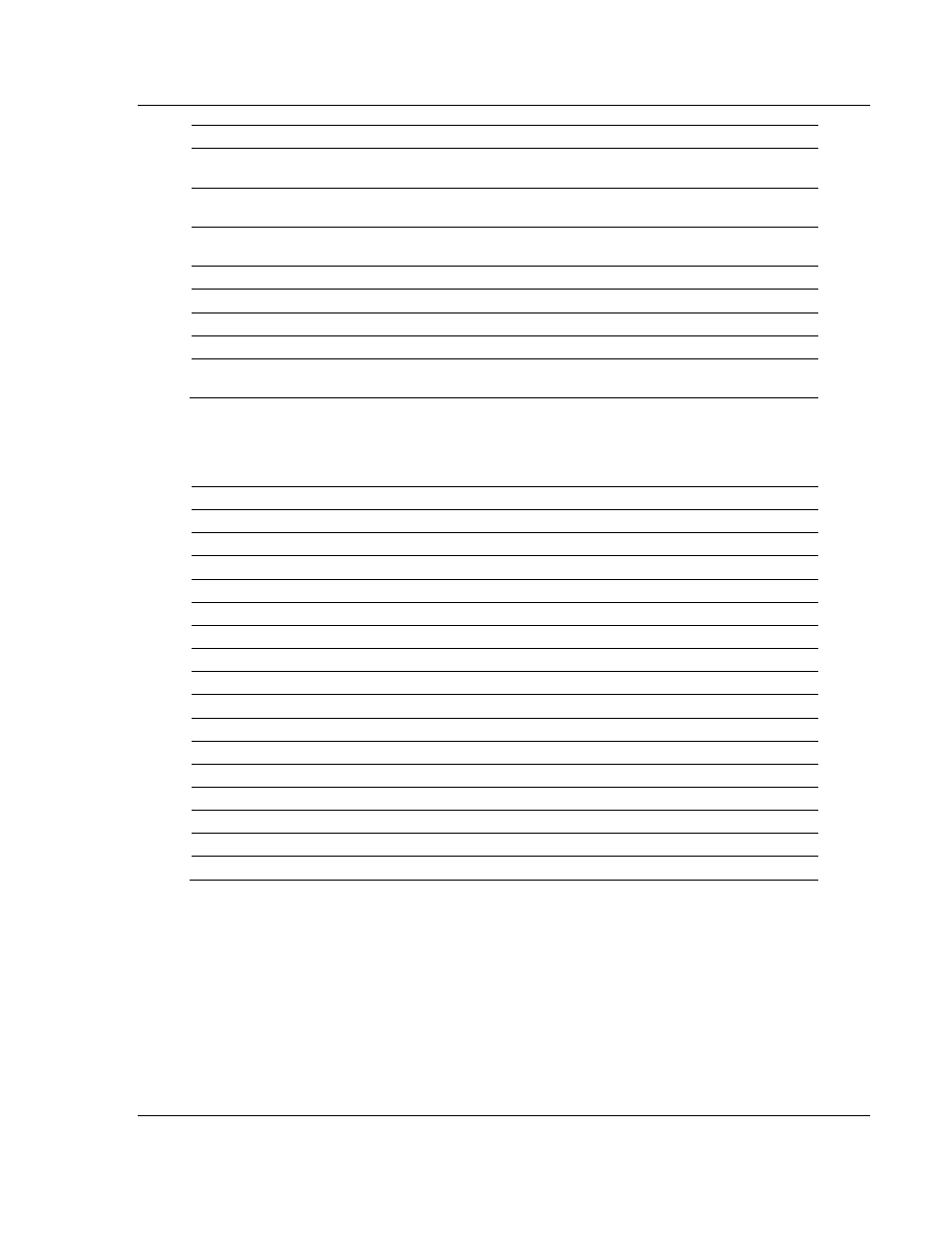
MVI69-HART ♦ CompactLogix Platform
Reference
HART Multi-drop Master Communication Module
User Manual
ProSoft Technology, Inc.
Page 111 of 169
March 29, 2012
Offset
Content
Description
33
Current Command
This field contains the index of the current command
to execute.
34
Command Request Count
This field contains the total number of request
messages issued on the port.
35
Command Response Count This field contains the total number of response
messages received from devices on the network.
36
Configuration Error Word
Configuration error word (see table).
37
Current Error Code
Current error code for port.
38
Last Error Code
Last error code reported for port.
61 to 248
Reserved
Not used.
249
Read Block ID
Block identification code of 0 or -1 to indicate a status
data block.
The following table defines the contents of the configuration error word. Each bit
in the word corresponds to an error condition recognized when the module is
configured. There is a separate word for each application port. This data is
reported in the status data area previously defined.
Bit
Code
Description
0
0x0001
Enabled not set to Y or N
1
0x0002
Enable Handheld not set to Y or N
2
0x0004
Primary Master not set to Y or N
3
0x0008
Invalid Preambles (1 to 50)
4
0x0010
Invalid Short Address Retries (0 to 50)
5
0x0020
Invalid Long Address Retries (0 to 50)
6
0x0040
Invalid Retries After Error (0 to 50)
7
0x0080
Invalid Poll Time After Error (0 to 10000)
8
0x0100
Invalid DB Address Status
9
0x0200
Invalid Command Count
10
0x0400
Memory Error in allocating commands
11
0x0800
Memory Error in allocating command fixed data
12
0x1000
Memory Error in allocating TX/RX buffers
13
0x2000
HART Board not found
14
0x4000
Cannot initialize HART channel
15
0x8000
Each command in the command list for each HART channel has a word value for
a status/error code. This error data list can be read using the
Configuration/Debug Port and can be placed in the module’s internal database
using the Error/Status Offset parameter for each port. Accessing the Debug
capabilities of the module is accomplished by connecting a PC to the Debug port,
then running a terminal emulation program. This status/error code is the first
word of the Integer Data Block returned from every HART command executed.
This word has information about the execution of the command by the HART
device.