ProSoft Technology MVI69-HART User Manual
Page 68
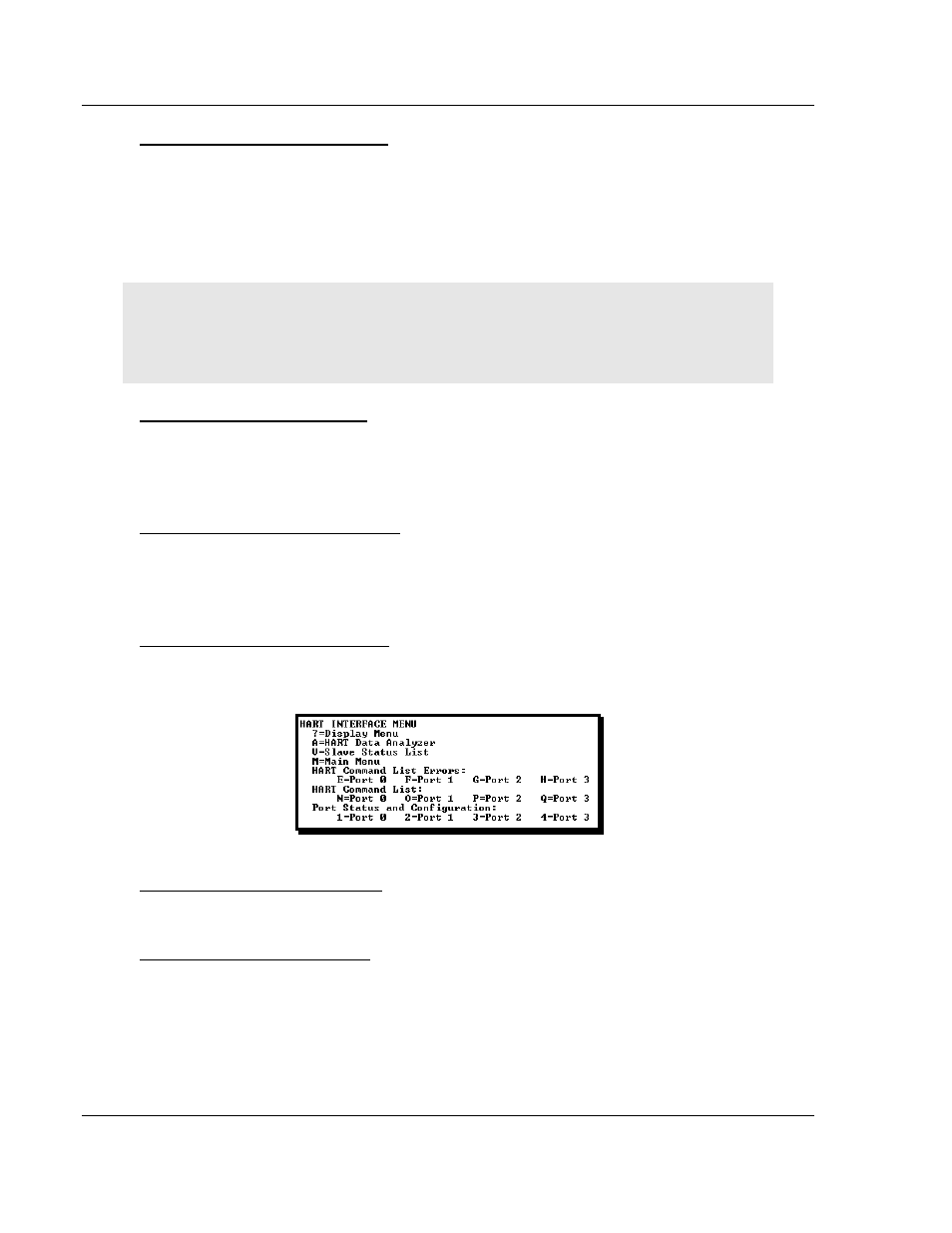
Diagnostics and Troubleshooting
MVI69-HART ♦ CompactLogix Platform
User Manual
HART Multi-drop Master Communication Module
Page 68 of 169
ProSoft Technology, Inc.
March 29, 2012
Viewing Block Transfer Statistics
Press [B]
from the Main menu to view the Block Transfer Statistics screen.
Use this command to display the configuration and statistics of the backplane
data transfer operations between the module and the processor. The information
on this screen can help determine if there are communication problems between
the processor and the module.
Tip: To determine the number of blocks transferred each second, mark the numbers displayed at a
specific time. Then some seconds later activate the command again. Subtract the previous
numbers from the current numbers and divide by the quantity of seconds passed between the two
readings.
Viewing Module Configuration
Press [C]
to view the Module Configuration screen.
Use this command to display the current configuration and statistics for the
module.
Opening the Database View Menu
Press [D] to open the Database View menu.
Use this menu command to view the current contents of the module’s database.
For more information about this submenu, see Database View Menu (page 72).
Opening the HART Master Menu
Press [H] to open the HART Master Menu. This menu allows you to view
information about the protocol driver.
Receiving the Configuration File
Press [R]
to download (receive) the current configuration file from the module.
Sending the Configuration File
Press [S]
to upload (send) a configuration file from the module to your PC.