ProSoft Technology MVI69-HART User Manual
Page 71
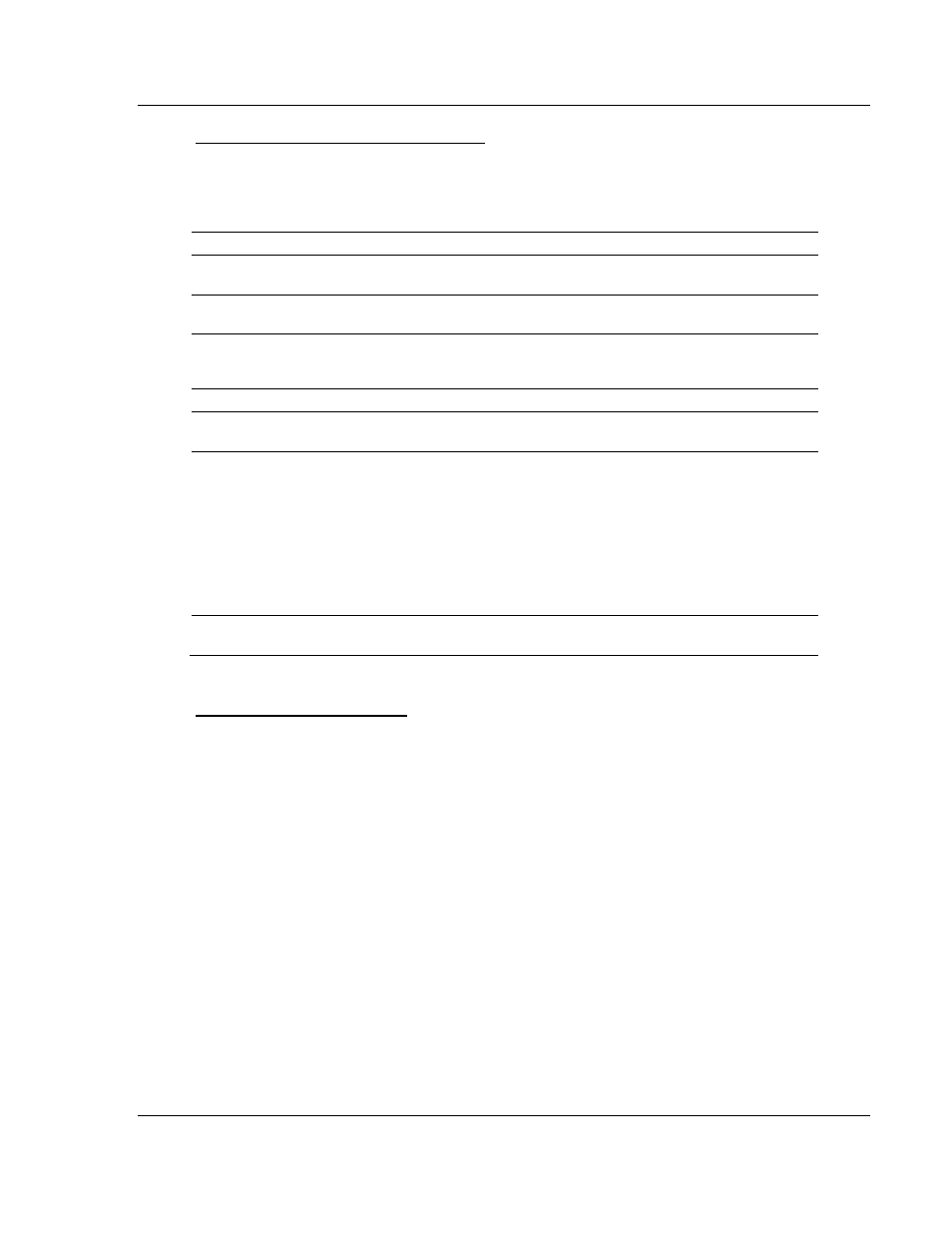
MVI69-HART ♦ CompactLogix Platform
Diagnostics and Troubleshooting
HART Multi-drop Master Communication Module
User Manual
ProSoft Technology, Inc.
Page 71 of 169
March 29, 2012
Viewing Port Status and Configuration
Press [1] (port 1) or [2] (port 2) to view status and configuration for ports 0
through 3 respectively.
HART Error Descriptions
Error Type
Description
Gap Errors
Increments when a delay of more than 20 milliseconds occurs between
characters in a HART message
Overflow
Increments when a received HART message is longer than the internal
buffer can hold
SOM Errors
Start of Message error - Increments whenever the module does not see
at least 3 preambles (FF characters or all bits set ON) at the beginning of
a HART message
Retry Count
Increments every time a HART command fails and is retried
Check Byte
Increments when a Checksum error is detected in the received HART
packet.
Overrun/Parity/Frame
Increments every time one of three errors occur:
Overrun - The HART driver wasn't able to read the current data byte
before a new one arrived, causing the current character to be lost.
Parity - HART communications uses EVEN parity. A byte is received with
parity error.
Frame - There is a zero bit where the stop bit should be. The message is
not formatted correctly.
These errors are typically caused by electrical wiring problems or
electrical interference on the network loop.
Response Timeout
Increments when the response to a HART Command is not received
within the configured timeout period.
Returning to the Main Menu
Press [M]
to return to the Main menu.