ProSoft Technology MVI69-HART User Manual
Page 31
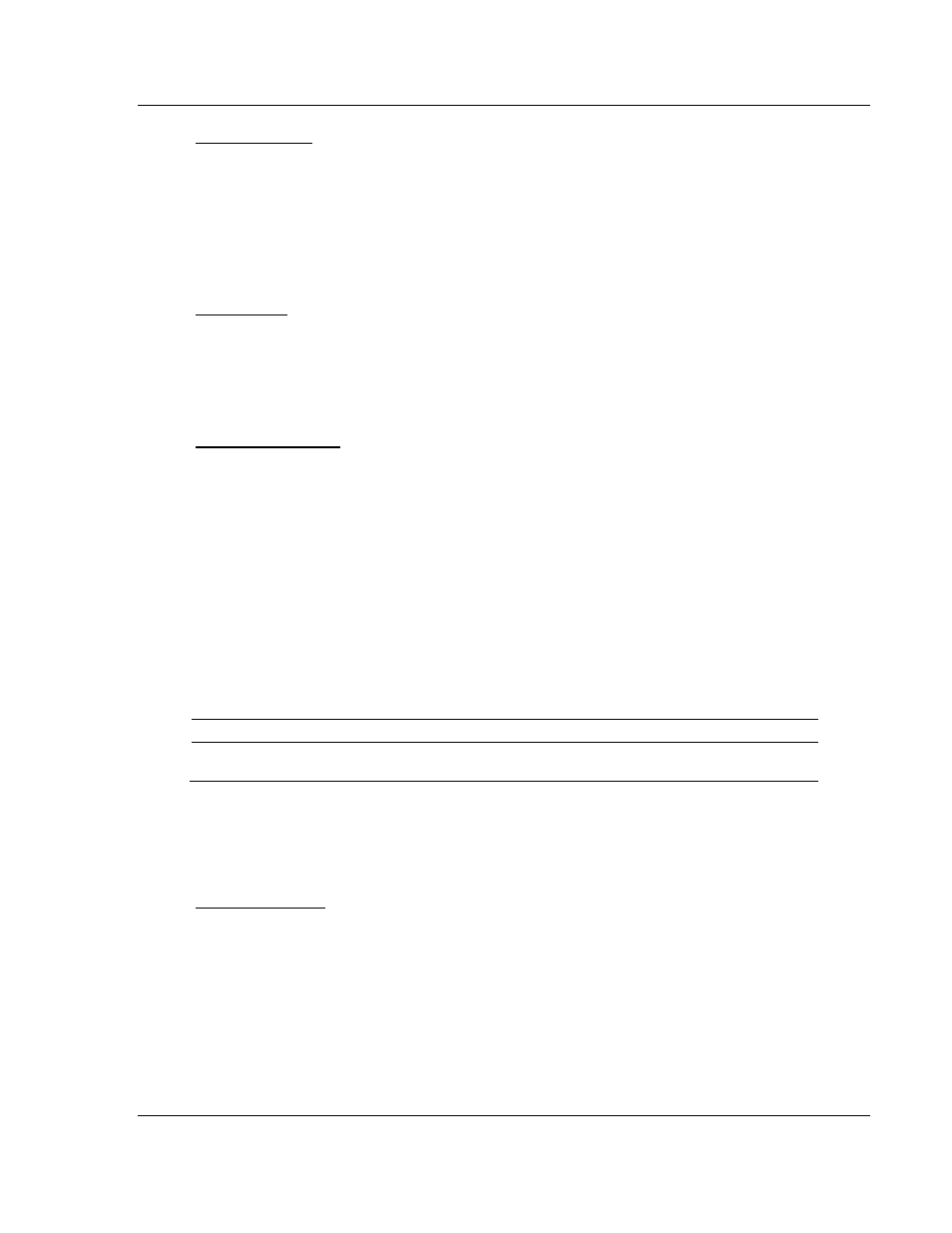
MVI69-HART ♦ CompactLogix Platform
Module Configuration
HART Multi-drop Master Communication Module
User Manual
ProSoft Technology, Inc.
Page 31 of 169
March 29, 2012
Primary Master
Y or N
This parameter determines if the specific HART channel will emulate a primary or
secondary master. You can have only one of each type on a HART network. If
you plan on using a handheld device (secondary master), you must set the
parameter to 'Y'. If the parameter is set to 'Y', the channel will act as the primary
master. A value of 'N' will set the channel to act as a secondary master.
Retry Count
0 to 10
This parameter sets the number of retries for a command if the command
response is not received from the slave device. This parameter is normally set to
a value of 3. The module will accept values of 0 to 10.
DB Address Status
-1, 0 to 3999
This parameter is utilized to set the database address in the module where the
status word for the channel will be placed. If the parameter is set to -1, the word
value will not be placed in the database. If a value from 0 to 3999 is set for the
parameter, the status word for the channel will be placed at the specified
database offset. This word is bit mapped with each bit representing a slave
device. The bit will be set if slave device has a communication error.
Slave List Status
The configuration parameter "DB Address Status" defines the register address in
the virtual database where the status data for each HART channel will be placed.
This word has one bit for each HART device and if this bit is in "1" it means that
the corresponding HART device is not answering to the poll.
Bit
15
14
13
12
11
10
9
8
7
6
5
4
3
2
1
0
HART
Device
15 14 13 12 11 10 9
8
7
6
5
4
3
2
1
0
The bit 0 of the "Slave List Status" is used for a slave connected in a point-to-
point configuration. In this mode, the slave’s 4 to 20 milliamp signal will also be
active and can be utilized by an analog input or out module depending on the
signal type.
Command Count
0 to 99
This parameter sets the number of user commands to be utilized. The first
command in the list is always reserved for the auto-poll command so the user
should configure this value considering one command for the auto-poll. For
example, if the user configures two commands, the command count parameter
should be set as 3. This parameter can be set from 0 to 99. If the parameter is
set to a value other than 0, commands should be present in the [HART PORT x
COMMANDS] section.