ProSoft Technology MVI69-HART User Manual
Page 112
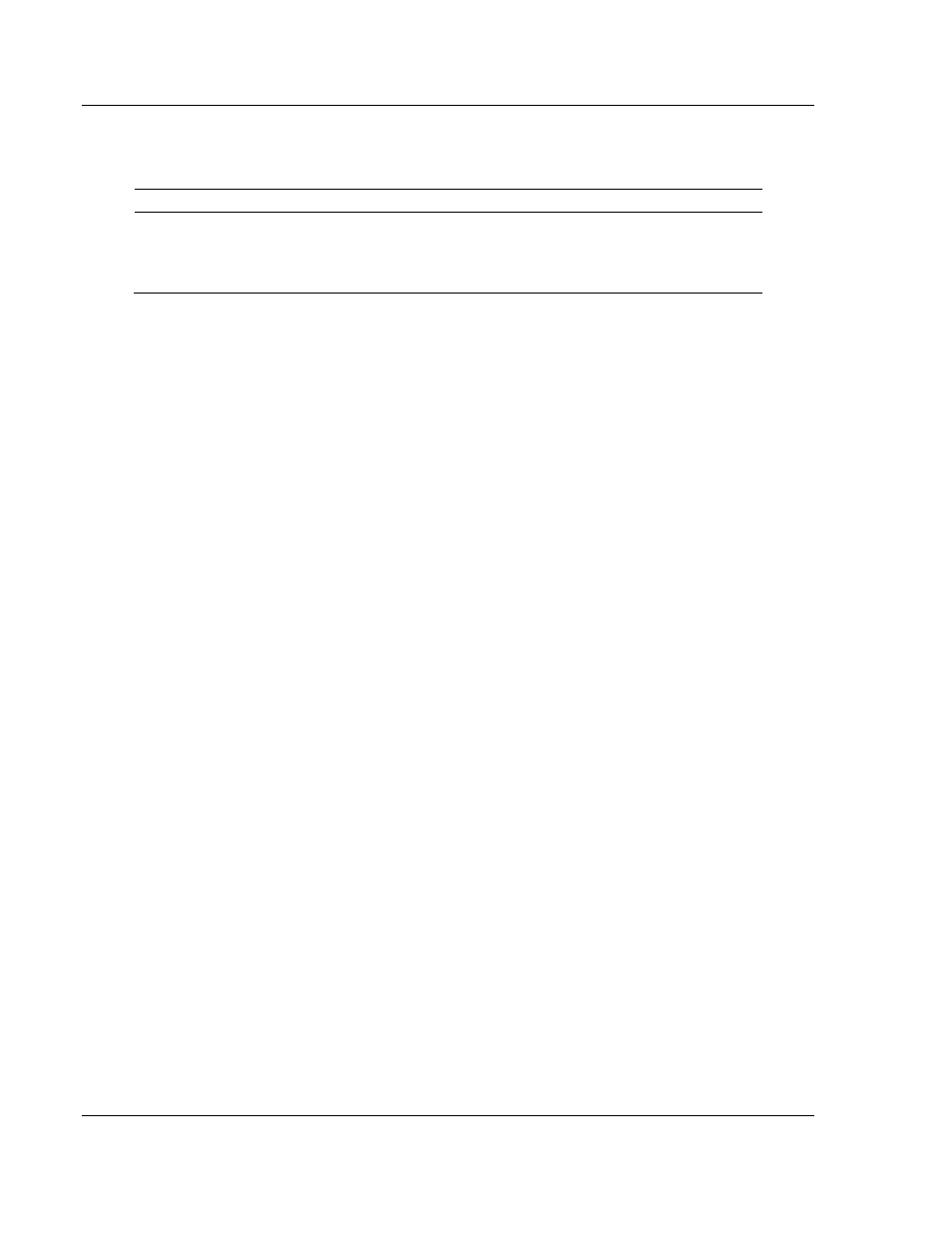
Reference
MVI69-HART ♦ CompactLogix Platform
User Manual
HART Multi-drop Master Communication Module
Page 112 of 169
ProSoft Technology, Inc.
March 29, 2012
Refer to the following section for a listing of the Error Codes to interpret the
status/error codes present in the integer data area. The following illustration
shows the location of each error word in the data block:
Word Offset
Description
0
…
…
99
Command 0 Error Value
Command 99 Error Value
The module error codes are listed in this section. Error codes returned from the
HART device are placed at the first word of the integer data block in the Virtual
Database. The error codes are formatted in the word as follows:
If the most-significant bit of the word contains "1", then the most significant byte
has a communication error code. The least-significant byte of the word will
contain "0".
If the most-significant bit of the word contains "0", the most significant byte
contains a command error code. In this case, the least-significant byte contains
device malfunction information.
If this word value is "-1" (or 0xFFFF), it means that the command timed out.
Use the error codes returned for each command in the list to determine the
success or failure of the command. If the command fails, use the error code to
determine the cause of failure.