ProSoft Technology MVI69-HART User Manual
Page 65
Advertising
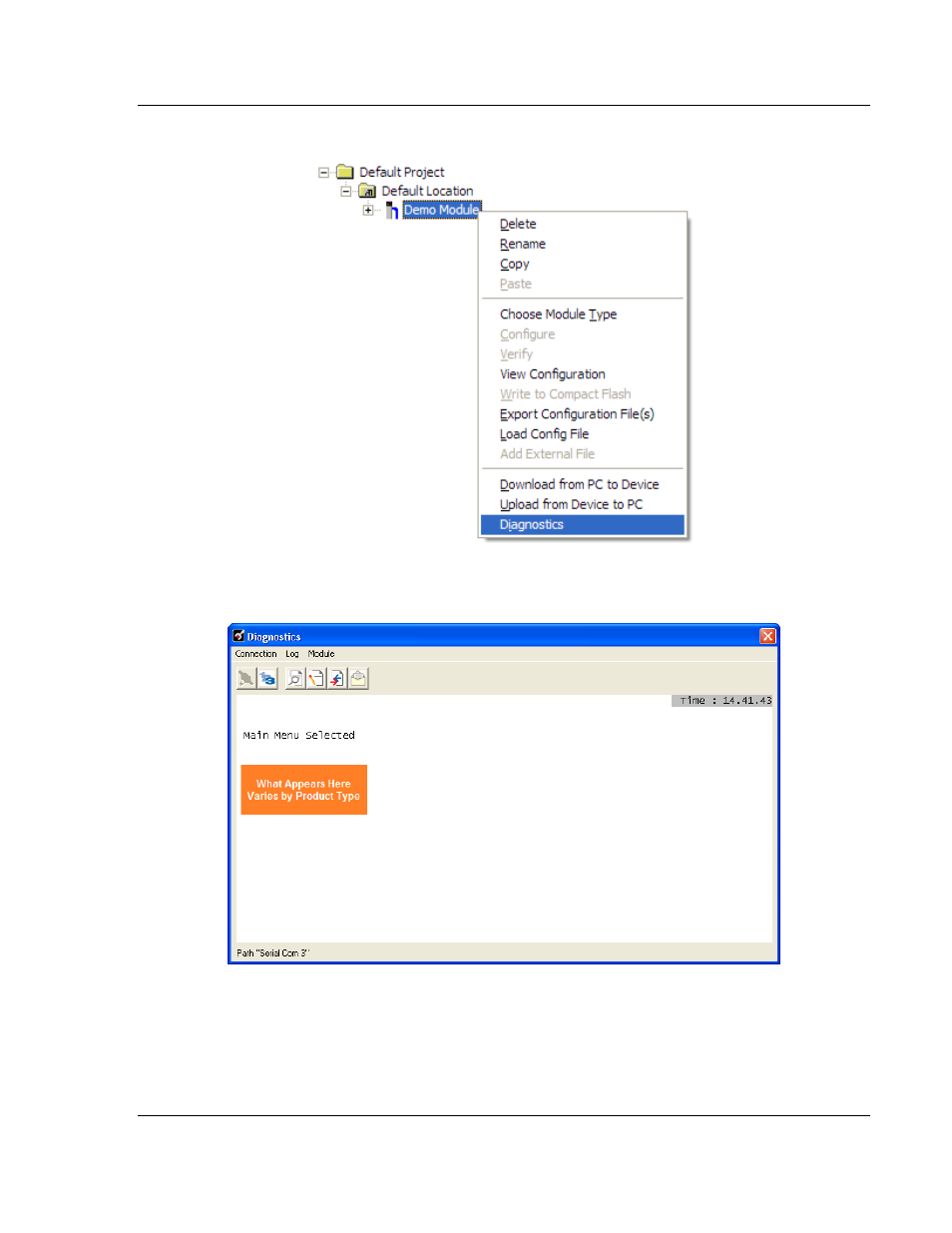
MVI69-HART ♦ CompactLogix Platform
Diagnostics and Troubleshooting
HART Multi-drop Master Communication Module
User Manual
ProSoft Technology, Inc.
Page 65 of 169
March 29, 2012
2 On the shortcut menu, choose D
IAGNOSTICS
.
This action opens the Diagnostics
dialog box.
3 Press [?]
to open the Main menu.
If there is no response from the module, follow these steps:
Advertising
This manual is related to the following products: