NEC M Series 32" Commercial PCAP Touchscreen Display User Manual
Page 2
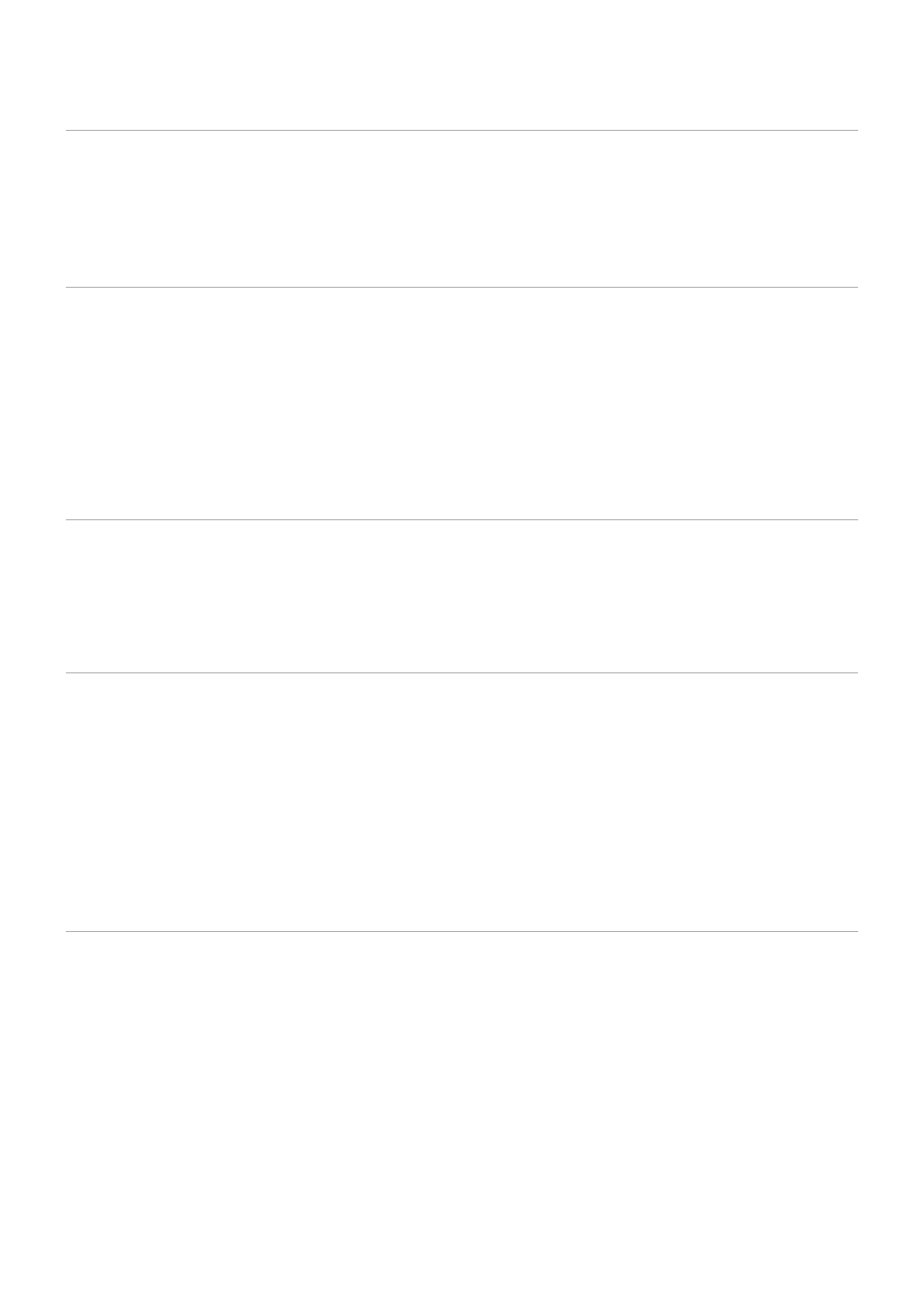
Table of Contents
Important Information ................................................. 2
Recommended Use & Maintenance ........................... 8
Chapter 1
Setup Overview ........................................................ 10
Mounting (for Customer) ........................................... 13
Mounting (for Trained Installers) ............................... 14
Mounting Location .................................................... 15
Orientation ................................................................ 15
Ventilation Requirements .......................................... 16
Mounting on Ceilings ................................................ 16
Attaching Mounting Accessories .............................. 16
Installing and Removing the
Optional Table Top Stand .......................................... 17
Chapter 2
Control Panel ............................................................ 19
Terminal Panel .......................................................... 20
Wireless Remote Control .......................................... 22
Chapter 3
Wiring Diagram ......................................................... 25
Connecting to a Personal Computer ......................... 26
Connecting to a Computer with HDMI ...................... 26
Connecting a Computer with DisplayPort ................. 26
Connecting to a Media Device with HDMI ................ 27
Connecting to audio equipment with ARC function .. 27
HDMI-CEC (Consumer Electronics Control) ............ 27
HDMI-CEC Command .............................................. 28
HDMI-CEC Remote Control button functions ........... 29
Internal Video Sources ............................................. 30
Media Player ............................................................. 30
Using the USB Port .................................................. 31
Chapter 4
Power ON and OFF Modes ...................................... 33
Operating Range for the Remote Control ................. 34
Using Power Management ....................................... 35
Showing the Information OSD .................................. 35
Switching Between Picture Modes ........................... 35
Setting the Aspect Ratio ........................................... 36
OSD (On-Screen Display) Controls .......................... 37
Using the Media Player Menu ................................... 39
Media Player Menu ................................................... 39
USB Drive Data and File Format Requirements ....... 41