Power on and off modes – NEC M Series 32" Commercial PCAP Touchscreen Display User Manual
Page 37
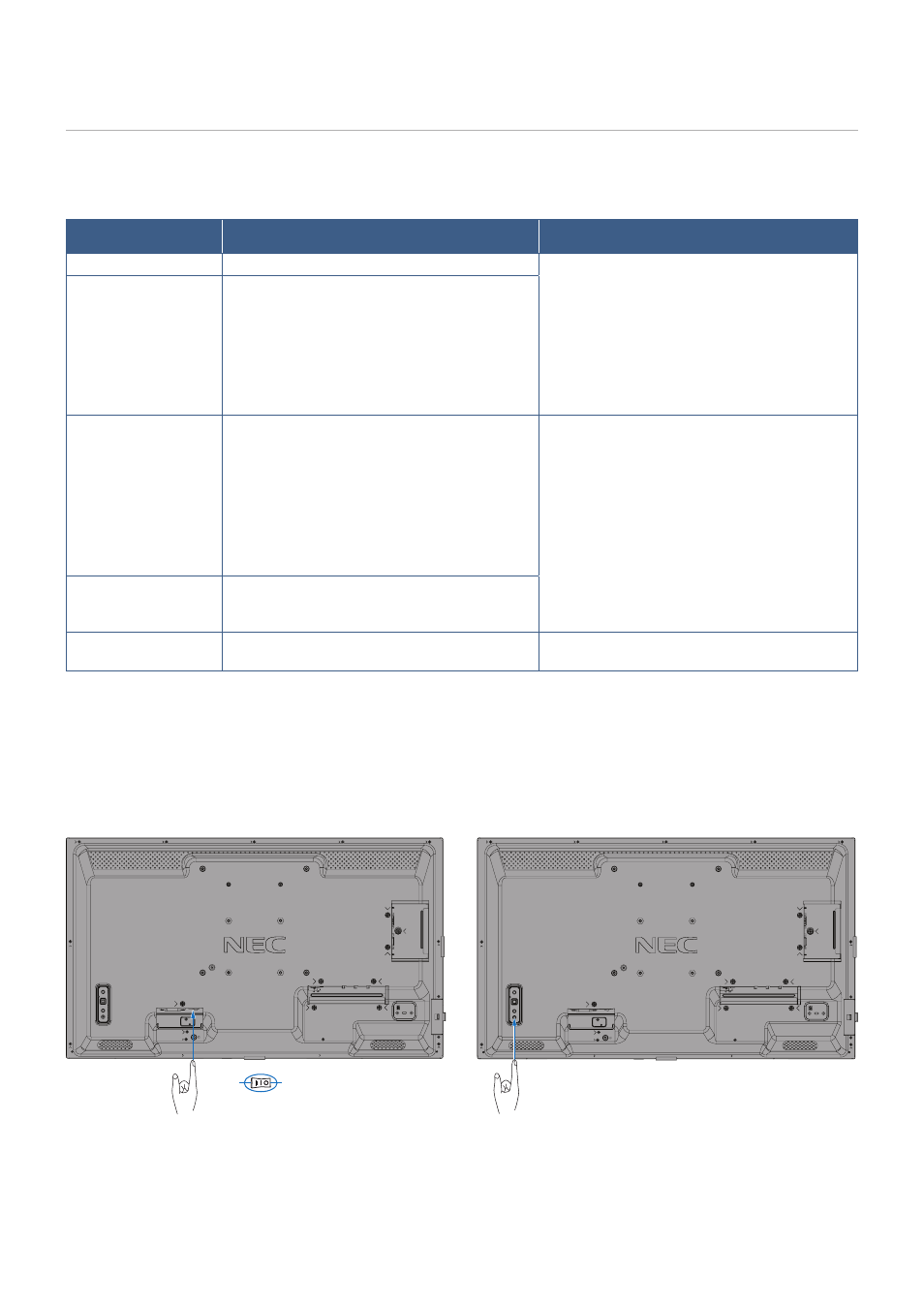
English−33
Power ON and OFF Modes
Press the
⏻
button on the Control Panel or POWER ON button on the remote control to turn on the monitor.
The monitor’s power LED indicates the current status of the monitor. Please refer to the following table for information about the
power indicator.
Power indicator status and
lighting pattern
Condition
Recovery
Glowing blue
Normal
1. Turn on the monitor using the remote control
or the monitor button.
2. Send an AV signal input to the monitor.
Blinking green*
1
Under any of the conditions below, no input
signal has been detected by the monitor during
the period of time you set:
• [AUTO INPUT CHANGE] is set to a setting
except for [NONE].
• [USB POWER] is set to [ON].
• [QUICK START] is set to [ENABLE].
Glowing amber
Under any of the conditions below, no input
signal has been detected by the monitor during
the period of time you set:
• A network signal input is present.
• [CEC] is set to a setting except for [OFF].
• [OFF TIMER] is set to [ON].
• [SCHEDULE INFORMATION] function is
enabled.
1. Turn on the monitor using the remote control
or the monitor button.
2. Send an AV signal input to the monitor.*
2
3. Disconnect and reconnect a signal cable.
Blinking amber
No AV signal input has been detected by the
monitor during the period of time you set.
(no network signal input)
Glowing red
Turn off the monitor by the remote control or the
monitor button.
Turn on the monitor using the remote control or
the monitor button.
*
1
: Time setting for auto power save is available at [POWER SAVE SETTINGS] (See
*
2
: [MODE] in [POWER SAVE SETTINGS] is set to [NORMAL] for HDMI and DisplayPort.
NOTEN:
• The blue power indicator that the monitor is powered on and functioning normally can be turned off in the monitor’s
OSD menu options. See
.
• If the indicator is blinking red in a combination of long and short durations, a certain failure might have occurred,
please contact your supplier.
The Main Power switch must be in the ON position in order to power up the monitor using the POWER ON button on the remote
control or the
⏻
button on the Control Panel.
⏻
Button
Main Power Switch
ON
OFF