Terminal panel – NEC M Series 32" Commercial PCAP Touchscreen Display User Manual
Page 24
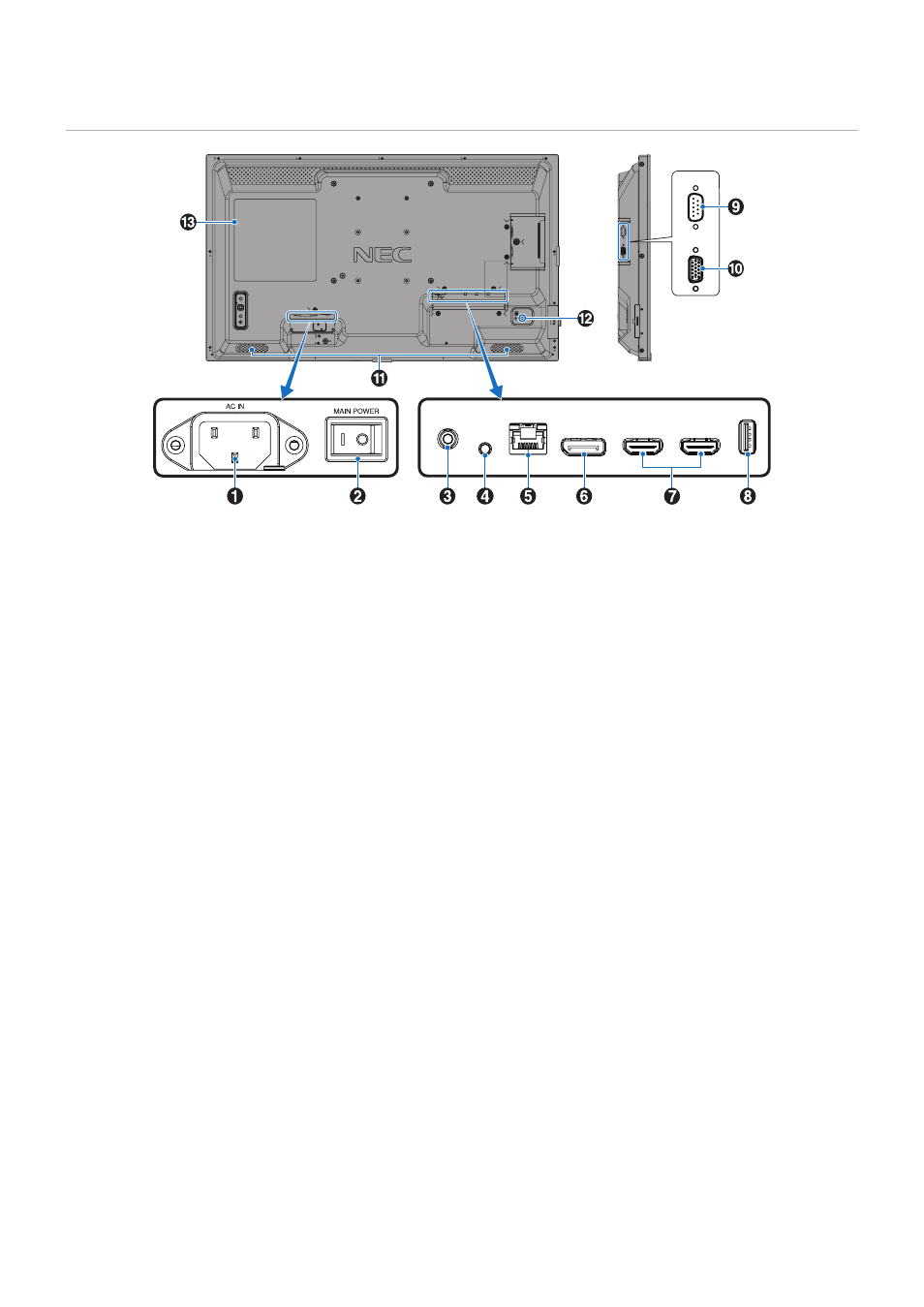
English−20
Terminal Panel
USB
DisplayPort
HDMI2
HDMI1 (ARC)
LAN
AUDIO OUT
REMOTE
HDMI
RS-232C IN
VGA(RGB) IN
A
AC IN Connector
Connects with the supplied power cord.
B
Main Power Switch
On/Off switch to turn main power ON/OFF.
C
AUDIO OUT
Audio signal output from DisplayPort and HDMI to an
external device (stereo receiver, amplifier, etc.).
NOTEN:
This connector is not a headphone terminal.
D
REMOTE
Use the optional sensor unit by connecting it to your monitor.
NOTEN:
• Do not use this connector unless specified.
• When the optional sensor unit is connected, the
monitor’s remote control sensor is disabled.
E
LAN Port IN (RJ-45)
Connect to LAN in order to manage and control the monitor
over the network. See
.
F
DisplayPort IN
DisplayPort signals input.
G
HDMI IN (HDMI1 (ARC)/HDMI2)
HDMI signals input.
NOTEN:
• HDMI1 terminal also supports ARC (Audio
Return Channel) for audio output.
• ARC sends the monitor’s sound to audio
equipment with an HDMI1 ARC connector.
• Use the included ARC-supported HDMI cable.
The audio equipment will output the monitor’s
audio.
• The audio equipment can be controlled with the
included remote control.
H
USB Port
USB storage device reader for use with the Media Player.
Power supply for USB devices.
For the USB port information, please see
.
I
RS-232C IN (D-Sub 9-pin)
Connect RS-232C input from external equipment, such
as a computer, in order to control RS-232C functions.
See
J
VGA(RGB) IN (mini D-Sub 15-pin)
Analog RGB signals input from a personal computer or from
other RGB equipment.