Setting the aspect ratio – NEC M Series 32" Commercial PCAP Touchscreen Display User Manual
Page 40
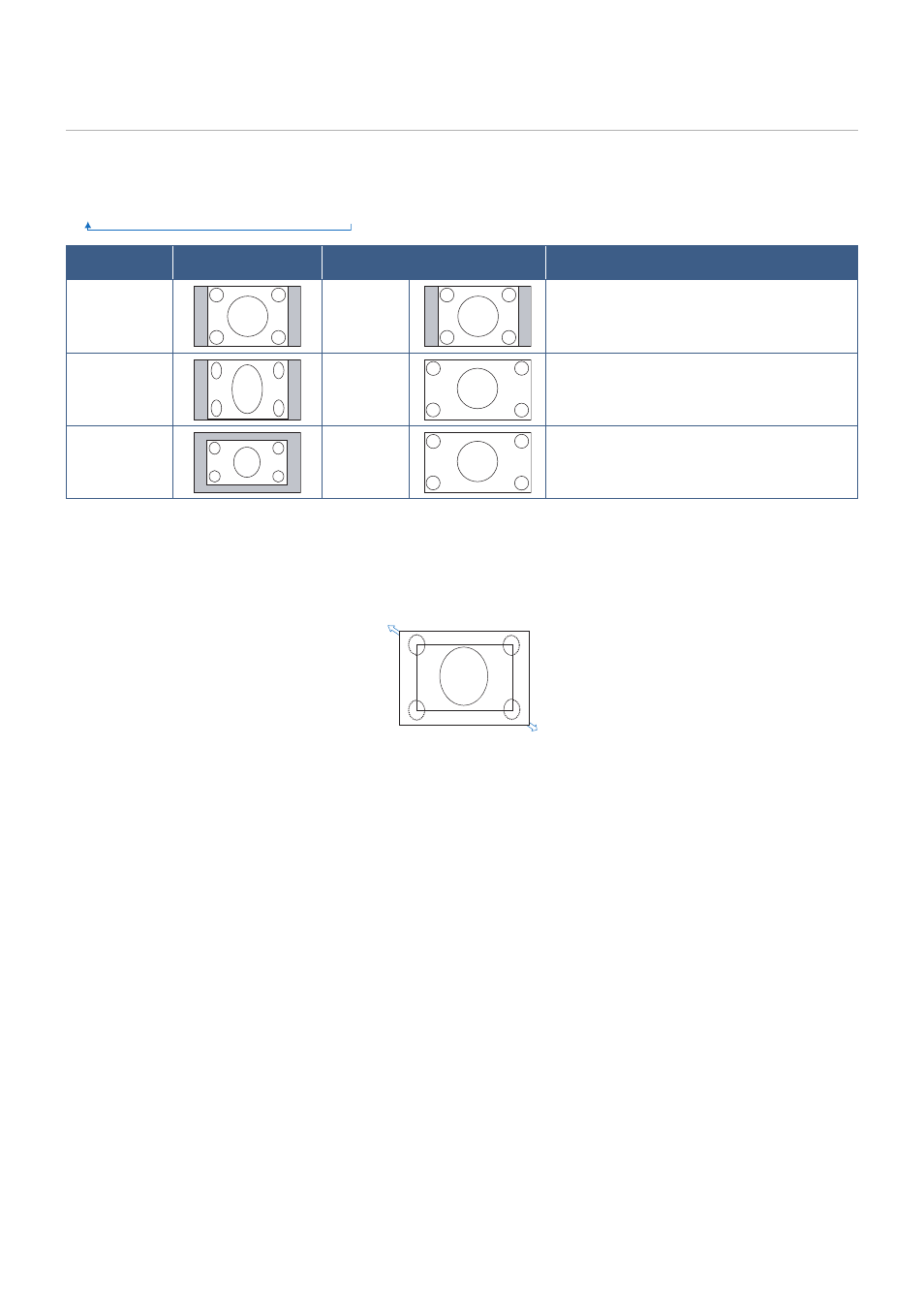
English−36
Setting the Aspect Ratio
Press the ASPECT button on the remote control to cycle through the options available for the current input signal.
NOTEN:
[Media Player] is not available.
[FULL]
➙
[WIDE]
➙
[1:1]
➙
[ZOOM]
➙
[NORMAL]
Aspect ratio of
image
Unchanged view*
2
Recommended selection for picture
aspect*
2
Description
4:3
[NORMAL]
Reproduces the aspect ratio that is sent from
the source.
Squeeze
[FULL]
Fills the entire screen.
Letterbox
[WIDE]
Expands a 16:9 letter box signal to fill the entire
screen.
*
2
: Gray areas indicate unused portions of the screen.
[1:1]: Shows the image in a 1 by 1 pixel format.
[ZOOM]
• The zoom function increases the image size, which expands the image beyond the active screen area. The parts of the
image outside the active screen area are not shown.
ZOOM
ZOOM