Advanced operation, External control, Troubleshooting – NEC M Series 32" Commercial PCAP Touchscreen Display User Manual
Page 3: Specifications
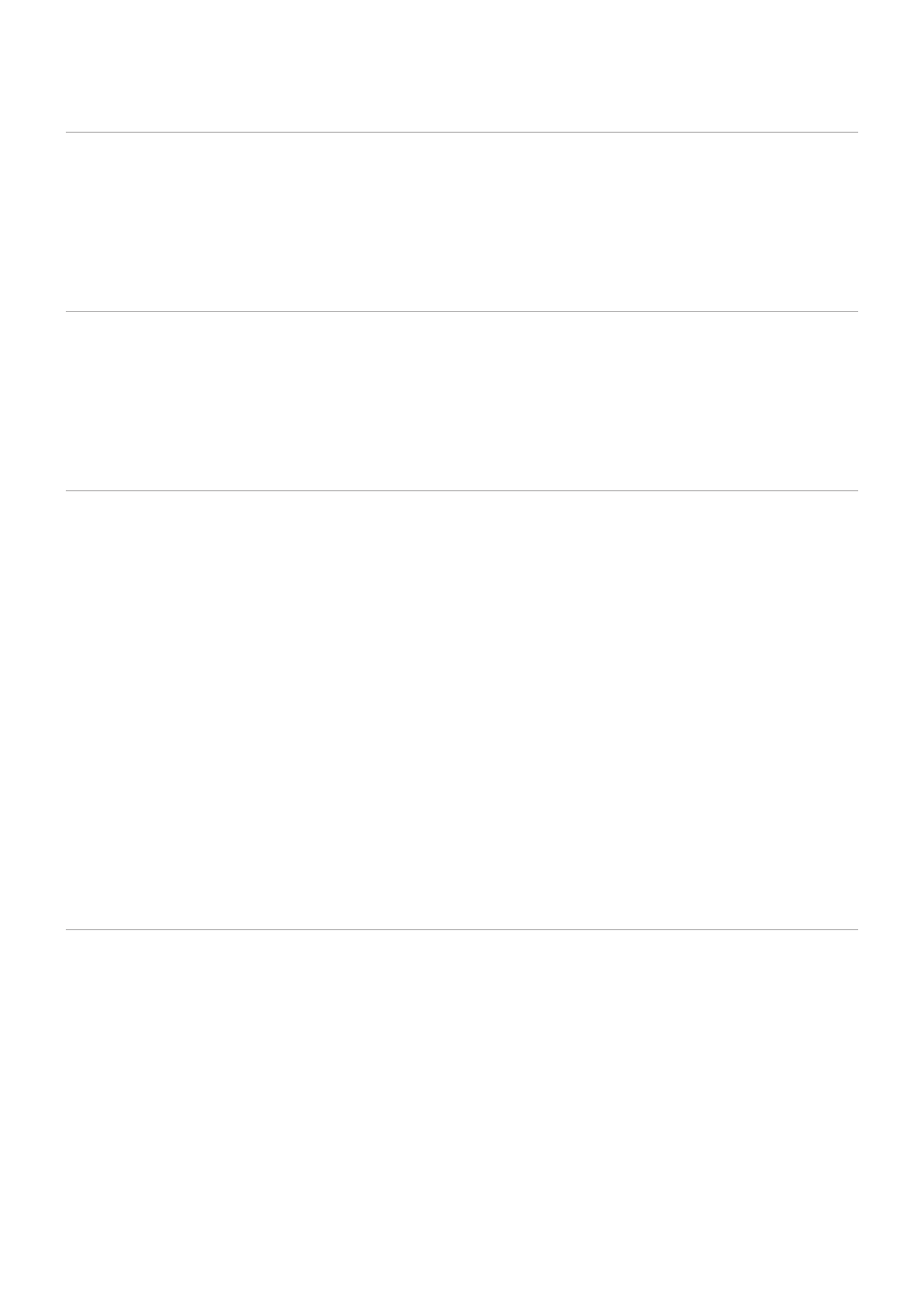
Chapter 5
Creating a Power Schedule ...................................... 43
Using Picture Modes ................................................ 44
Setting Security and Locking the Monitor Controls ... 45
Password Security .................................................... 45
Locking the Button Controls ..................................... 47
Setting the Remote Control ID Function ................... 49
Chapter 6
Controlling the Monitor via RS-232C ........................ 51
Controlling the Monitor via LAN ................................ 52
HTTP Browser .......................................................... 53
Commands ............................................................... 59
Proof of Play ............................................................. 60
Chapter 7
Screen Image and Video Signal Issues .................... 62
No picture ................................................................. 62
Image persistence .................................................... 62
The image is blinking ................................................ 62
The image is unstable, unfocused
or swimming is apparent ........................................... 63
The image is not properly reproduced ...................... 63
Selected resolution is not displayed properly ........... 63
Video contrast is either too high or too low ............... 63
Hardware Issues ....................................................... 63
button does not respond ...................................... 63
The SCHEDULE/OFF TIMER
function is not working properly ................................ 63
Snowy picture, poor Sound in TV ............................. 64
The USB hub does not operate ................................ 64
Interference in TV ..................................................... 64
RS-232C or LAN control is not available .................. 64
The monitor goes into standby automatically ........... 64
Media player function does not
recognize the USB storage device ........................... 64
Power Indicator Patterns .......................................... 64
LED on the monitor is not lit
(no blue or red color can be seen) ............................ 64
LED colors, except for blue,
are blinking or glowing .............................................. 64
Chapter 8
Compatible Signal List .............................................. 66
M321 ......................................................................... 67