FujiFilm Quality Dry Photo Paper for Frontier-S DX100 Printer (Glossy, 4" x 213' Roll, 2-Pack) User Manual
Page 22
Advertising
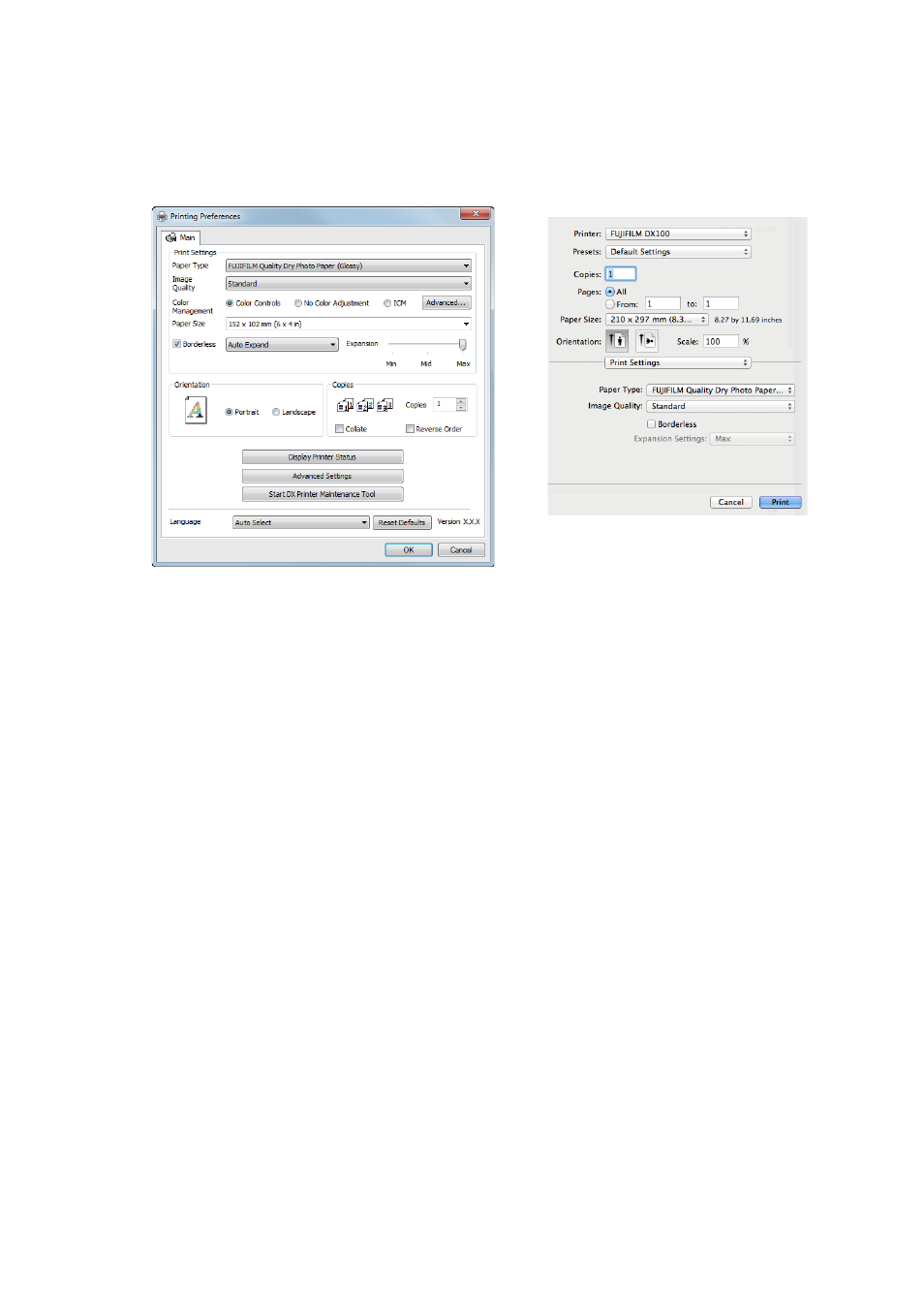
Paper Size
: Set the size of the paper used for printing.
Windows:
Mac OS X:
See the "Printer Driver Operation Guide" for an explanation of each setting item.
E
When you have finished making settings, click
OK
.
F
On the application's print screen, click
(or
Print...
and so on) to start printing.
Frontier-S Operation Guide
Printing Methods
22
Advertising