Checking ink levels, Checking from the printer, Checking from the computer – FujiFilm Quality Dry Photo Paper for Frontier-S DX100 Printer (Glossy, 4" x 213' Roll, 2-Pack) User Manual
Page 46: Windows
Advertising
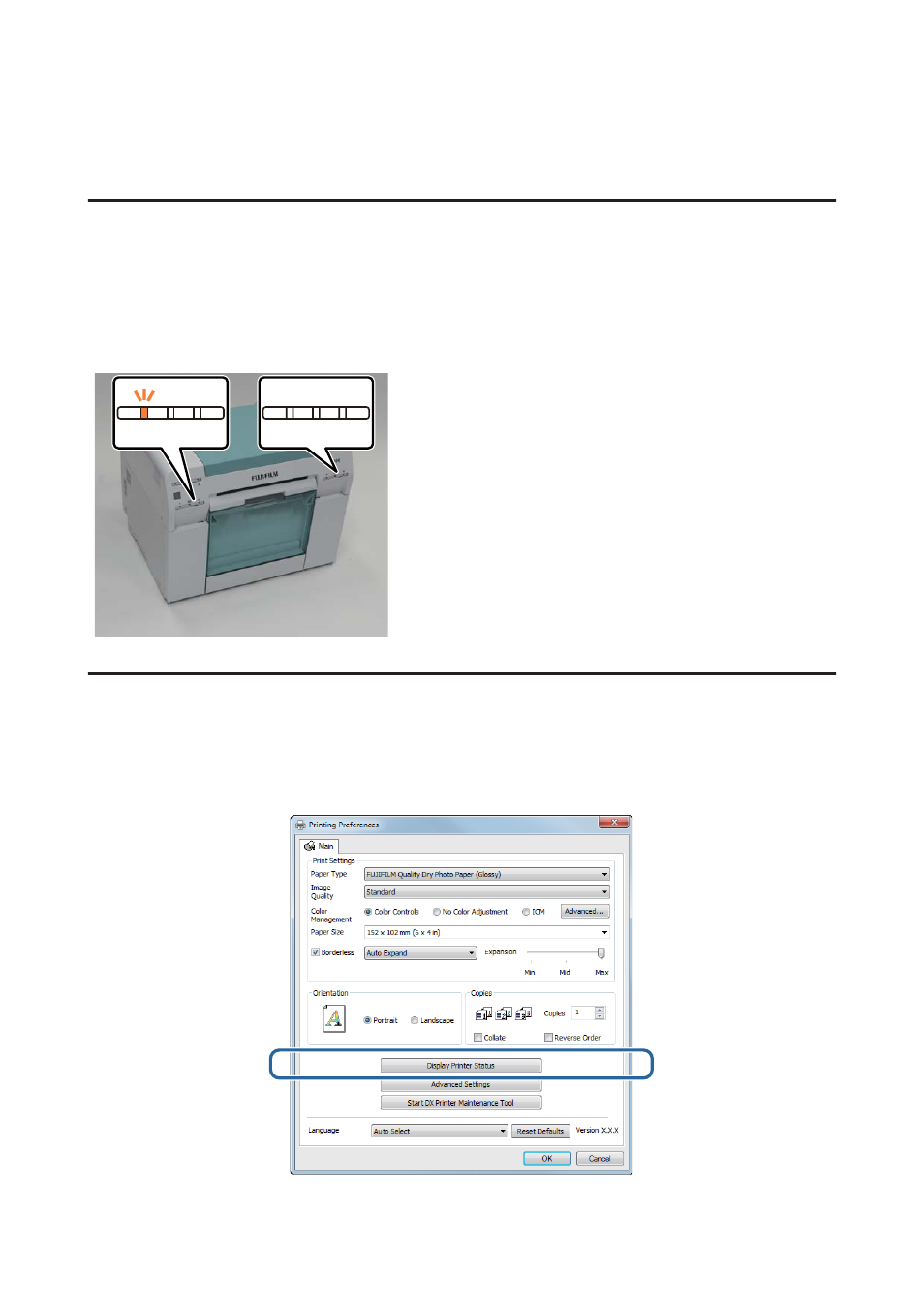
Checking Ink Levels
Checking from the Printer
When the ink remaining falls below the minimum value, the ink light on the front of the printer turns on.
U
Ink light
Checking from the Computer
Windows
A
Click
Display Printer Status
in the printer driver .
Frontier-S Operation Guide
Replacing Ink Cartridges
46
Advertising