Attaching the roll paper – FujiFilm Quality Dry Photo Paper for Frontier-S DX100 Printer (Glossy, 4" x 213' Roll, 2-Pack) User Manual
Page 30
Advertising
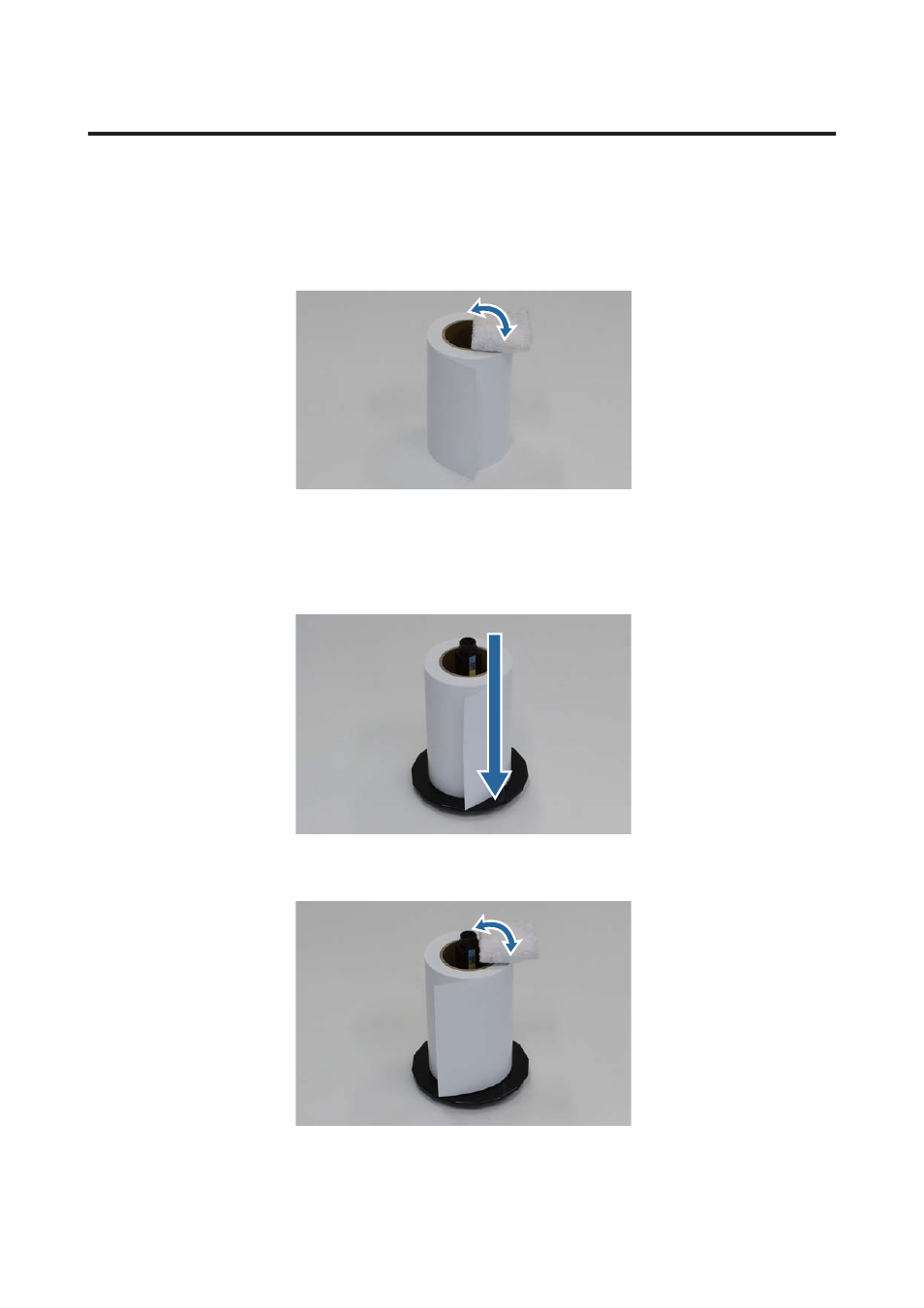
Attaching the Roll Paper
A
Remove the new paper from its packaging, and stand it on a flat surface. Wipe the edge of the paper with a soft
cloth several times to remove any dirt such as paper powder.
Stand the paper so that the winding direction of the paper counter-clockwise when viewed from above.
B
Turn the paper upside down, and then place it on the spindle unit.
Place the core over the spindle unit so that the winding direction of the paper is clockwise when viewed from
above.
C
Wipe the edge of the paper with a soft cloth several times to remove any dirt such as paper powder.
Frontier-S Operation Guide
Replacing Paper
30
Advertising