Notes on moving the printer, Preparing to move – FujiFilm Quality Dry Photo Paper for Frontier-S DX100 Printer (Glossy, 4" x 213' Roll, 2-Pack) User Manual
Page 94
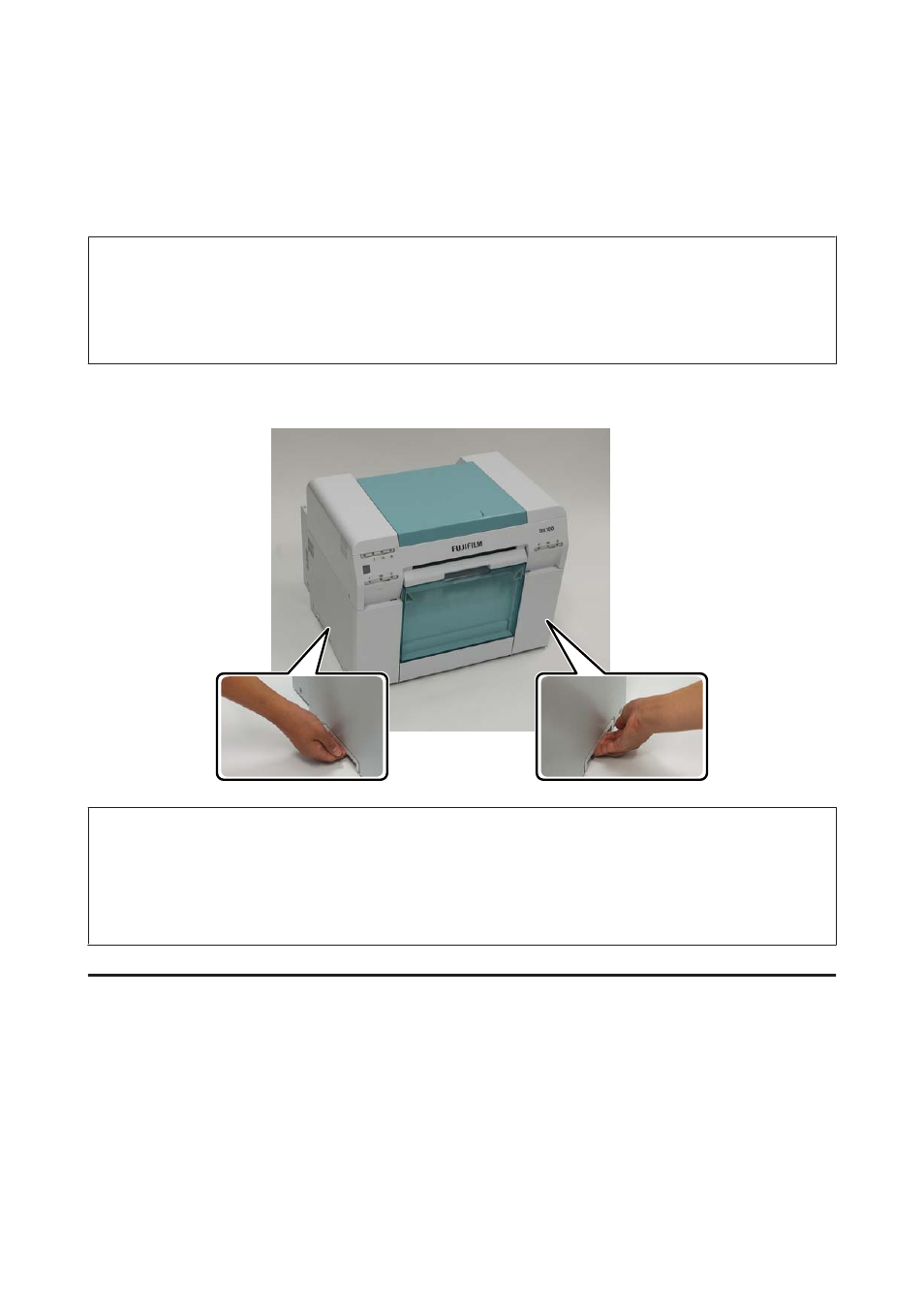
Notes on Moving the Printer
Perform the following operations when moving the printer.
!
Caution:
❏
When lifting this printer, make sure you use the correct posture.
❏
When lifting the printer, hold it in the areas indicated in the manual.
The printer may fall if you lift it by holding other areas, and your fingers could be caught which may cause an
injury.
Place your hands at the points indicated in the photo, and then lift.
c
Important:
❏
Only hold the required area. Otherwise, it may breakdown.
❏
Move the printer with ink cartridges installed. Do not remove the ink cartridges; otherwise, the nozzles may be
clogged and make it impossible to print, or ink may leak.
❏
When moving the printer, do not tilt it. Ink could leak out.
Preparing to Move
Make the following preparations in advance before moving the printer.
❏
Turn off the printer and remove all cables.
❏
Remove any trays if they are installed.
❏
Remove any paper.
Frontier-S Operation Guide
Appendix
94